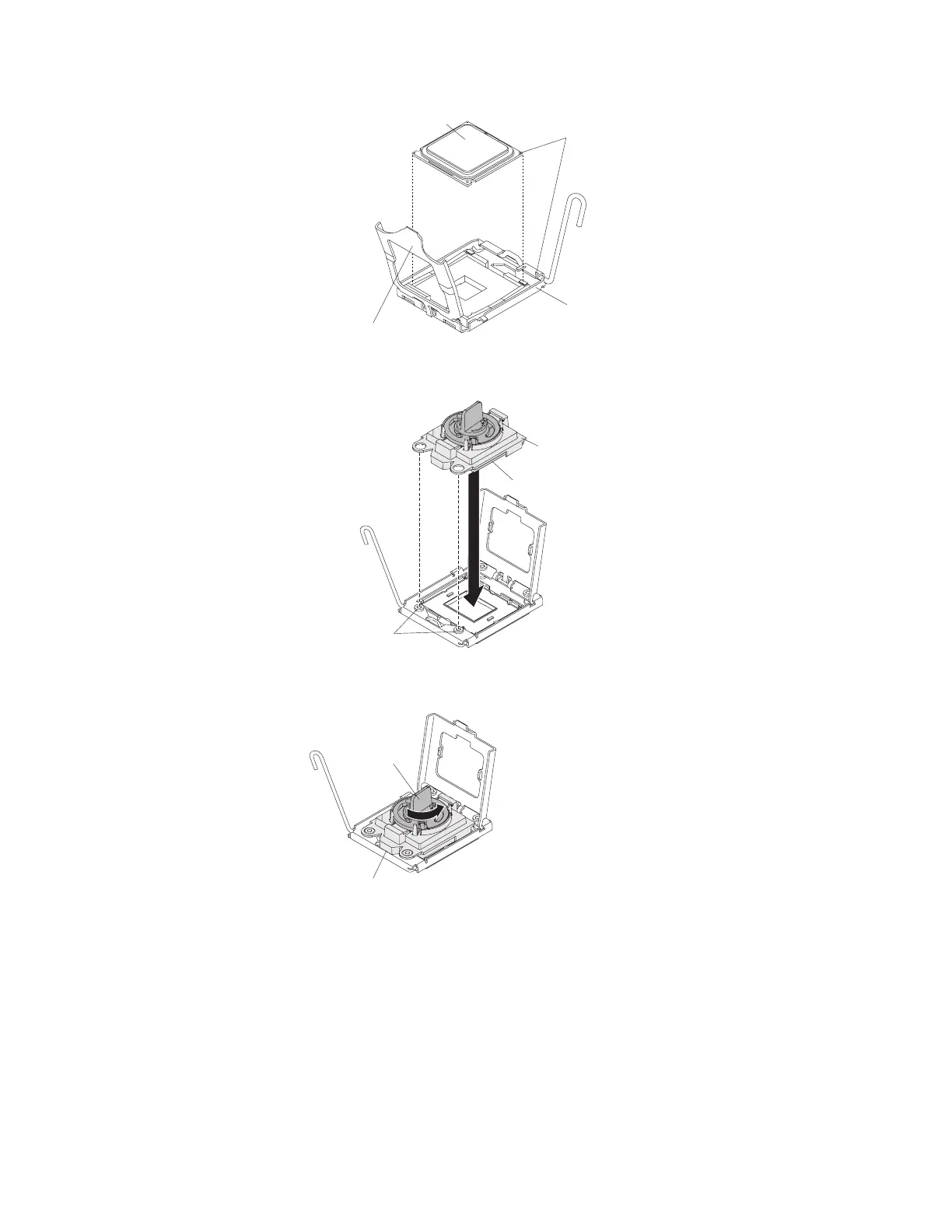Microprocessor
Microprocessor
socket
Alignment marks
Microprocessor retainer
b. Align the installation tool with the microprocessor socket as shown in the
following illustration.
Installation tool
Alignment pins
Microprocessor
c. Twist the handle on the microprocessor tool counterclockwise to insert the
microprocessor into the socket.
Installation tool
Handle
Attention:
v Do not press the microprocessor into the socket.
v Do not touch exposed pins of the microprocessor socket.
v Make sure that the microprocessor is oriented and aligned correctly in
the socket before you try to close the microprocessor retainer.
v Do not touch the thermal material on the bottom of the heat sink or on
top of the microprocessor. Touching the thermal material will
contaminate it. If the thermal material on the microprocessor or heat
sink becomes contaminated, contact your service technician.
6. Carefully close the microprocessor retainer.
90 BladeCenter HS22V Type 7871 and 1949: Problem Determination and Service Guide
