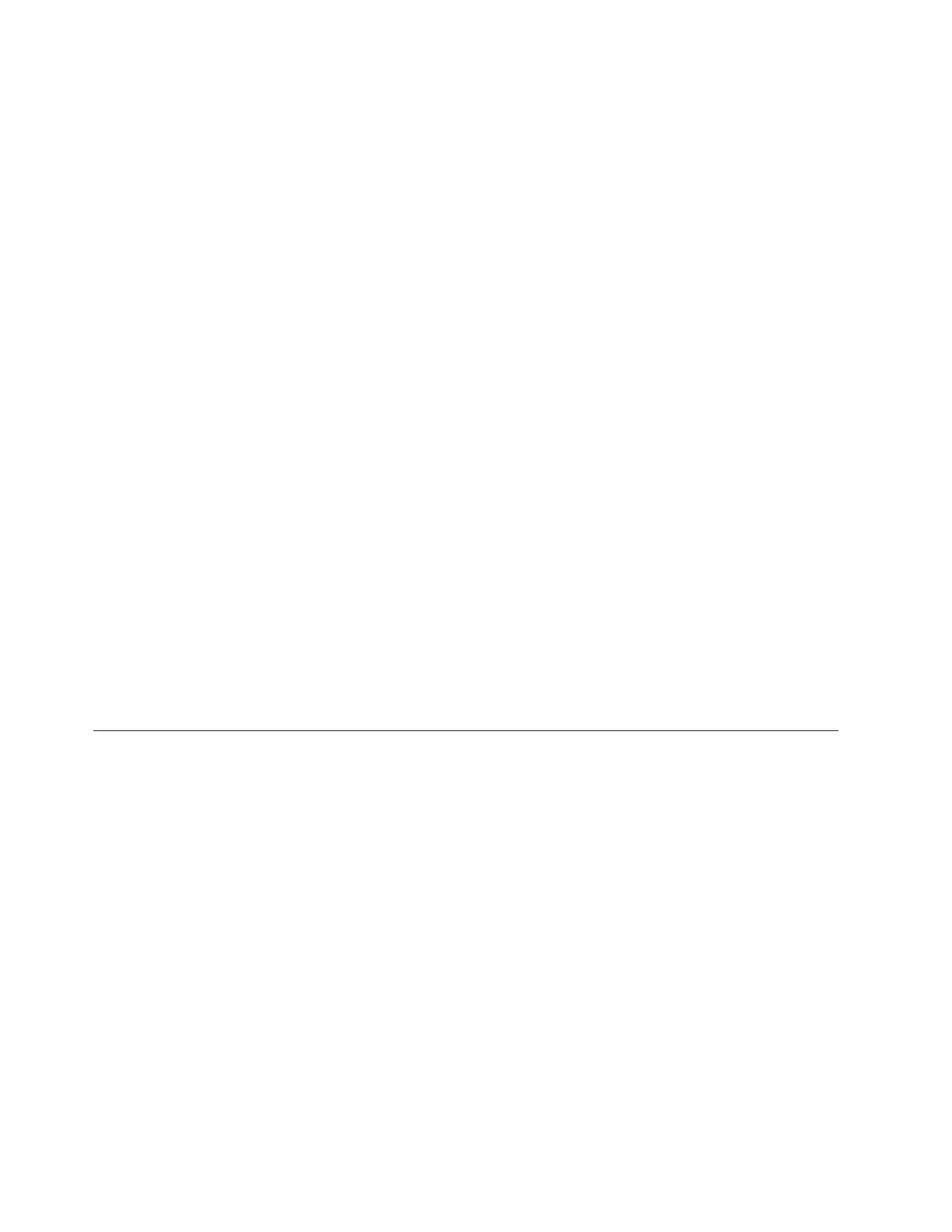Flag 13: Library Pick Retry (W) This flag is set when a high retry count
threshold is passed during an operation to pick a cartridge from a slot before
the operation succeeds. This flag is internally cleared when another pick
operation is attempted.
Flag 14: Library Place Retry (W) This flag is set when a high retry count
threshold is passed during an operation to place a cartridge back into a slot
before the operation succeeds. This flag is internally cleared when another place
operation is attempted.
Flag 15: Library Load Retry (W) This flag is set when a high retry count
threshold is passed during an operation to load a cartridge into a drive before
the operation succeeds. This flag is internally cleared when another load
operation is attempted. Note that if the load operation fails because of a media
or drive problem, the drive sets the applicable tape alert flags.
Flag 16: Library Door (C) This flag is set when media move operations cannot
be performed because a door is open. This flag is internally cleared when the
door is closed.
Flag 23: Library Scan Retry (W) This flag is set when a high retry count
threshold is passed during an operation to scan the bar code on a cartridge
before the operation succeeds. This flag is internally cleared when another bar
code scanning operation is attempted.
Service processor (IMM) error codes
Use this information to view the IMM error log.
The Integrated Management Module (IMM) log contains up to 512 of the most
recent service processor errors, in IPMI format. These messages are a combination
of plain text and error-code numbers. You can view the IMM log from the
Configuration/Setup Utility menu by selecting Advanced Setup → Integrated
Management Module(IMM) Settings → IMM System Event Log.
You can view additional information and error codes in plain text by viewing the
Advanced-Management-Module event log in your BladeCenter unit.
Recovering from a UEFI update failure
Use this information to recover from a UEFI update failure in the blade server.
Important: Some cluster solutions require specific code levels or coordinated code
updates. If the device is part of a cluster solution, verify that the latest level of
code is supported for the cluster solution before you update the code.
If the server firmware has become corrupted, such as from a power failure during
an update, you can recover the server firmware in one of four ways:
v In-band manual recovery method (See “In-band manual recovery method” on
page 213.)
v Out-of-band manual recovery method (See “Out-of-band manual recovery
method” on page 214.)
v In-band automated boot recovery method (See “In-band automated boot
recovery method” on page 215.)
v Out-of-band automated boot recovery method (See “Out-of-band automated
boot recovery method” on page 215.)
212 BladeCenter HS22V Type 7871 and 1949: Problem Determination and Service Guide
