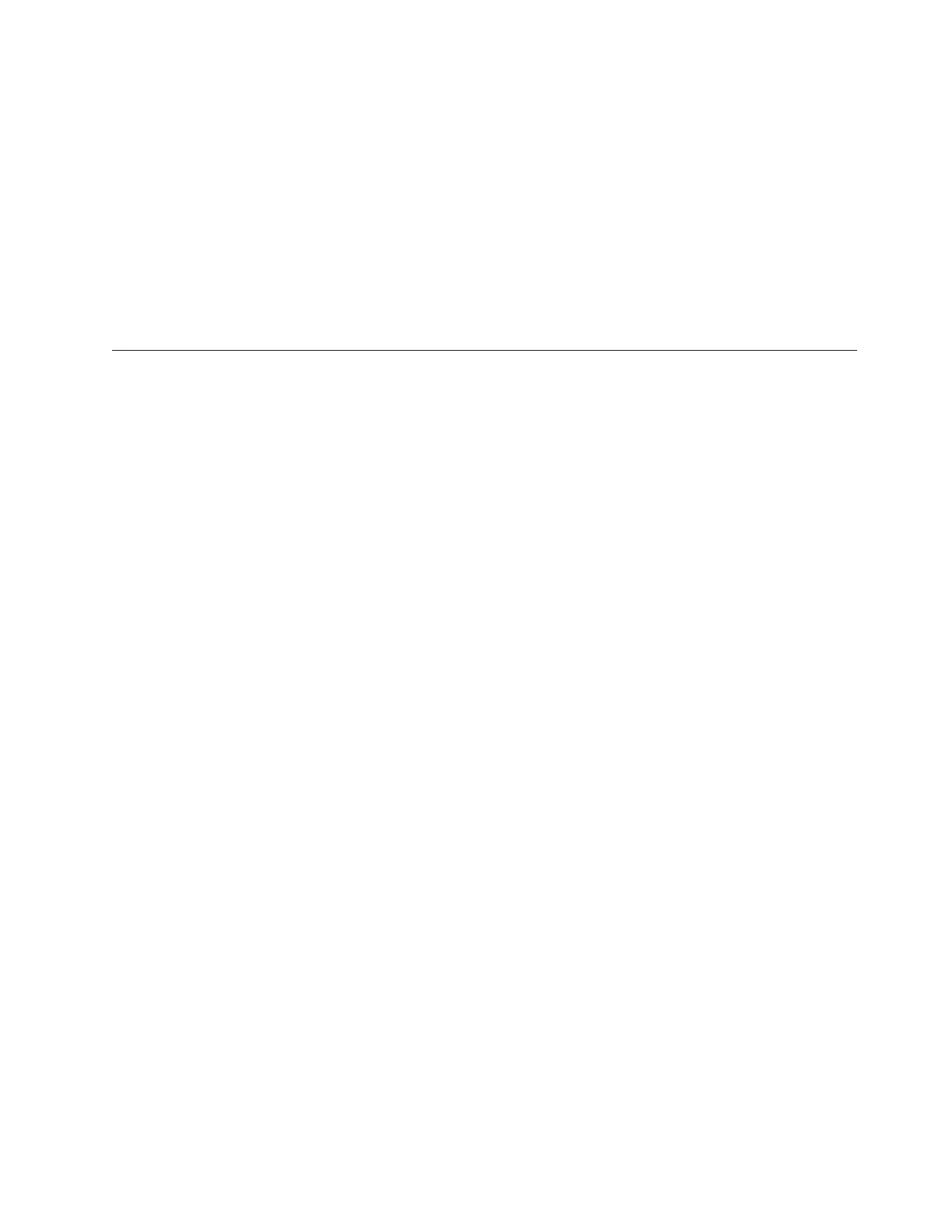2. Under Product support, click BladeCenter.
3. Under Popular links, click Publications lookup.
4. From the Product family menu, select BladeCenter HS22V and click Continue.
You can also find documentation related to BladeCenter products at
http://publib.boulder.ibm.com/infocenter/bladectr/documentation/index.jsp.
IBM Redbooks publications are developed and published by the IBM International
Technical Support Organization (ITSO). The ITSO develops and delivers skills,
technical know-how, and materials to IBM technical professionals, Business
Partners, clients, and the marketplace in general. For IBM Redbooks publications
for your BladeCenter, go to http://www.redbooks.ibm.com/portals/bladecenter.
Notices and statements in this document
Use this information to understand the most common documentation notices and
statements and how they are used.
The caution and danger statements in this document are also in the multilingual
Safety Information document, which is on the IBM Documentation CD. Each
statement is numbered for reference to the corresponding statement in the Safety
Information document.
The following notices and statements are used in this document:
v Note: These notices provide important tips, guidance, or advice.
v Important: These notices provide information or advice that might help you
avoid inconvenient or problem situations.
v Attention: These notices indicate possible damage to programs, devices, or data.
An attention notice is placed just before the instruction or situation in which
damage might occur.
v Caution: These statements indicate situations that can be potentially hazardous
to you. A caution statement is placed just before the description of a potentially
hazardous procedure step or situation.
v Danger: These statements indicate situations that can be potentially lethal or
extremely hazardous to you. A danger statement is placed just before the
description of a potentially lethal or extremely hazardous procedure step or
situation.
Chapter 2. Introduction 7
