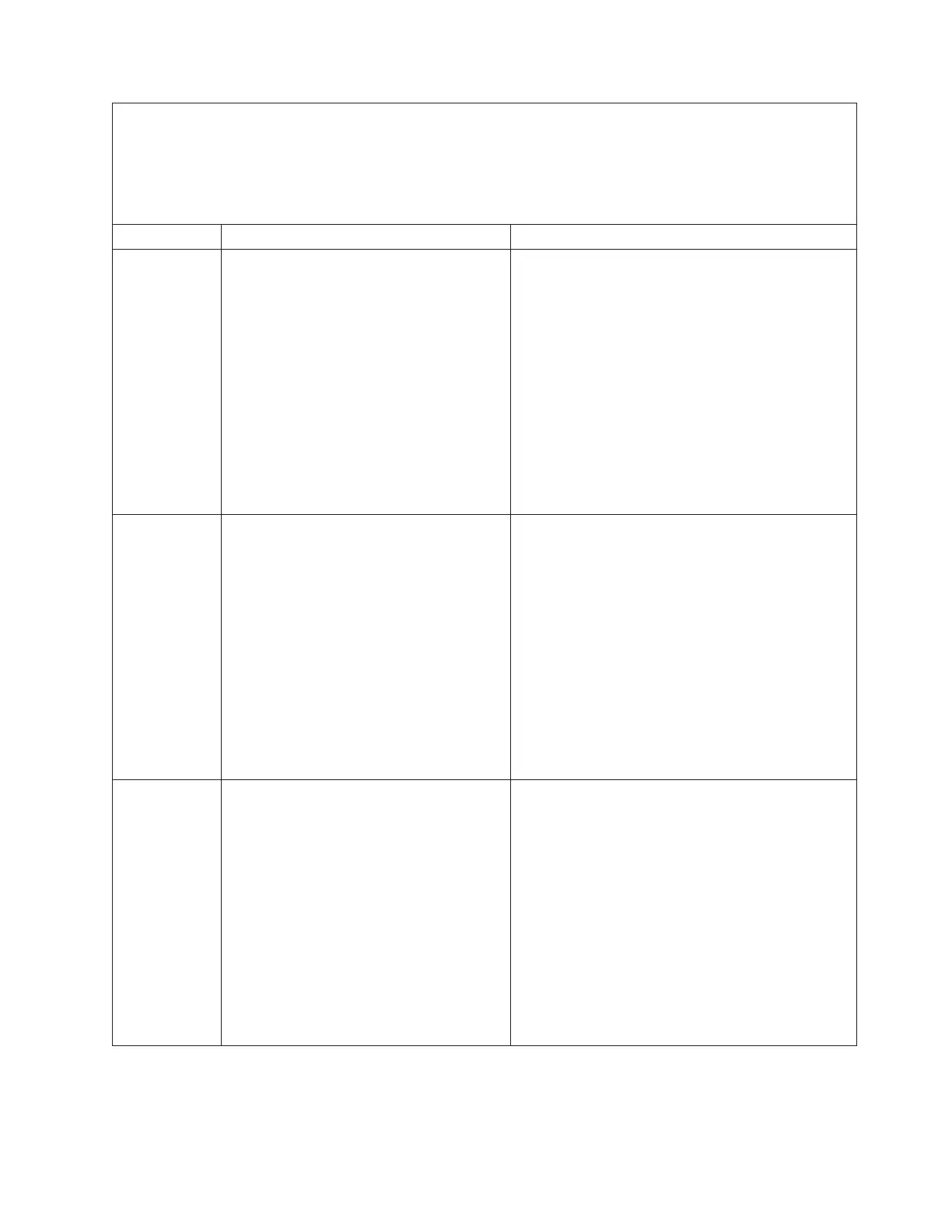v Follow the suggested actions in the order in which they are listed in the Action column until the problem is
solved.
v See Chapter 4, “Parts listing, Types 7871 and 1949,” on page 41 to determine which components are customer
replaceable units (CRU) and which components are field replaceable units (FRU).
v If an action step is preceded by “(Trained service technician only),” that step must be performed only by a
Trained service technician.
Error code Description Action
2018001 PCI Express uncorrected or uncorrectable
error.
1. Reseat the expansion cards (see “Removing an
I/O expansion card” on page 74 and “Installing
an I/O expansion card” on page 78).
2. Replace the following components one at a time
in the order shown, restarting the server each
time:
v Expansion cards (see “Removing an I/O
expansion card” on page 74 and “Installing an
I/O expansion card” on page 78).
v (Trained service technician only) Replace the
system board (see “Removing the
system-board assembly” on page 94 and
“Installing the system-board assembly” on
page 95).
2010000 PCI-X PERR
1. Reseat the expansion cards (see “Removing an
I/O expansion card” on page 74 and “Installing
an I/O expansion card” on page 78).
2. Replace the following components one at a time
in the order shown, restarting the server each
time:
v Expansion cards (see “Removing an I/O
expansion card” on page 74 and “Installing an
I/O expansion card” on page 78).
v (Trained service technician only) Replace the
system board (see “Removing the
system-board assembly” on page 94 and
“Installing the system-board assembly” on
page 95).
2010001 PCI-X SERR
1. Reseat the expansion cards (see “Removing an
I/O expansion card” on page 74 and “Installing
an I/O expansion card” on page 78).
2. Replace the following components one at a time
in the order shown, restarting the server each
time:
v Expansion cards (see “Removing an I/O
expansion card” on page 74 and “Installing an
I/O expansion card” on page 78).
v (Trained service technician only) Replace the
system board (see “Removing the
system-board assembly” on page 94 and
“Installing the system-board assembly” on
page 95).
Chapter 6. Diagnostics 155
