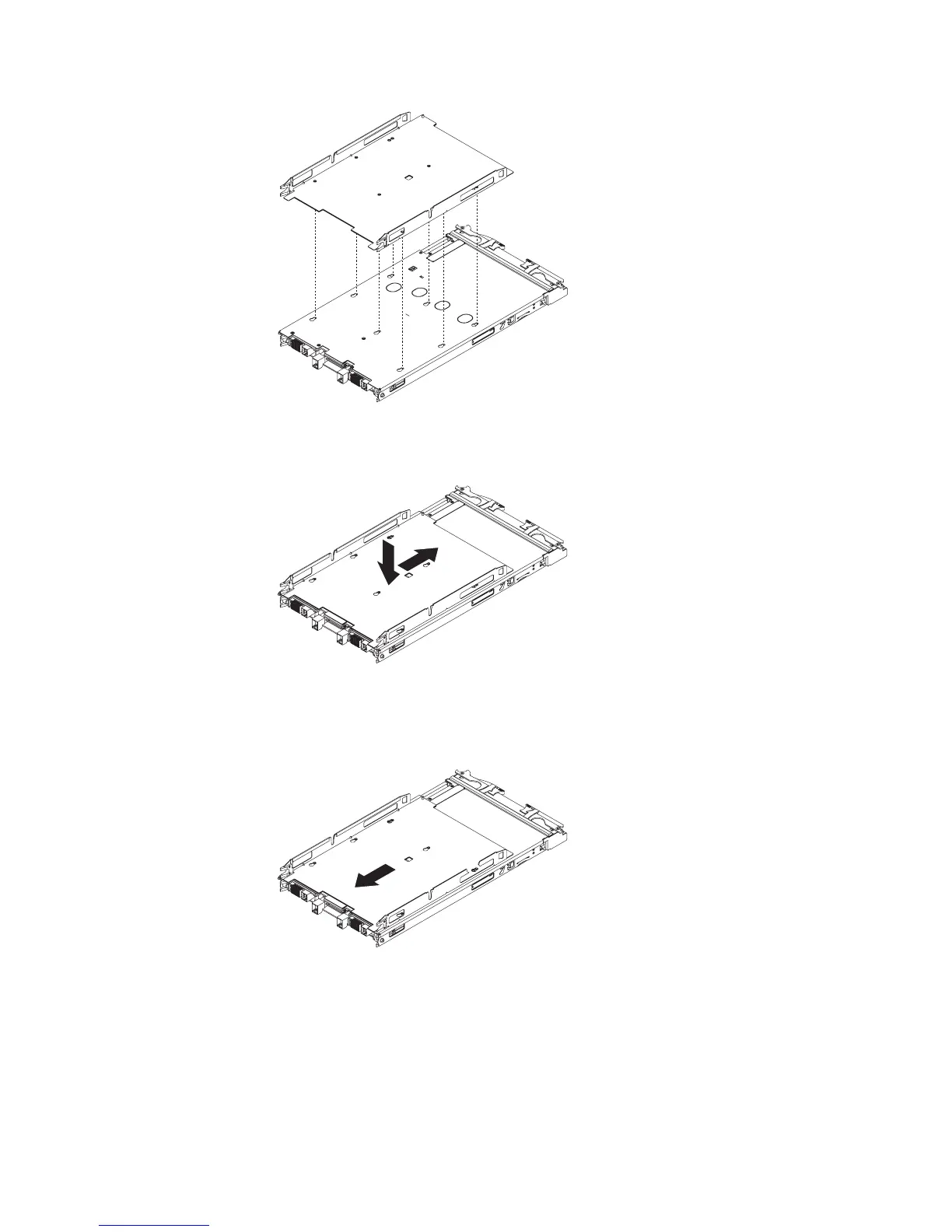4. Pressing down firmly on the middle of the tray, slide the scalability tray
forward toward the bezel until there is an audible click each side of the blade
server.
5. Attempt to pull the scalability tray back to ensure that the scalability tray is
firmly seated.
6. Look in the holes on each side of the blade server to ensure that the spring
plates are engaged.
Installing the 2-node scalability card
Use this information to install the 2-node scalability card on a blade server.
To install the 2-node scalability card, complete the following steps:
1. Before you begin, read “Safety” on page v and “Installation guidelines” on
page 23.
2. Stand the blade servers upright on a clean, flat work surface, with the
scalability connector on the blade servers facing up.
60 IBM BladeCenter HX5 Type 7873, 7872, 1910, and 1909: Installation and User's Guide
