Figure 4. PSU
6. Pull the PSU out of the enclosure by the black nger handle.
a) Slide the replacement PSU into the vacant PSU slot on the rear of the enclosure. Ensure the PSU
is in the same orientation as the removed PSU. The nger pull should be on the bottom and the
release tab on top as shown in Figure.
Figure 5. Returning PSU FRU
b) Continue pushing the PSU into the enclosure until the release tab engages and the PSU is fastened
securely.
Note: The proper orientation allows the PSU to come into place once it is fully inserted into the
enclosure. If the PSU slides out of the enclosure easily without pressing the release tab, check the
orientation and reinsert the PSU into the slot.
7. Connect the power cord to the PSU FRU.
8. Follow the appropriate steps to prepare for a service action to return the CMA.
a) Align the quick release hinge with the top and bottom openings on the left CMA bracket as shown in
gure.
4
IBM Elastic Storage System 5147-10 Storage Enclosure: Service Guide
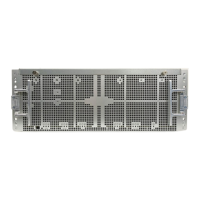
