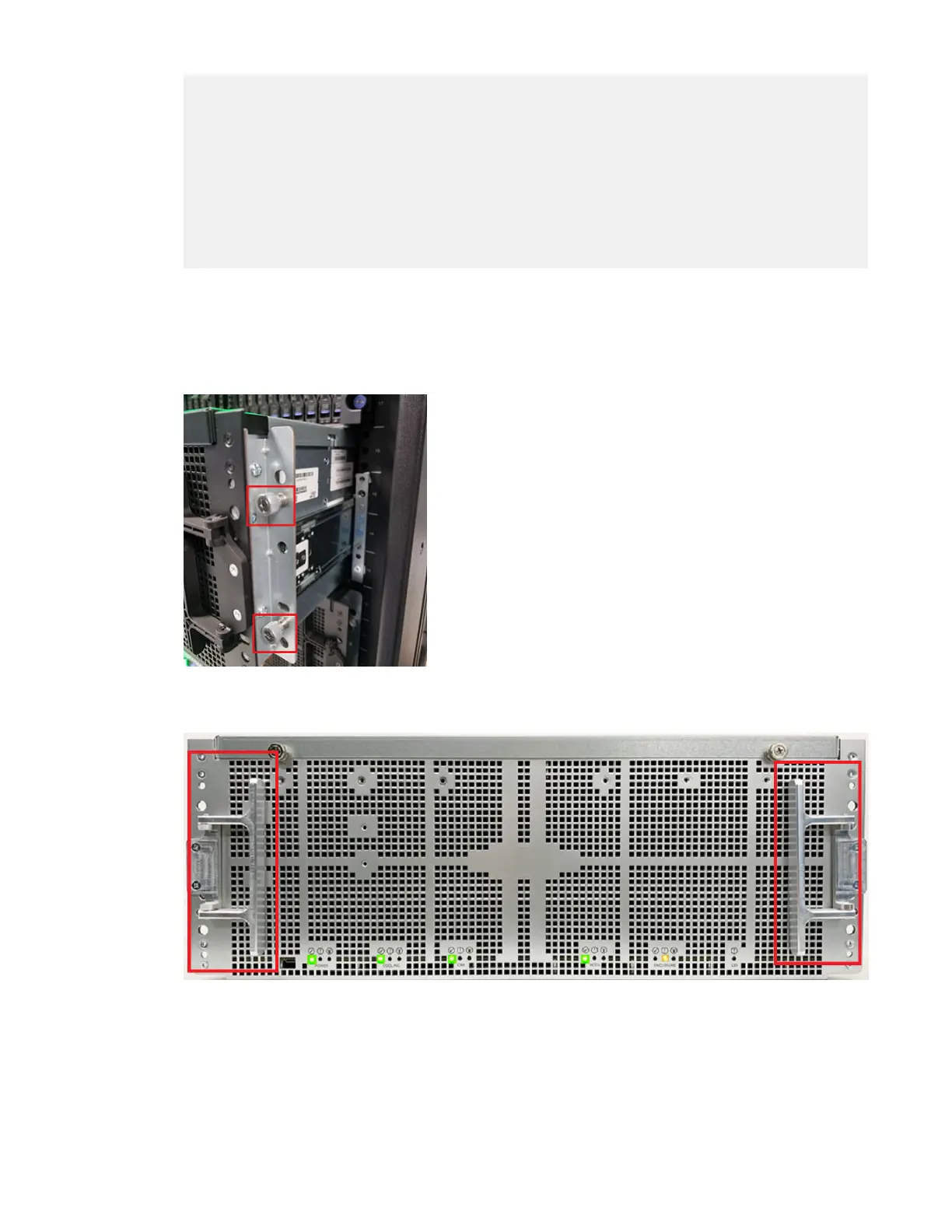[INFO] Checking node: localhost
[INFO] Checking missing disk paths from node localhost
[INFO] GNR server: name ess3500rw6b-hs.test.net arch x86_64 model ESS3500-5141-FN2
serial 78E400QB
[INFO] Enclosure 78E400Q sees 24 disks (24 SSDs, 0 HDDs)
[INFO] Enclosure 78T254a sees 52 disks (0 SSDs, 52 HDDs)
[INFO] GNR server disk topology: ESS 3500 H1 (1 HBA 24 NVMe 1 Half 4U102) (match:
100/100)
[INFO] GNR configuration: 2 enclosures, 24 SSDs, 50 empty slots, 76 disks total, 0
NVRAM partitions
[INFO] Finish search for missing disk paths. Number of missing disk paths: 0
[OK] essfindmissingdisks passed successfully
Press Enter to continue...
c. Verify the identity of the ESS 5147-102 enclosure by visually validating the S/N for the enclosure
that only has 52 HDDs with the previous output.
4. Extend the enclosure to serviceable position.
a. Loosen the two left and two right thumbscrews that secure the enclosure to each of the front rack
posts. The thumbscrews are shown in the below gure.
Figure 7. Thumbscrews to secure the enclosure
b. Grab the handles on the left and right sides of the enclosure front as shown in gure.
Figure 8. Handles on sides of enclosure
Important: The enclosure is NOT lifted using handles. The handles are ONLY for moving the
system into the service position and for positioning back fully into the rack.
c. Slowly pull the enclosure completely forward until it locks into the serviceable position, which is
accompanied by an audible click.
d. The enclosure is extended into the serviceable position.
5. Remove the enclosure top lid.
Chapter 1. Servicing (customer task)
7
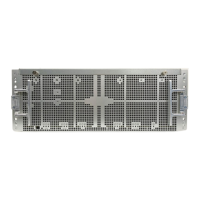