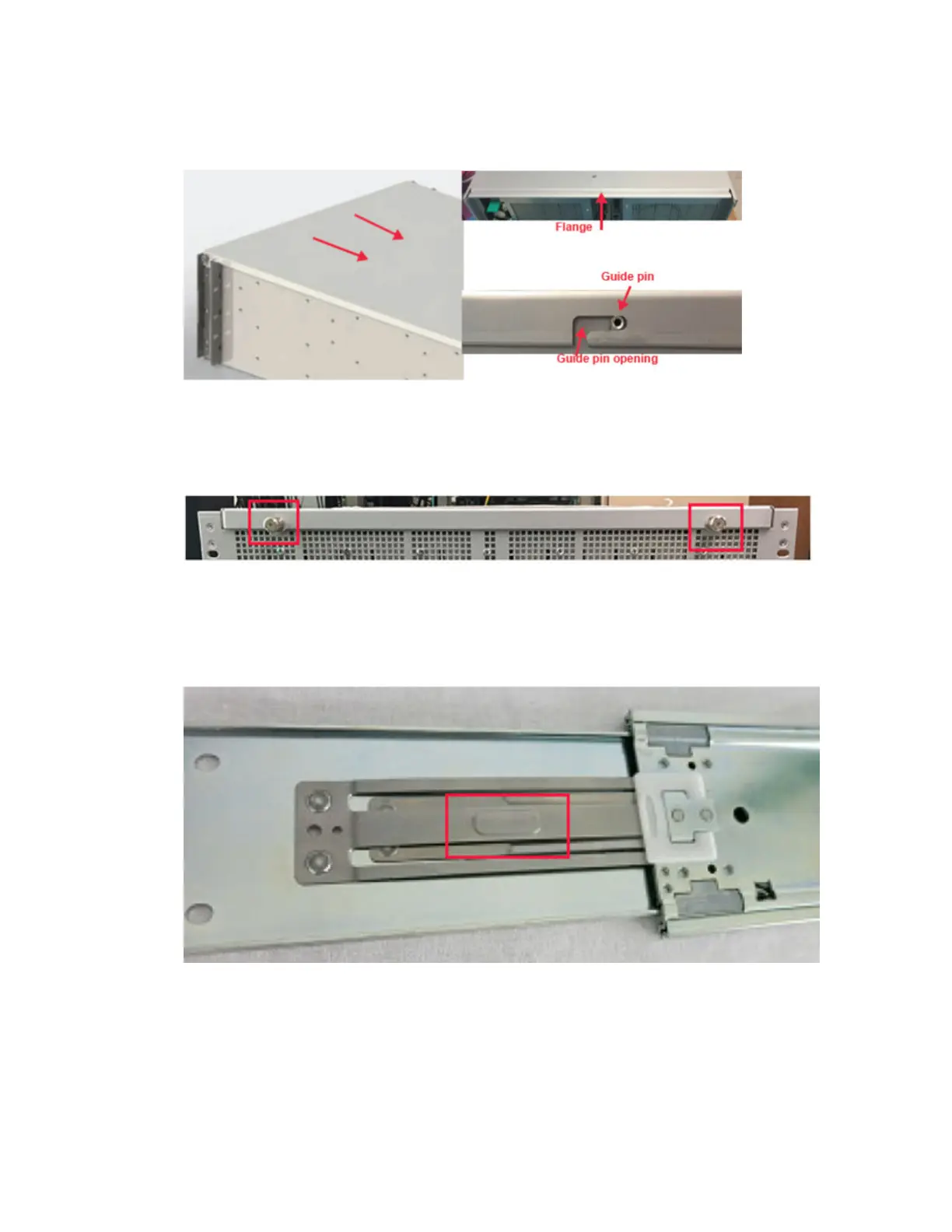9. Replacing the top lid to the enclosure.
a. Align the top lid with the chassis. Ensure the six guide pins (three on each side of the chassis) are
aligned with the guide pin openings (three on each side of the cover), and that the flange on the
enclosure rear is properly aligned to the rear edge of the lid.
Figure 12. Slide cover, guide pin and flange
b. Use both hands to apply mild downward pressure and slide the top lid in place.
c. Tighten the left and right enclosure cover thumbscrews located at the front edge of the chassis
cover. The thumbscrews are identied in gure.
Figure 13. Thumbscrews at the front edge of the chassis cover
10. Returning the enclosure to the rack.
a. With the enclosure in the serviceable position, press the release tab on each inner chassis
member rail to release the rail from the serviceable position, and simultaneously push the
enclosure into the rack.
Figure 14. Release tab on inner chassis
b. The two left and two right thumbscrews on each side of the enclosure should align with the two
screw holes on each rack post per gure.
Chapter 1. Servicing (customer task)
9
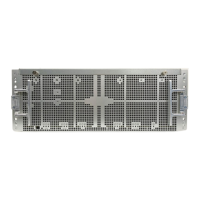