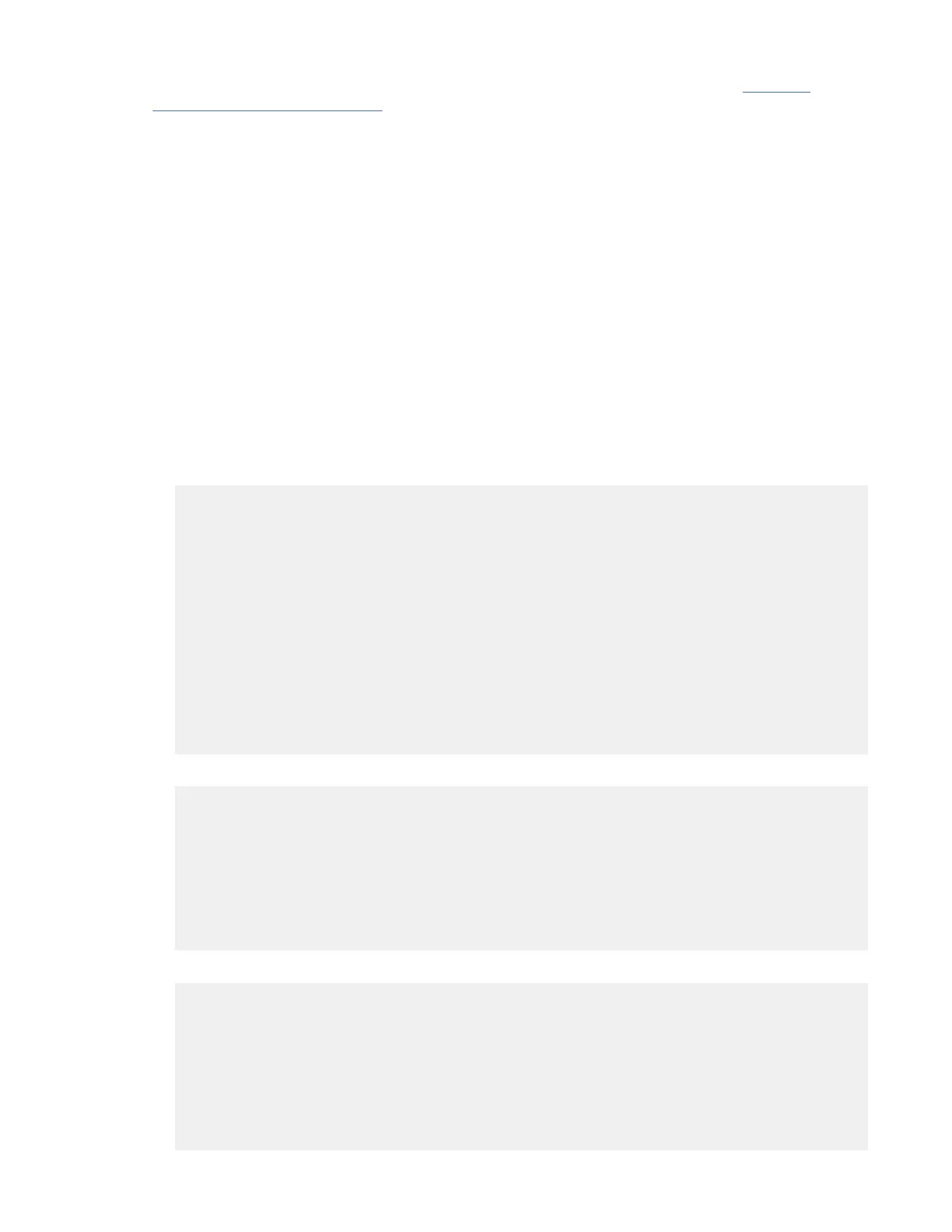1. Perform 5141-FN2 adapter MES instructions to install one pair of SAS adapter. Refer ESS 3500
adapter concurrent MES upgrade to follow the instructions.
2. Install up to two empty 5147-102 storage enclosures to rack.
3. Populate the storage enclosure(s) with HDDs making sure to follow the drive population rules.
• The half-populated conguration is only allowed in an 5147-102 hybrid conguration with a single
storage enclosure.
• The fully populated conguration is supported for all 5147-102 hybrid congurations from one up to
four storage enclosures.
4. Connect 5141-FN2 and 5147-102 enclosures.
5. Power on all storage enclosures.
6. Execute Install Complete on the storage enclosure only. For more information, see Starting ESS Code
20 App Installation process section in SSR considerations before arriving customer site topic of the
Installing chapter in ESS Hardware Planning and Installation Guide.
7. Run common system health check by using the SSR utility.
8. Customer task: Include storage enclosure(s) to recovery group (RG).
The procedure for adding newly installed HDDs from an 5147-102 enclosure to an existing lesystem
on an 5141-FN2 system is demonstrated in the example below.
a. Re-size the recovery group.
mmvdisk rg resize --rg <recovery group>
Example:
[root@ess3500rw6a ~]# mmvdisk rg resize --rg ess3500_ess3500rw6a_hs_ess3500rw6b_hs
mmvdisk: Obtaining pdisk information for recovery group
'ess3500_ess3500rw6a_hs_ess3500rw6b_hs'.
mmvdisk: Analyzing disk topology for node 'ess3500rw6b-hs.test.net'.
mmvdisk: Analyzing disk topology for node 'ess3500rw6a-hs.test.net'.
mmvdisk: Validating existing pdisk locations for recovery group
'ess3500_ess3500rw6a_hs_ess3500rw6b_hs'.
mmvdisk: The resized server disk topology is 'ESS 3500 H1 (1 HBA 24 NVMe 1 Full 4U102)'.
mmvdisk: Validating declustered arrays for recovery group
'ess3500_ess3500rw6a_hs_ess3500rw6b_hs'.
mmvdisk: Adding new pdisks to recovery group 'ess3500_ess3500rw6a_hs_ess3500rw6b_hs'.
mmvdisk: Updating declustered array attributes for recovery group
'ess3500_ess3500rw6a_hs_ess3500rw6b_hs'.
mmvdisk: Successfully resized recovery group 'ess3500_ess3500rw6a_hs_ess3500rw6b_hs'.
[root@ess3500rw6a ~]#
b. Verify the block size of the existing lesystem.
# mmlsfs <device> -B
Example:
[root@ess3500rw6a ~]# mmlsfs all -B
File system attributes for /dev/fs3500hyper:
============================================
flag value description
------------------- ------------------------ -----------------------------------
-B 4194304 Block size
[root@ess3500rw6a ~]#
c. Dene two more vdisk sets for the HDD DAs.
# mmvdisk vs define --vs <vdisk set> --rg <recovery group> --code 8+2P --block-size
<block size> --set-size
<X>% --da <DA> --nsd-usage dataOnly --storage-pool <data pool>
Example:
The following is for defining DA2 and DA3 when going from a Performance Model to a Hybrid
Model
define vdisk sets: for DA2 and DA3define vdisk sets: for DA2 and DA3
- mmvdisk vs define --vs vs_fs3500hyper_1A --rg ess3500_ess3500rw6a_hs_ess3500rw6b_hs
--code 8+2P --block-size 4M --set-size
60% --da DA2 --nsd-usage dataOnly --storage-pool dataX
- mmvdisk vs define --vs vs_fs3500hyper_1B --rg ess3500_ess3500rw6a_hs_ess3500rw6b_hs
Chapter 1. Servicing (customer task)
15
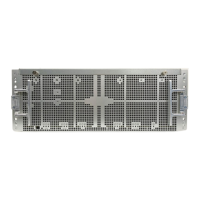