10. Run nal system health check by using the SSR utility.
Note: If you encounter an error or an unexpected result, contact the next-level support.
Refer to the following steps to perform re-cabling from single SAS adapter to dual SAS adapter pairs:
1. Perform adapter MES in Canister A/1 to add the second SAS adapter.
a. Record the SAS adapter and the ports to which the SAS cables are currently connected. This
information is needed and will be used in later step to restore the connection.
b. Refer ESS 3500 adapter concurrent MES upgrade to know how to install the second SAS adapter
in PCIe slot 2 in Canister A/1.
2. Restore the original network cabling to Canister A/1.
3. Restart GPFS and restore lesystem mounts in Canister A/1.
4. Run common system health check by using the SSR utility.
For more information, see Starting ESS Code 20 App Installation process section in SSR
considerations before arriving customer site topic of the Installing chapter in ESS Hardware Planning
and Installation Guide.
5. Perform adapter MES in Canister B/2 to add the second SAS adapter.
a. Record the SAS adapter and the ports to which the SAS cables are currently connected. This
information is needed and will be used in later step to restore the connection.
b. Refer ESS 3500 adapter concurrent MES upgrade
to know how to install the second SAS adapter
in PCIe slot 2 in Canister B/2.
6. Restore the original network cabling to Canister B/2.
7. Restart GPFS and restore lesystem mounts in Canister B/2.
8. Alter cable connections in Canister A/1 to utilize both SAS adapters.
Depending on the number of enclosures, one or two at the most, in the ESS 3500 solution prior to the
MES, alter the SAS cable connections as follows in Canister A/1:
a. Disconnect the SAS cable from Slot 4 P3 port. Reconnect it to Slot 2 P4 port.
b. Disconnect the SAS cable from Slot 4 P1 port. Reconnect it to Slot 2 P2 port.
c. DO NOT alter any other SAS connections.
9. Alter cable connections in Canister B/2 to utilize both SAS adapters.
a. Disconnect the SAS cable from Slot 4 P3 port. Reconnect it to Slot 2 P4 port.
b. Disconnect the SAS cable from Slot 4 P1 port. Reconnect it to Slot 2 P2 port.
c. DO NOT alter any other SAS connections.
10. Run nal system health check by using the SSR utility.
42
IBM Elastic Storage System 5147-10 Storage Enclosure: Service Guide
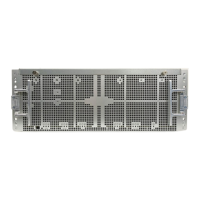
