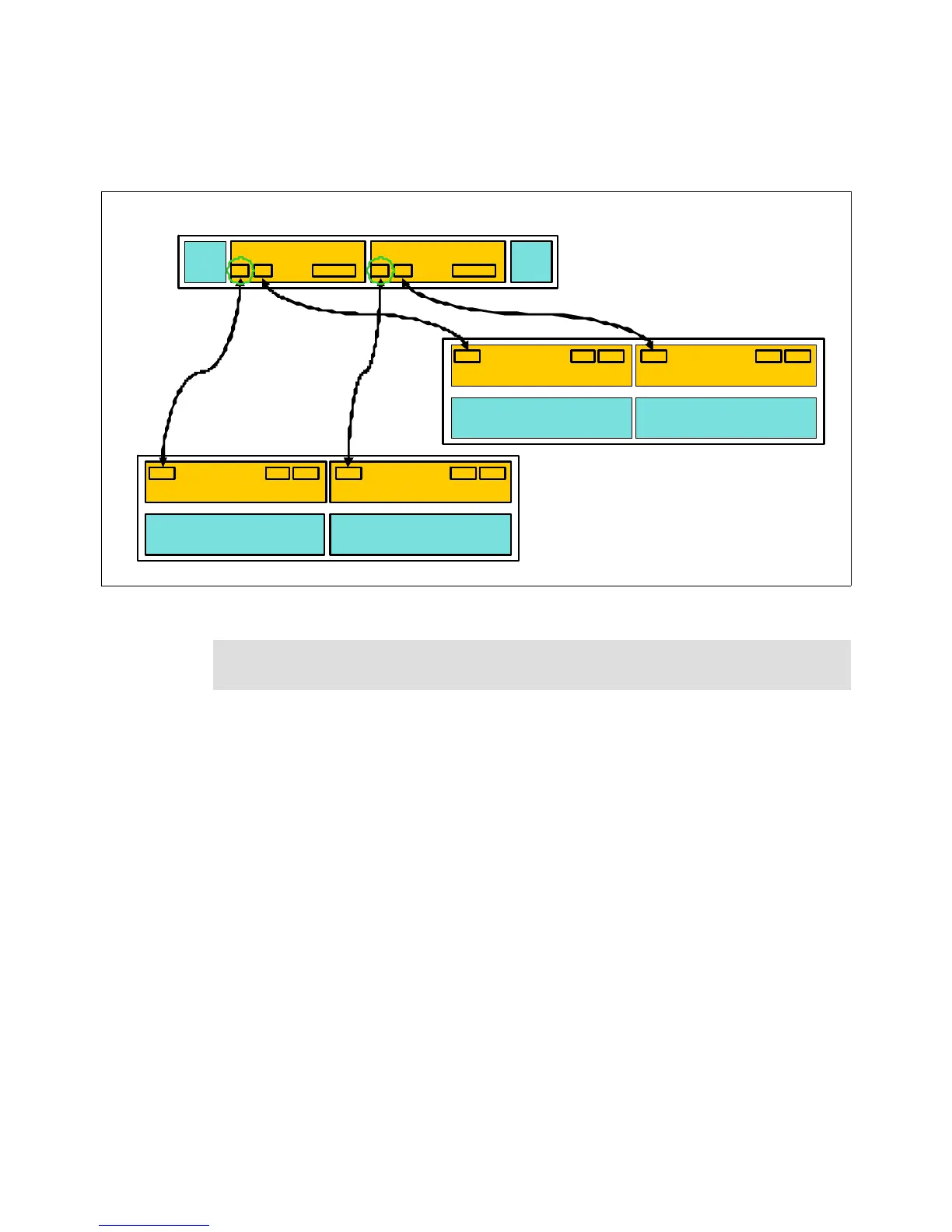96 IBM Power 770 and 780 (9117-MMD, 9179-MHD) Technical Overview and Introduction
EDR1 storage connection to DASD drawer
It is possible to connect EDR1 storage up to two HDD expansion drawers (FC 5887). The
connection must be done using the same SAS ports on each ERM, as shown in Figure 2-35.
Figure 2-35 FC EDR1 drawer connection to two FC 5887 drawers
2.11.2 EXP12S SAS Expansion Drawer
The EXP12S (FC 5886) is an expansion drawer with twelve 3.5-inch form factor SAS bays.
This drawer supports up to 12 hot-swap SAS HDDs or up to eight hot-swap SSDs. The
EXP12S includes redundant AC power supplies and two power cords. Although the drawer is
one set of 12 drives, which is run by one SAS controller or one pair of SAS controllers, it has
two SAS attachment ports and two service managers for redundancy. The EXP12S takes up
a 2 EIA space in a 19-inch rack. The SAS controller can be a SAS PCI-X or PCIe adapter or
pair of adapters.
The drawer can either be attached using the backplane, providing an external SAS port, or
using one of the following adapters:
PCIe 380 MB Cache Dual -x4 3 Gb SAS RAID adapter (FC 5805 CCIN 574E)
PCIe Dual -x4 SAS adapter (FC 5901 CCIN 57B3)
PCI-X DDR 1.5 GB Cache SAS RAID adapter (FC 5904)
PCI-X DDR Dual -x4 SAS adapter (FC 5912 CCIN 572A)
PCIe2 1.8 GB Cache RAID SAS Adapter (FC 5913 CCIN 57B5)
The SAS disk drives or SSD contained in the EXP12S Expansion Drawer are controlled by
one or two PCIe or PCI-X SAS adapters connected to the EXP12S Expansion Drawer
through SAS cables. The SAS cable varies, depending on the adapter being used, the
operating system being used, and the protection desired.
ERM - C 1
PSU
P2
FC EDR1
PSU
P1
T2 T3
ER M - C 2
T2 T3
PSU
P1
ERM - C 1
T2 T3
ER M - C2
T2 T3
PSU
P2
Second FC 5887 drawer
* SSDs only
* HDDs only
* HDDs only
PS U
P1
ERM - C 1 E RM - C2
PSU
P2
First FC 5887 drawer
EX SAS Cables
EX SAS Cables
T1 T2 T3 T2 T3
T1 T1
T1 T1
T1
Port connection: When connecting between drawers, make sure that port T1 is
connected to T1, and T2 to T2, and so on.
