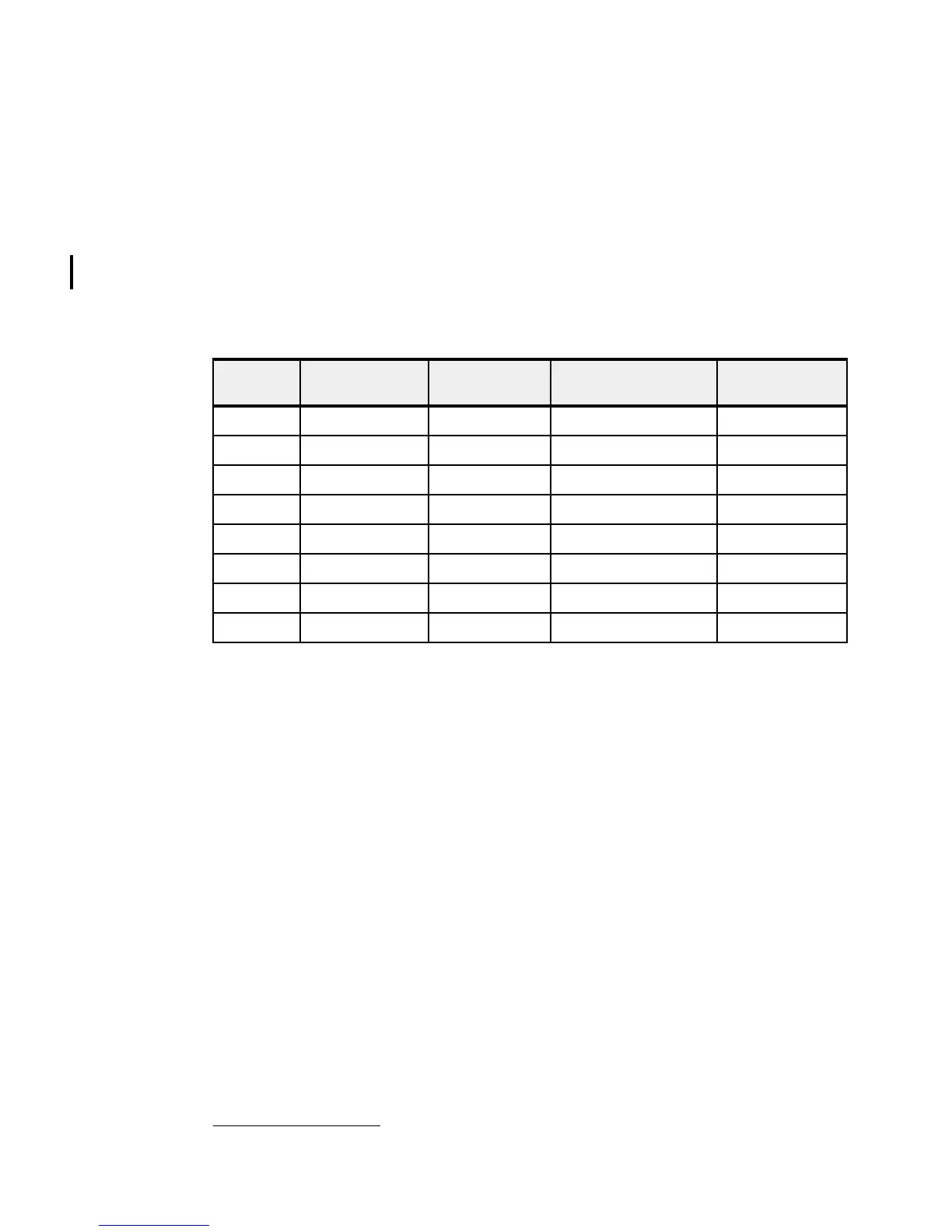68 IBM Power 770 and 780 (9117-MMD, 9179-MHD) Technical Overview and Introduction
2.7 Internal I/O subsystem
The internal I/O subsystem resides on the I/O planar, which supports six PCIe slots. All PCIe
slots are hot-pluggable and enabled with enhanced error handling (EEH). In the unlikely event
of a problem, EEH-enabled adapters respond to a special data packet that is generated from
the affected PCIe slot hardware by calling system firmware, which examines the affected bus,
allows the device driver to reset it, and continues without a system reboot. For more
information about RAS on the I/O buses, see Chapter 4, “Continuous availability and
manageability” on page 159
Table 2-11 lists the slot configuration of the Power 770 and Power 780.
Table 2-11 Slot configuration of the Power 770 and 780
2.7.1 Blind-swap cassettes
The Power 770 and Power 780 uses fourth-generation blind-swap cassettes to manage the
installation and removal of adapters. This mechanism requires an interposer card that allows
the PCIe adapters to plug in vertically to the system, allows more airflow through the cassette,
and provides more room under the PCIe cards to accommodate the GX++ multifunctional
host bridge chip heat-sink height. Cassettes can be installed and removed without removing
the CEC enclosure from the rack.
2.7.2 System ports
Each CEC enclosure is equipped with an integrated multifunction card. This integrated card
provides two USB ports, one serial port, and four Ethernet connectors for a processor
enclosure and does not require a PCIe slot. When ordering a Power 770 or Power 780, you
may select the following options:
Dual 10 Gb Copper and Dual 1 Gb Ethernet (FC 1768 CCIN 2BF3)
Dual 10 Gb Optical and Dual 1 Gb Ethernet (FC 1769 CCIN 2BF4)
Dual 10 Gb RJ45 and Dual SFP+ 10Gb Twinaxial LOM (FC EN10
1
CCIN 2C4C)
Dual 10 Gb RJ45 and Dual SFP+ 10Gb Optical-SR LOM(FC EN11
1
CCIN 2C4D)
All of the connectors are on the rear bulkhead of the CEC, and one integrated multifunction
card can be placed in an individual CEC enclosure. An integrated multifunction card is
Slot
number
Description Location
code
PCI host bridge
(PHB)
Maximum card
size
Slot 1 PCIe Gen2 x8 P2-C1 P7IOC A PCIe PHB5 Full length
Slot 2 PCIe Gen2 x8 P2-C2 P7IOC A PCIe PHB4 Full length
Slot 3 PCIe Gen2 x8 P2-C3 P7IOC A PCIe PHB3 Full length
Slot 4 PCIe Gen2 x8 P2-C4 P7IOC A PCIe PHB2 Full length
Slot 5 PCIe Gen2 x8 P2-C5 P7IOC B PCIe PHB5 Full length
Slot 6 PCIe Gen2 x8 P2-C6 P7IOC B PCIe PHB4 Full length
Slot 7 GX++ P1-C2 - -
Slot 8 GX++ P1-C3 - -
1
Feature codes EN10 and EN11 are currently not supported. Support is planned for middle of 2013.
