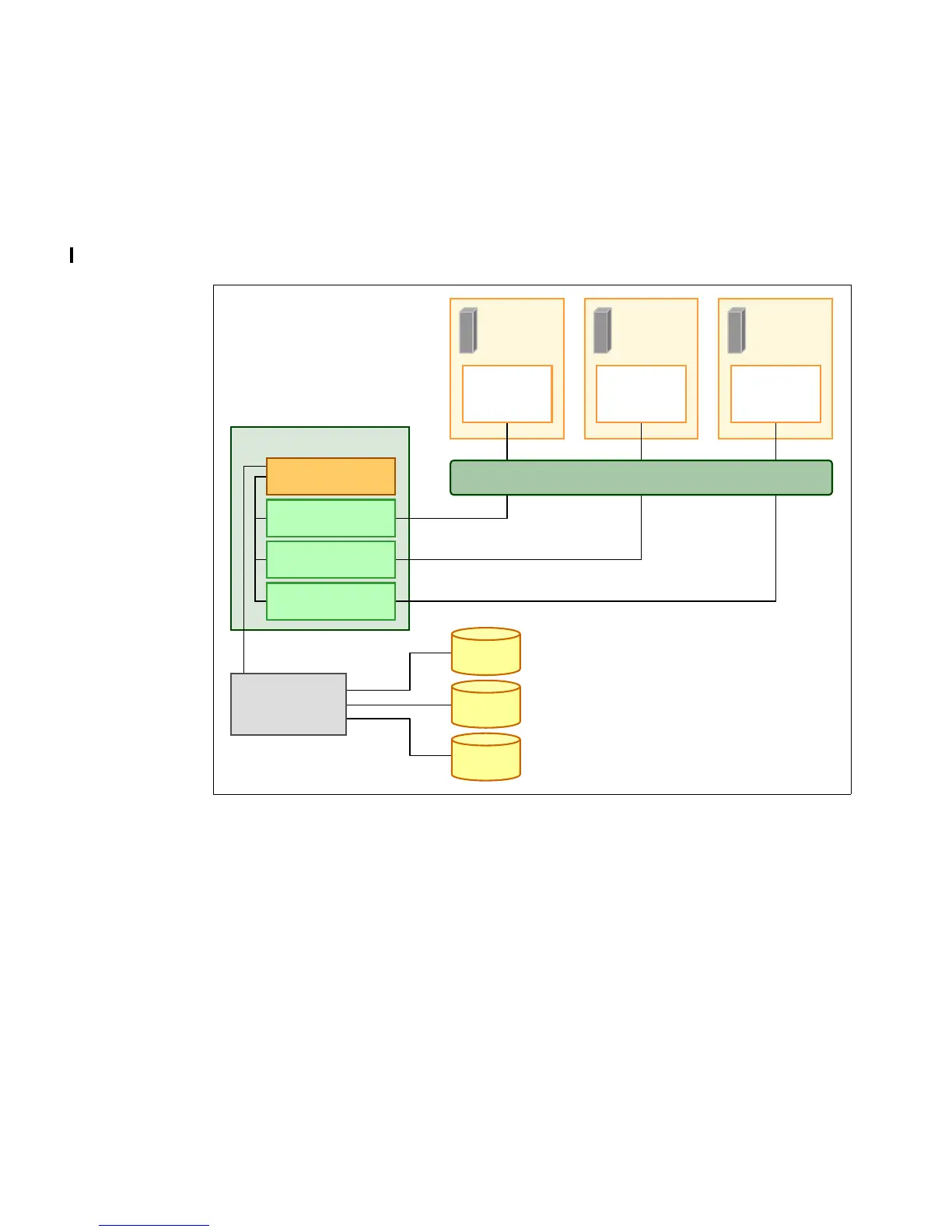124 IBM Power 770 and 780 (9117-MMD, 9179-MHD) Technical Overview and Introduction
Virtual Fibre Channel
A virtual Fibre Channel adapter is a virtual adapter that provides client logical partitions with a
Fibre Channel connection to a storage area network through the Virtual I/O Server logical
partition. The Virtual I/O Server logical partition provides the connection between the virtual
Fibre Channel adapters on the Virtual I/O Server logical partition and the physical Fibre
Channel adapters on the managed system. Figure 3-1 depicts the connections between the
client partition virtual Fibre Channel adapters and the external storage. For additional
information, see “N_Port ID Virtualization (NPIV)” on page 152.
Figure 3-1 Connectivity between virtual Fibre Channels adapters and external SAN devices
Virtual (TTY) console
Each partition must have access to a system console. Tasks such as operating system
installation, network setup, and various problem analysis activities require a dedicated system
console. The POWER Hypervisor provides the virtual console by using a virtual TTY or serial
adapter and a set of Hypervisor calls to operate on them. Virtual TTY does not require the
purchase of any additional features or software, such as the PowerVM Edition features.
Depending on the system configuration, the operating system console can be provided by the
Hardware Management Console virtual TTY, IVM virtual TTY, or from a terminal emulator that
is connected to a system port.
Client logical
partition 1
Client virtual
fibre channel
adapter
Virtual I/O Server 1
Client logical
partition 2
Client virtual
fibre channel
adapter
Client logical
partition 3
Client virtual
fibre channel
adapter
Hypervisor
Physical fibre
channel adapter
Server virtual fibre
channel adapter
Server virtual fibre
channel adapter
Server virtual fibre
channel adapter
Storage Area
Network
Physical
storage 1
Physical
storage 2
Physical
storage 3
