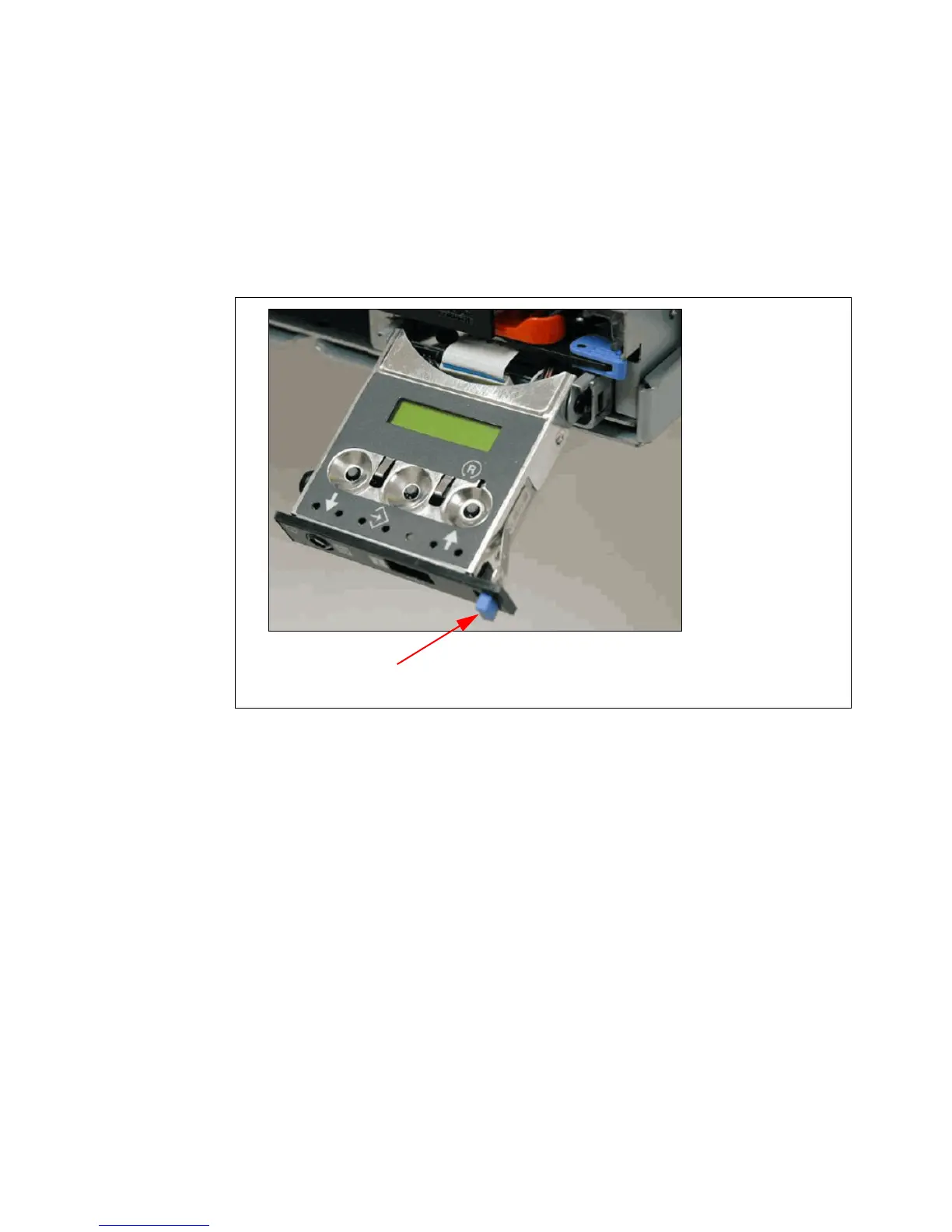Chapter 4. Continuous availability and manageability 191
The operator panel
The service processor provides an interface to the operator panel, which is used to display
system status and diagnostic information.
The operator panel can be accessed in two ways:
By using the normal operational front view.
By pulling it out to access the switches and viewing the LCD display. Figure 4-10 shows
that the operator panel on a Power 770 and Power 780 is pulled out.
Figure 4-10 Operator panel is pulled out from the chassis
Several operator panel features include the following items:
A 2 x 16 character LCD display
Reset, enter, power On/Off, increment, and decrement buttons
Amber System Information/Attention, green Power LED
Blue Enclosure Identify LED on the Power 770 and Power 780
Altitude sensor
USB Port
Speaker/Beeper
The functions available through the operator panel include the following items:
Error Information
Generate dump
View Machine Type, Model, and Serial Number
Limited set of repair functions
Operating system service menu
The system diagnostics consist of IBM i service tools, stand-alone diagnostics that are loaded
from the DVD drive, and online diagnostics (available in AIX).
Release Lever
(slide left to release operator panel and pull out from chassis)