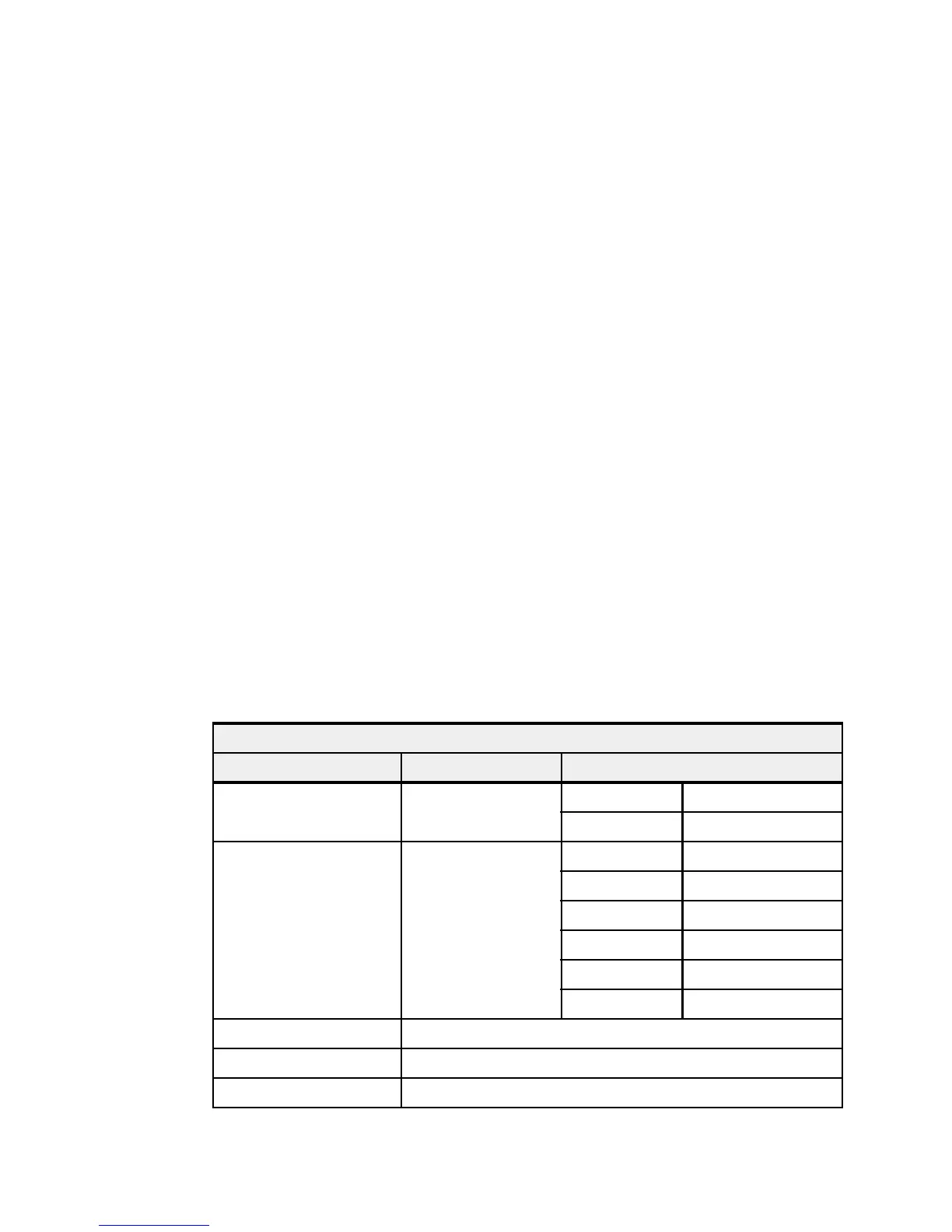Chapter 4. Continuous availability and manageability 195
If there is a management console to manage the server, the management console interface
can be used to view the levels of server firmware and power subsystem firmware that are
installed and are available to download and install.
Each IBM Power Systems server has the following levels of server firmware and power
subsystem firmware:
Installed level
This level of server firmware or power subsystem firmware has been installed and will be
installed into memory after the managed system is powered off and then powered on. It is
installed on the temporary side of system firmware.
Activated level
This level of server firmware or power subsystem firmware is active and running
in memory.
Accepted level
This level is the backup level of server or power subsystem firmware. You can return to this
level of server or power subsystem firmware if you decide to remove the installed level. It is
installed on the permanent side of system firmware.
IBM provides the Concurrent Firmware Maintenance (CFM) function on selected Power
Systems. This function supports applying nondisruptive system firmware service packs to the
system concurrently (without requiring a reboot operation to activate changes). For systems
that are not managed by an management console, the installation of system firmware is
always disruptive.
The concurrent levels of system firmware can, on occasion, contain fixes that are known as
deferred. These deferred fixes can be installed concurrently but are not activated until the
next IPL. For deferred fixes within a service pack, only the fixes in the service pack, which
cannot be concurrently activated, are deferred. Table 4-1 shows the file-naming convention
for system firmware.
Table 4-1 Firmware naming convention
PPNNSSS_FFF_DDD
Firmware component ID Description Definition
PP Package identifier 01 -
02 -
NN Platform and class AL Low End
AM Mid Range
AS IH Server
AH High End
AP Bulk Power for IH
AB Bulk Power
SSS Release indicator
FFF Current fix pack
DDD Last disruptive fix pack
