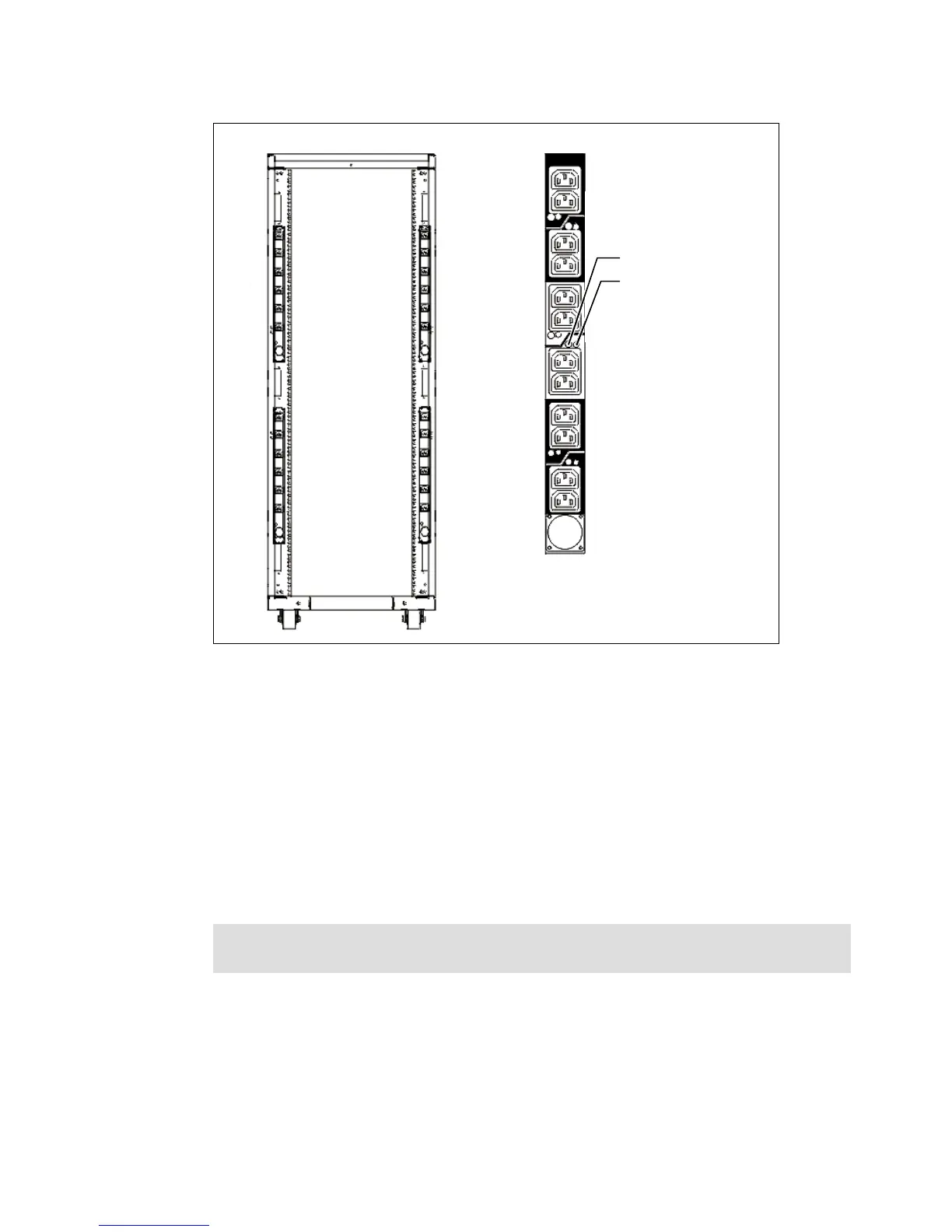Chapter 1. General description 33
Figure 1-5 PDU placement and PDU view
For the Power 770 and Power 780 installed in IBM 7014 or FC 055x racks, the following PDU
rules apply:
For PDU FC 7188 and FC 7109 when using power cord FC 6654, FC 6655, FC 6656,
FC 6657, or FC 6658, each pair of PDUs can power up to two Power 770 and Power 780
CEC enclosures.
For PDU FC 7188 and FC 7109 when using power cord FC 6489, 6491, FC 6492, or FC
6653, each pair of PDUs can power up to 4-5 Power 770 and Power 780 CEC enclosures.
For detailed power cord requirements and power cord feature codes, see the IBM Power
Systems Hardware Information Center website:
http://publib.boulder.ibm.com/infocenter/systems/scope/hw/index.jsp
The Base/Side Mount Universal PDU (FC 9188) feature, the optional and additional Universal
PDU (FC 7188) feature, and the Intelligent PDU+ options (FC 7109) support a wide range of
country requirements and electrical power specifications. The PDU receives power through a
UTG0247 power line connector. Each PDU requires one PDU-to-wall power cord. Various
power cord features are available for countries and applications by varying the PDU-to-wall
power cord, which must be ordered separately. Each power cord provides the unique design
characteristics for the specific power requirements. To match new power requirements and
Power cord: Ensure that the appropriate power cord feature is configured to support the
power being supplied.
Rack Rear View
43
21
Circuit breaker reset
Status LED
