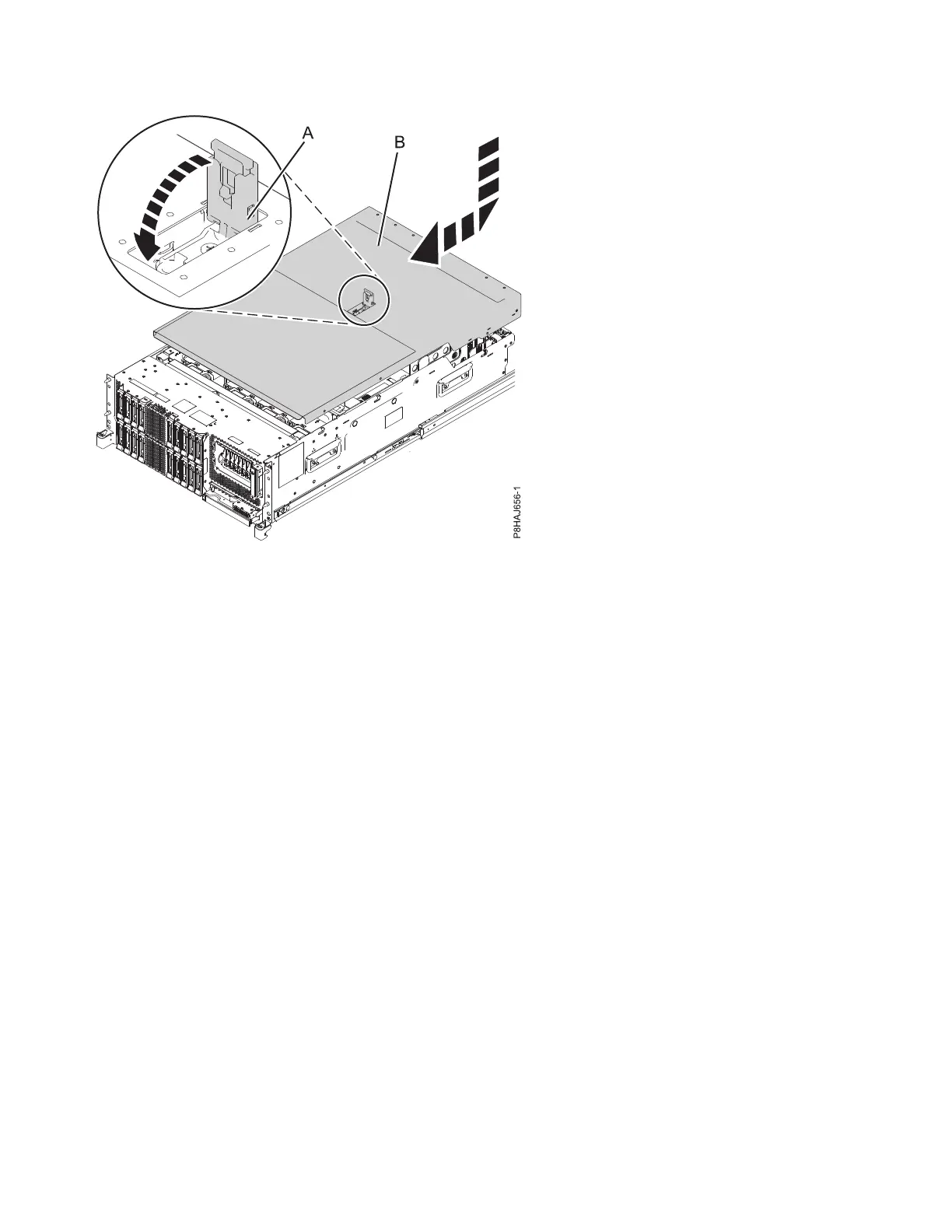Installing the service access cover on a stand-alone 8286-41A system
Use this procedure to install the service access cover on a stand-alone 8286-41A system.
To install the service access cover on a stand-alone system, complete the following steps:
1. Ensure that you have the electrostatic discharge (ESD) wrist strap attached. If not, attach it now.
2. Slide the cover (B) on to the system unit.
3. Close the latch release (A) by pushing it in the direction shown.
Figure 146. Installing the service access cover
162 Disk drives or solid-state drives
