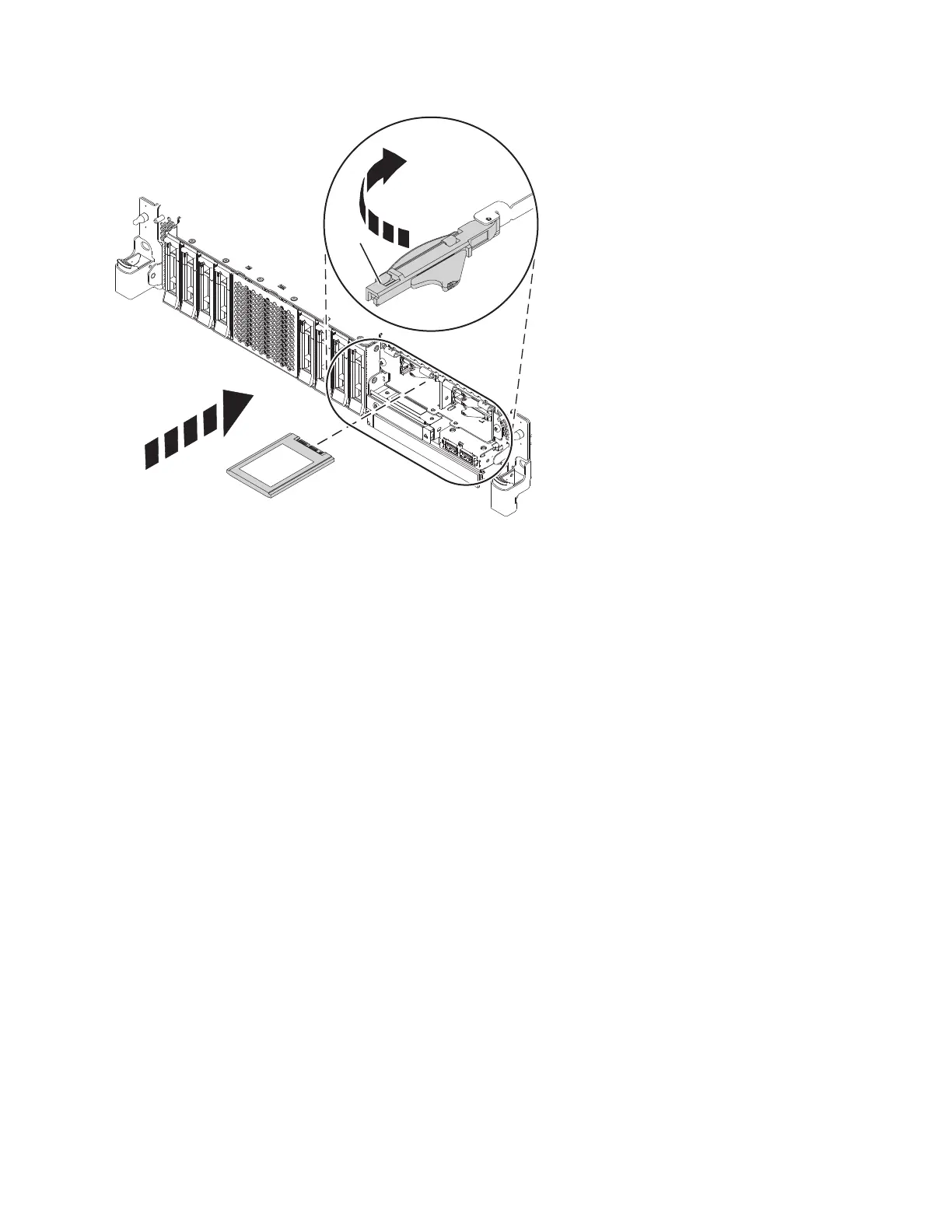17. On the console, press Enter to indicate that you installed the drive.
18. If you are installing more than one drive, repeat the steps in this procedure until all drives are
installed.
Preparing the 8284-21A or 8284-22A system for operation after replacing a drive
with the power turned on in AIX
Learn to prepare the system for operation after you replace a disk drive or solid-state drive (SSD) in a
system with the AIX operating system or AIX logical partition that controls the drive location powered
on.
To prepare the system for operation, complete the following steps:
1. Ensure that you have the electrostatic discharge (ESD) wrist strap on and that the ESD clip is
connected to an unpainted metal surface. If not, do so now.
2. If you replaced a drive and have not verified the drive yet, verify that the power LED is ON (green)
and the amber fault LED is OFF (not lit) for the replaced drive on the front of the system.
3. If applicable, cover the SSD cage with the perforated plate (A) as shown in Figure 57 on page 58.
Figure 56. Replacing an SSD in an expanded function system
Disk drives or solid-state drives 57
