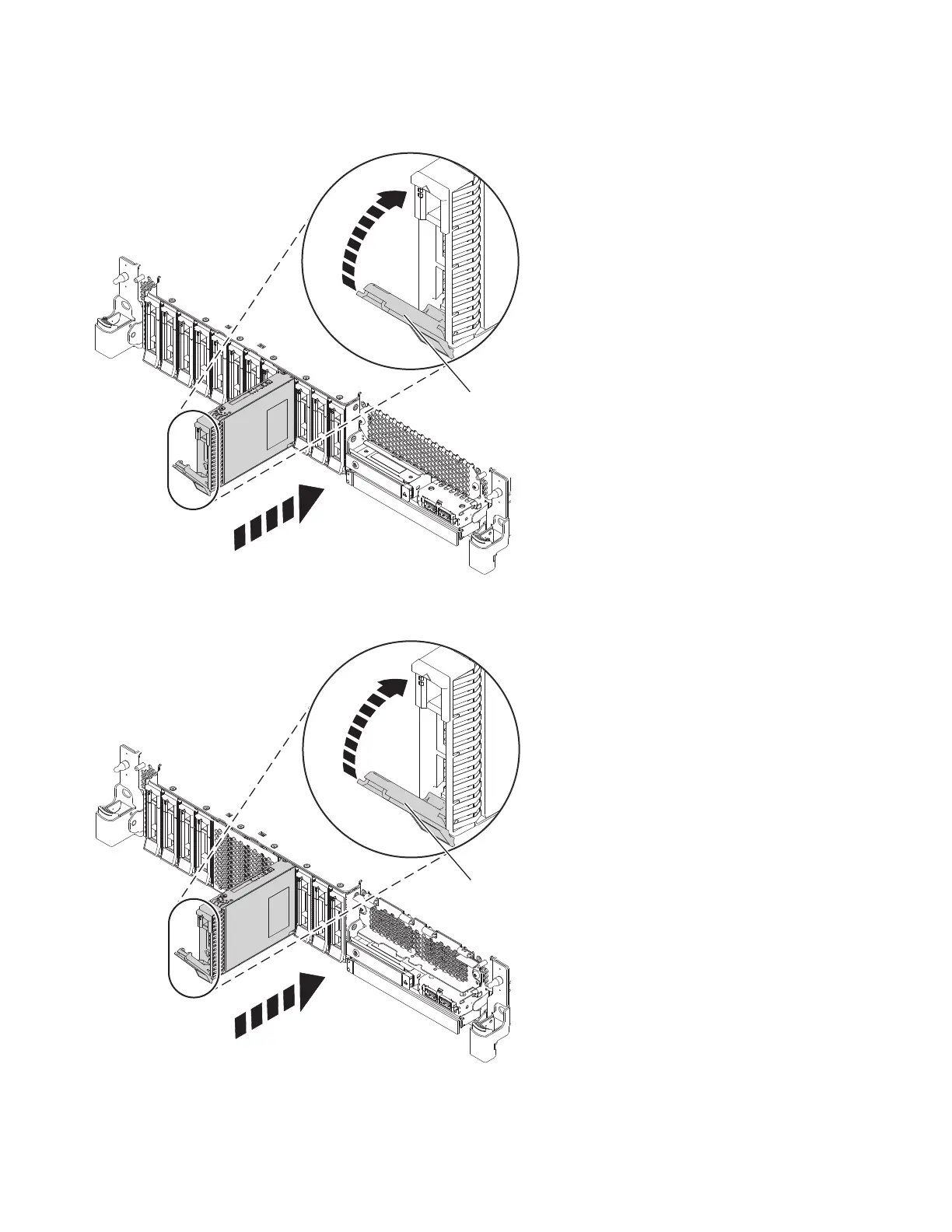Important: Ensure that the drive is fully seated and is all the way into the system.
10. On the console, press Enter to indicate that you installed the drive.
Figure 23. Installing a disk drive in a base function system
Figure 24. Installing a disk drive in an expanded function system
26 Disk drives or solid-state drives
