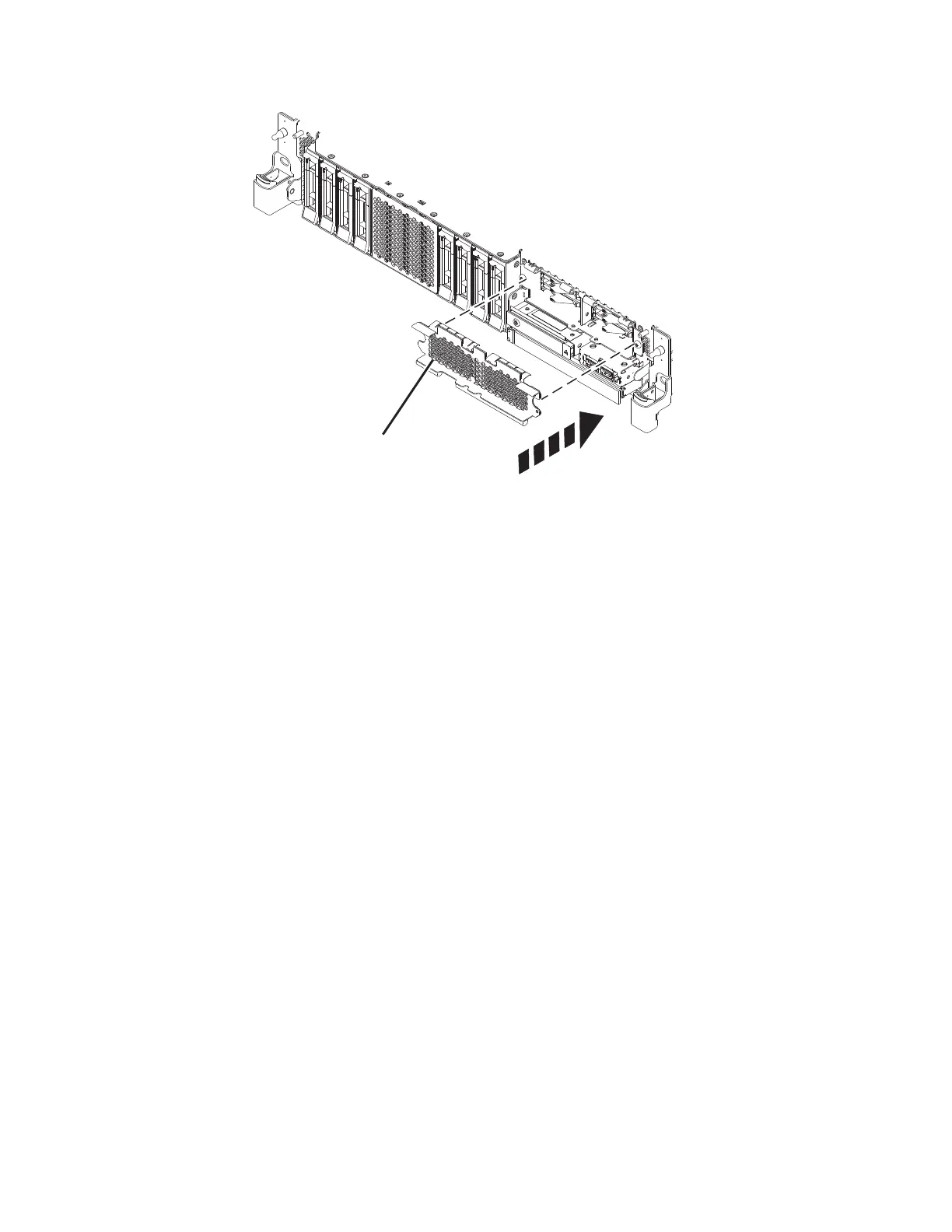4. If applicable, replace the front cover. For instructions to replace the front cover on an expanded
function system, see “Installing the front cover on a rack-mounted 5148-21L, 5148-22L, 8247-21L,
8247-22L, 8284-21A, or 8284-22A system” on page 153.
5. Start the system or logical partition. For instructions, see “Starting the system or logical partition” on
page 136.
6. If you replaced a drive and have not verified the drive yet, verify that the power LED is ON (green)
and the amber fault LED is OFF (not lit) for the replaced drive on the front of the system.
7. To configure the newly installed disk drive or solid-state drive, see the following procedures for the
applicable operating system that controls the disk drive or solid-state drive:
v “Configuring a disk drive or solid-state drive for use in an AIX system or AIX logical partition” on
page 114.
v “Configuring a disk drive or solid-state drive for use in an IBM i system or IBM i logical partition”
on page 115.
v “Configuring a disk drive or solid-state drive for use in an Linux system or Linux logical partition”
on page 118.
8. To rebuild the data on the replacement disk drive or solid-state drive, or to recover from a failed or
missing array, see the following procedures for the applicable operating system that controls the drive:
v “Rebuilding data on a replacement disk drive or solid-state drive in a system or logical partition
running the AIX operating system” on page 119.
v “Rebuilding data on a replacement disk drive or solid-state drive in a system or logical partition
running the IBM i operating system” on page 120.
v “Rebuilding data on a replacement disk drive or solid-state drive in a system or logical partition
that is running the Linux operating system” on page 121.
Figure 47. Covering the SSD cage in an expanded function system
48 Disk drives or solid-state drives
