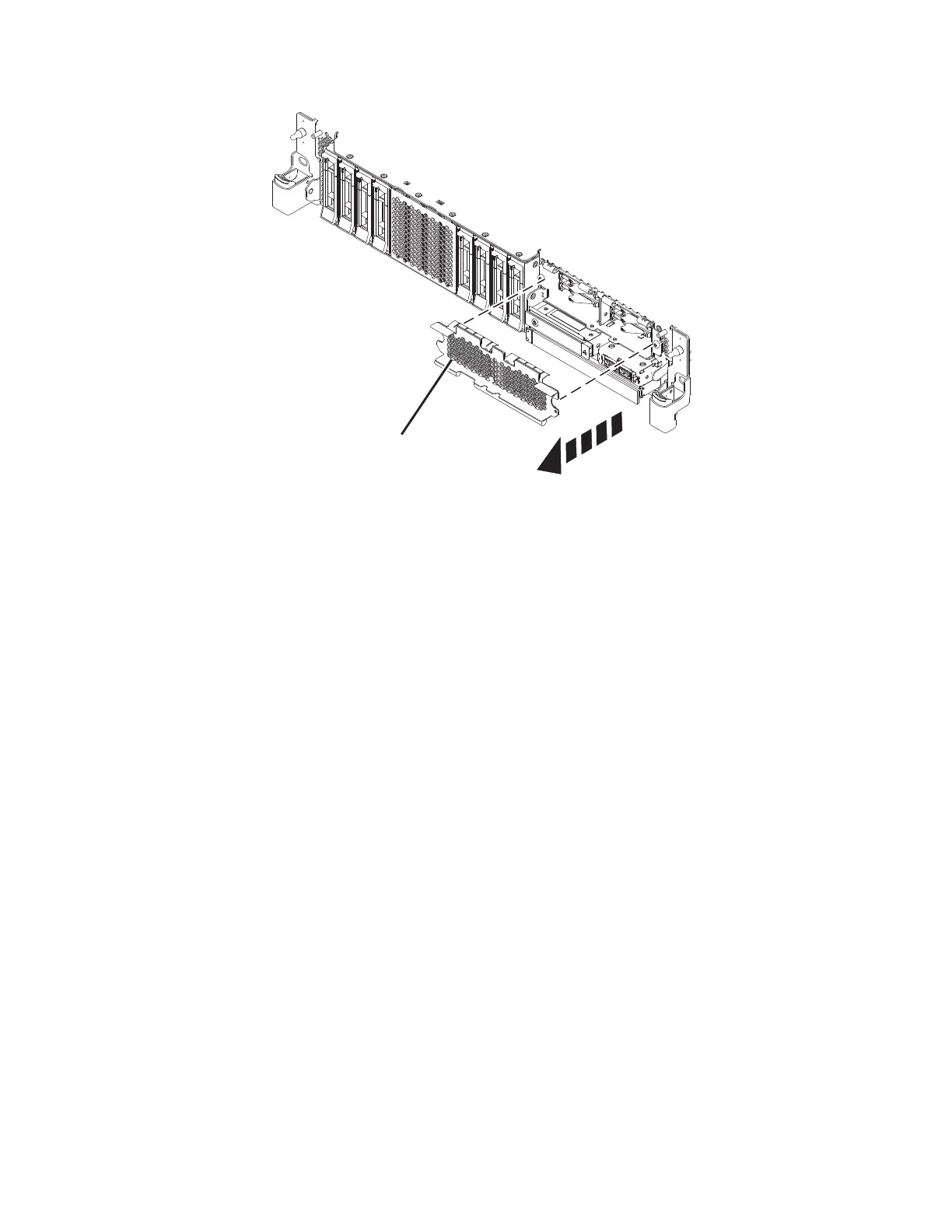13. On the console, select the drive that you want to remove, and then press Enter.
Important:
v When you press Enter, after your selected time delay, the service indicator light comes on (solid)
for 18 seconds. You then have 18 seconds to unlock and remove the drive. You can set an
appropriate time delay of 01 - 19 minutes to allow adequate time to access the disk drive or
solid-state drive.
v If the service indicator light was already turned on due to a failed device, you will not see a
change in the service indicator light until after the first 18 seconds. You will need to wait until the
service indicator light goes off and then turns back on (solid). You will have two cycles of the light
turning on (solid) to unlock and remove the drive.
14. When the identify LED turns on solid, unlock the drive bay handle (B) by pushing the handle latch
(A) in the direction that is shown and pulling the drive bay handle (B) out toward you, as shown in
Figure 65 on page 66. If the handle is not all the way out, the solid-state drive cannot slide out of the
system.
Figure 64. Removing the SSD cage cover to access the SSD slots in an expanded function system
Disk drives or solid-state drives 65