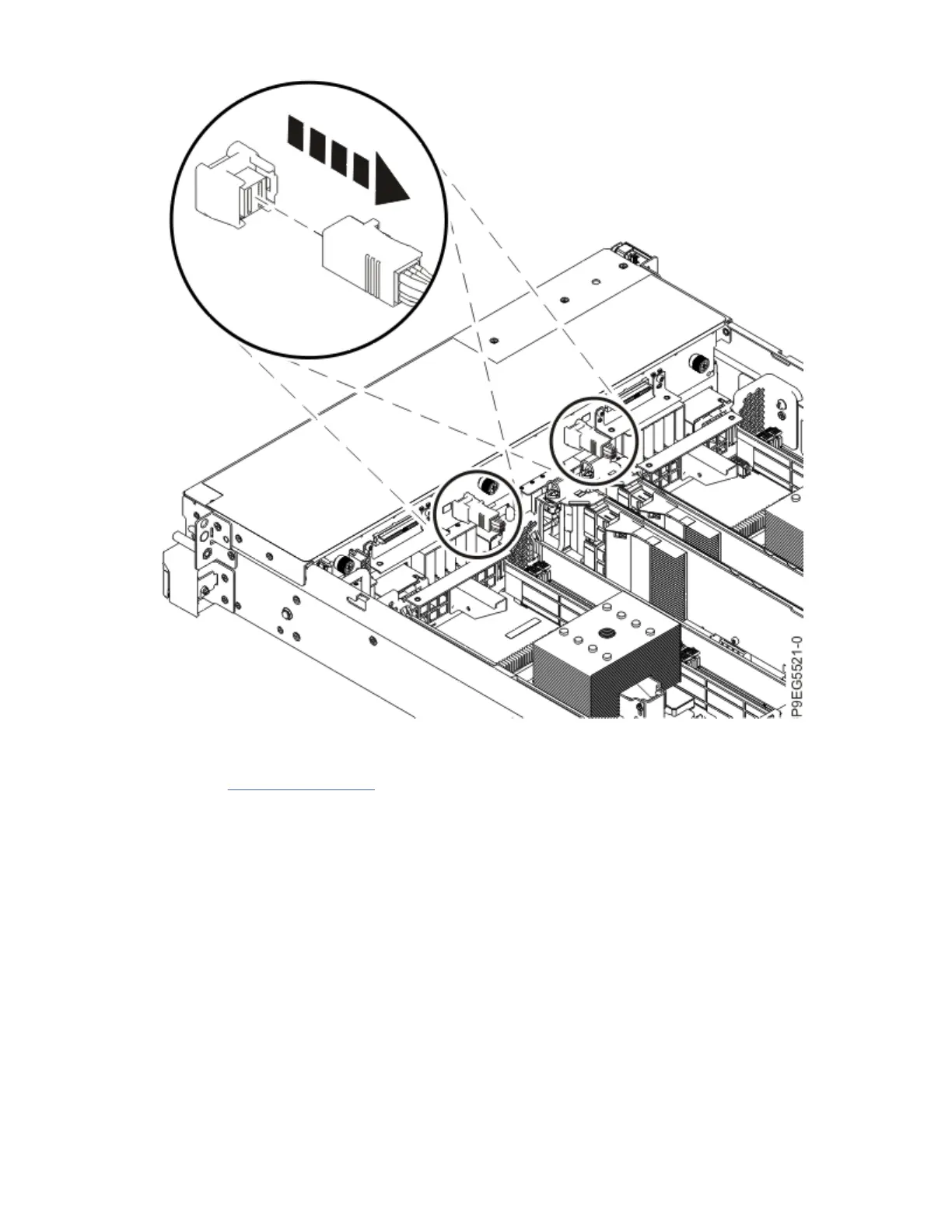Figure 21. Disconnecting the front SAS cables
9. Label and disconnect the signal cable (A) and the power cable (B) from the disk drive backplane as
shown in Figure 22 on page 23.
Note: If your system has one or more backup power modules, you removed the power cable in a
previous step.
Unlatch the clips that secure the connectors to the disk drive backplane.
22
Power Systems: Power Systems: Drive backplane
