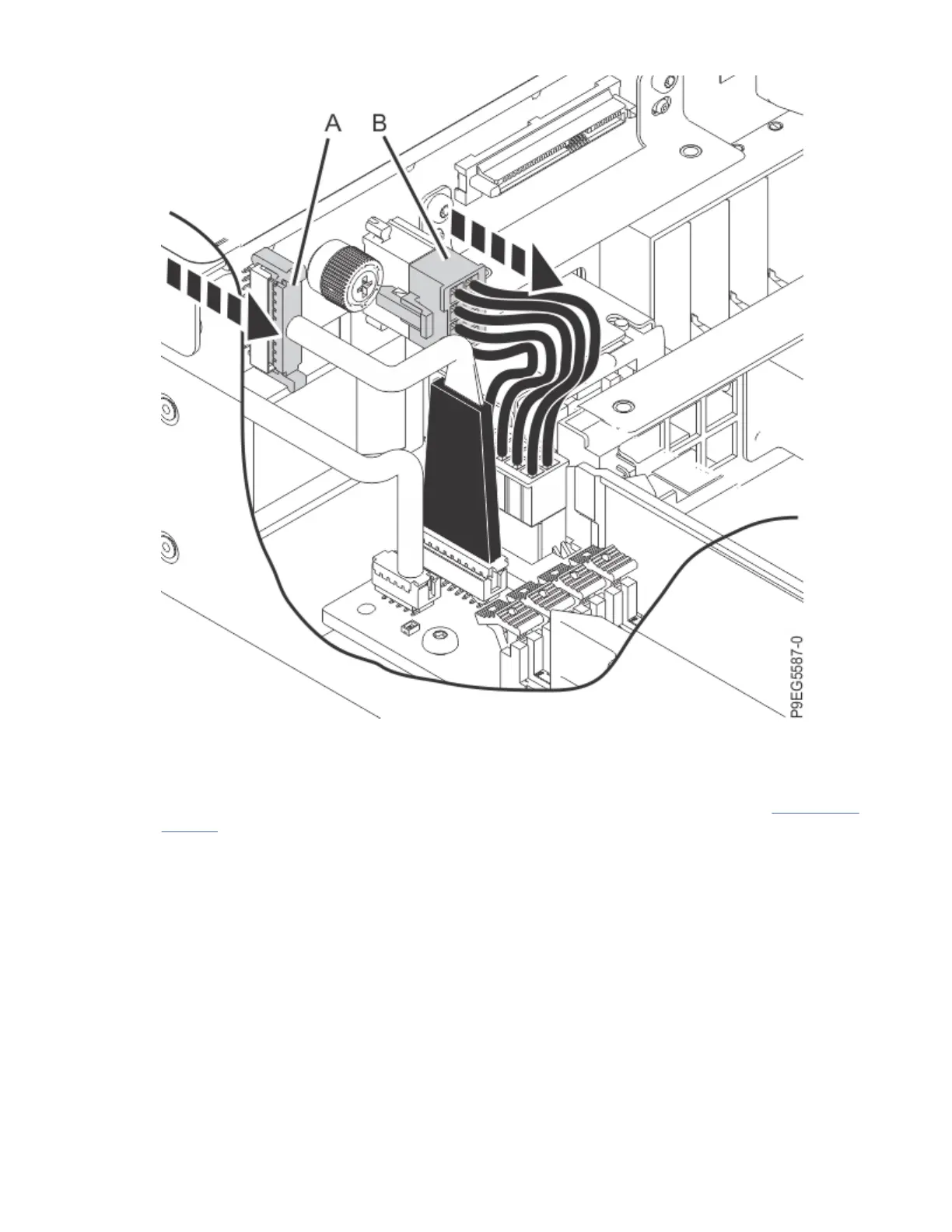Figure 22. Disconnecting the signal cable and power cable
10. Ensure that all cables are carefully positioned out of the way, such that the disk drive backplane can
be easily lifted and removed.
11. Unscrew the three captive thumbscrews (A) of the disk drive backplane (B) as shown in Figure 23 on
page 24 until fully loose.
If needed, use a Phillips screwdriver to loosen the screws.
Drive backplanes for the 5105-22E, 9008-22L, 9009-22A, 9009-22G, or 9223-22H
23
