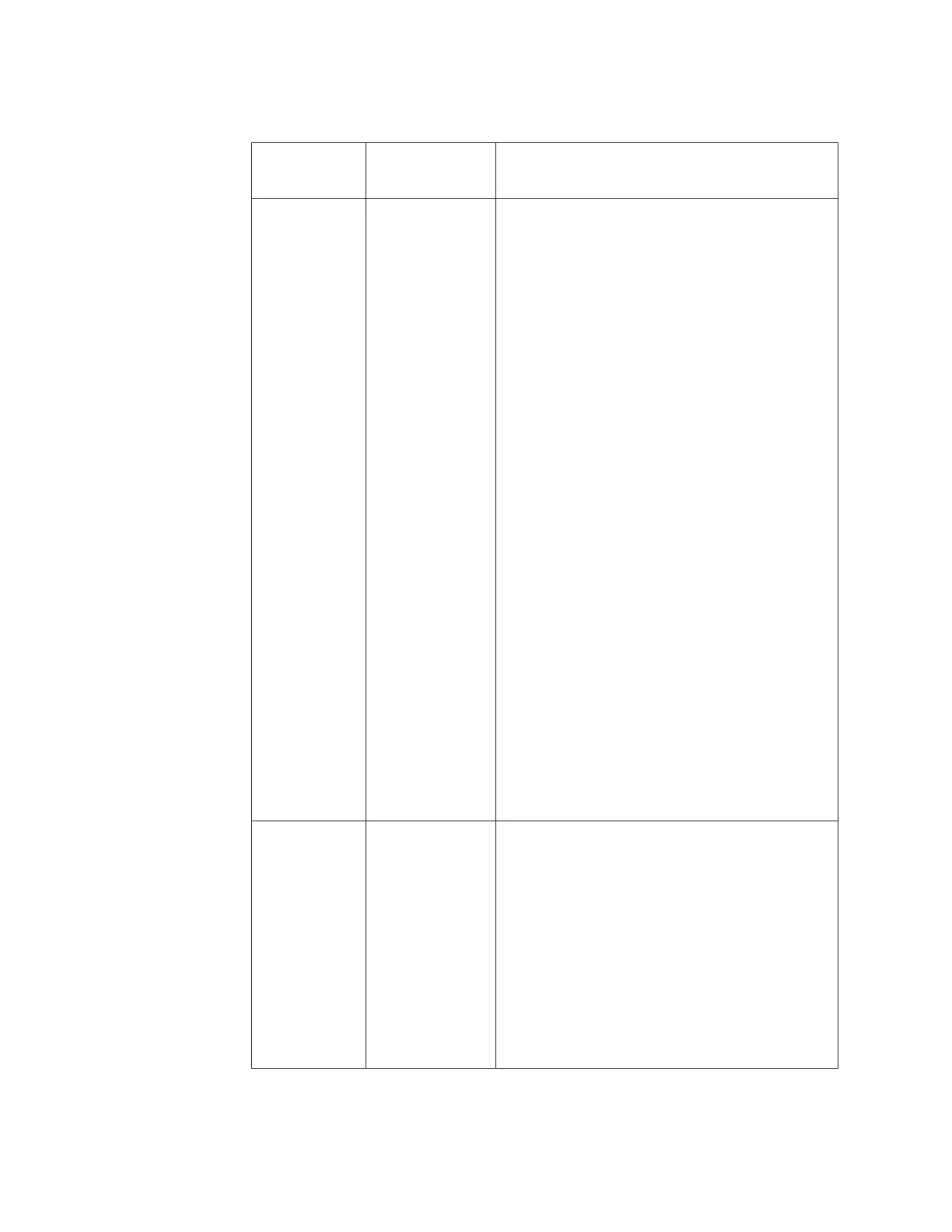Table 33. Components identified as customer replaceable units (CRUs) and field
replaceable units (FRUs) (continued)
Types of
replaceable
parts
Explanation of
each type of
replaceable part
Procedures categorized under each type of
replaceable part
Tier 1 Customer
replaceable units
(CRUs)
(continued)
Tier 1 CRUs are
your responsibility.
If IBM installs a
Tier 1 CRU at your
request, you will
be charged for the
installation.
Service agreements
can be purchased
so that you can
ask IBM to replace
these.
“Removing a PCI adapter from a PCI riser-card
assembly” on page 102
“Installing a PCI adapter in a PCI riser-card
assembly” on page 103
“Removing the two-port Ethernet adapter” on page
106
“Removing a Fibre Channel PCI adapter” on page
104
“Installing a Fibre Channel PCI adapter” on page
105
“Removing a 10-Gbps Ethernet PCI adapter” on
page 105
“Installing a 10-Gbps Ethernet PCI adapter” on page
106
“Installing the two-port Ethernet adapter” on page
107
“Storing the full-length-adapter bracket” on page
110
“Removing the SAS riser-card and controller
assembly” on page 111
“Installing the SAS riser card and controller
assembly” on page 113
“Removing the ServeRAID SAS controller from the
SAS riser-card” on page 117
“Installing a ServeRAID SAS controller in the SAS
riser-card” on page 118
“Removing a hot-swap hard disk drive” on page 119
“Installing a hot-swap hard disk drive” on page 120
“Removing an optional ServeRAID adapter
advanced feature key” on page 120
“Installing an optional ServeRAID adapter advanced
feature key” on page 122
“Removing the serveRAID SAS controller battery
from the remote battery tray” on page 124
“Installing the serveRAID SAS controller battery on
the remote battery tray” on page 126
Tier 1 Customer
replaceable units
(CRUs)
(continued)
Tier 1 CRUs are
your responsibility.
If IBM installs a
Tier 1 CRU at your
request, you will
be charged for the
installation.
Service agreements
can be purchased
so that you can
ask IBM to replace
these.
“Removing a CD-RW/DVD drive” on page 127
“Installing the CD-RW/DVD drive” on page 129
“Removing a memory module” on page 130
“Installing a memory module” on page 130
“Removing a hot-swap fan” on page 133
“Installing a hot-swap fan” on page 134
“Removing a hot-swap ac power supply” on page
135
“Installing a hot-swap ac power supply” on page
136
“Removing the operator information panel
assembly” on page 139
“Installing the operator information panel assembly”
on page 140
82 Storwize V7000 Unified: Problem Determination Guide Version
