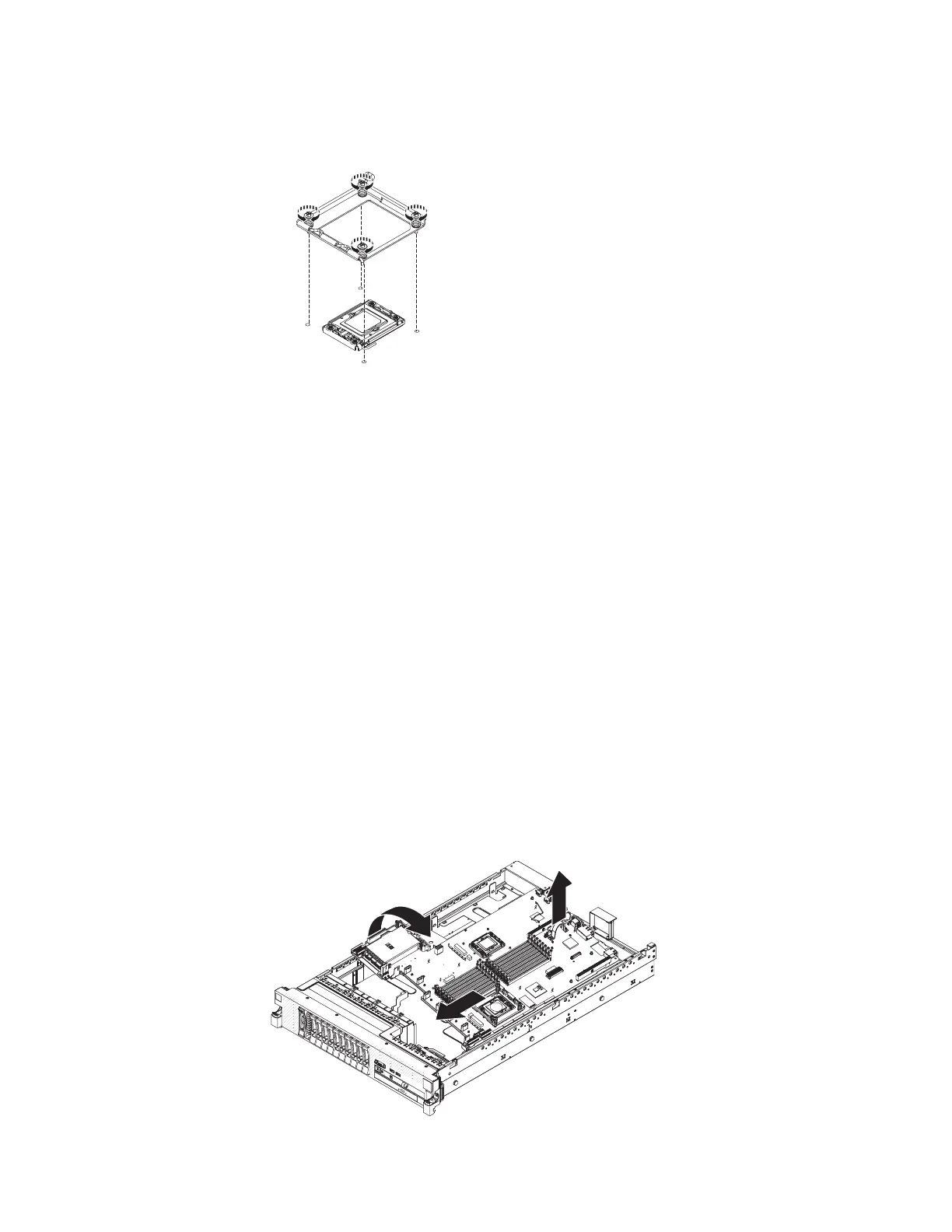To install a heat-sink retention module, complete the following procedure.
1. Place the heat-sink retention module in the microprocessor location on the
system board.
2. Install the four screws that secure the module to the system board.
Attention: Make sure that you install each heat sink with its paired
microprocessor.
3. Install the microprocessor, heat sink, and applicable air baffle, as described in
Installing a microprocessor and heat sink.
4. Install the cover, as described in “Installing the cover” on page 84.
5. Slide the file module into the rack.
6. Reconnect the external cables; then, reconnect the power cords and turn on the
peripheral devices and the file module.
Note: You must wait approximately 2.5 minutes after you connect the power
cord of the file module to an electrical outlet before the power-control button
becomes active.
Removing the system board
The following procedure is for a field replaceable unit (FRU). FRUs must be
installed only by trained service technicians.
Note: When you replace the system board, you must either update the server with
the latest firmware or restore the pre-existing firmware that the customer provides
on a diskette or CD image. Make sure that you have the latest firmware or a copy
of the pre-existing firmware before you proceed.
To remove the system board, complete the following steps.
Chapter 4. File module 149
