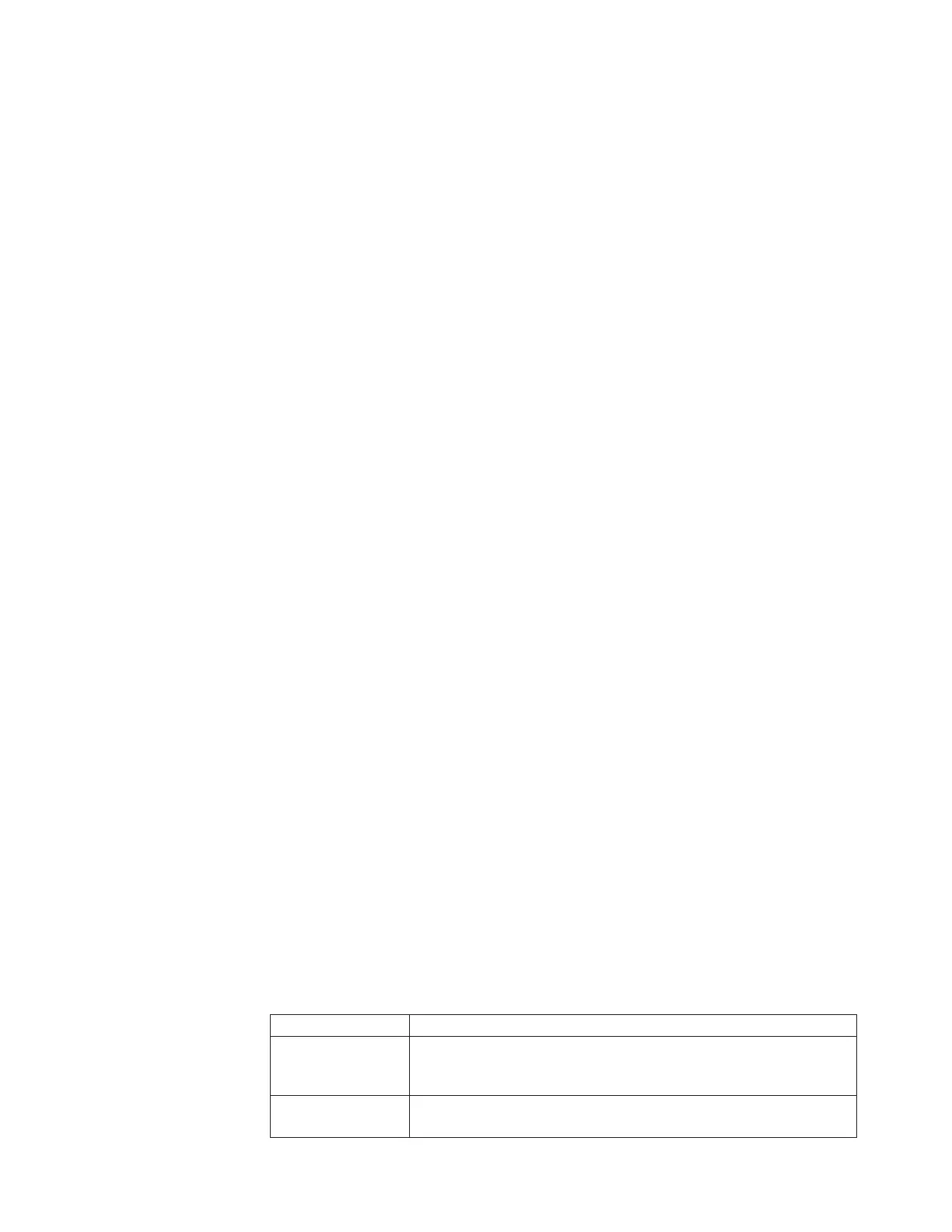status. The output shows a file module with two hard disk drives.
4. Review the section for Mirror Information and the value for Status of volume,
then see Table 21 for the possible values for Status of volume.
Table 21. Status of volume
Status of volume Description
Okay (OKY) The volume is Active and the drives are functioning correctly. The
user data is protected if the volume is integrated mirroring or
integrated mirroring enhanced.
Degraded (DGD) The volume is Active. The user data is not fully protected due to a
configuration change or drive failure.
Mirror Information:
Volume ID : 3
Status of volume : Okay (OKY)
RAID level : 1
Size (in MB) : 285148
Physical hard disks (Target ID) : 6 5
Current operation : None
Physical disk I/Os : Not quiesced
Drive Information:
Total number of drives found: 2
Target on ID #5
Device is a Hard disk
Enclosure # : 1
Slot # : 1
Connector ID : 1
Target ID : 5
State : Online (ONL)
Size (in MB)/(in sectors) : 286102/585937500
Manufacturer : IBM-ESXS
Model Number : XXXXXXXXXXXX
Firmware Revision : XXXX
Serial No : XXXXXXXXXXXXXXXXXXXX
Drive Type : SAS
Protocol : SAS
Error Information
SMART Error Count : none
SMART ASC : none
SMART ASCQ : none
Target on ID #6
Device is a Hard disk
Enclosure # : 1
Slot # : 0
Connector ID : 0
Target ID : 6
State : Online (ONL)
Size (in MB)/(in sectors) : 286102/585937500
Manufacturer : IBM-ESXS
Model Number : XXXXXXXXXXXX
Firmware Revision : XXXX
Serial No : XXXXXXXXXXXXXXXXXXXX
Drive Type : SAS
Protocol : SAS
Error Information
SMART Error Count : none
SMART ASC : none
SMART ASCQ : none
Figure 7. Displaying node status
Chapter 4. File module 59
