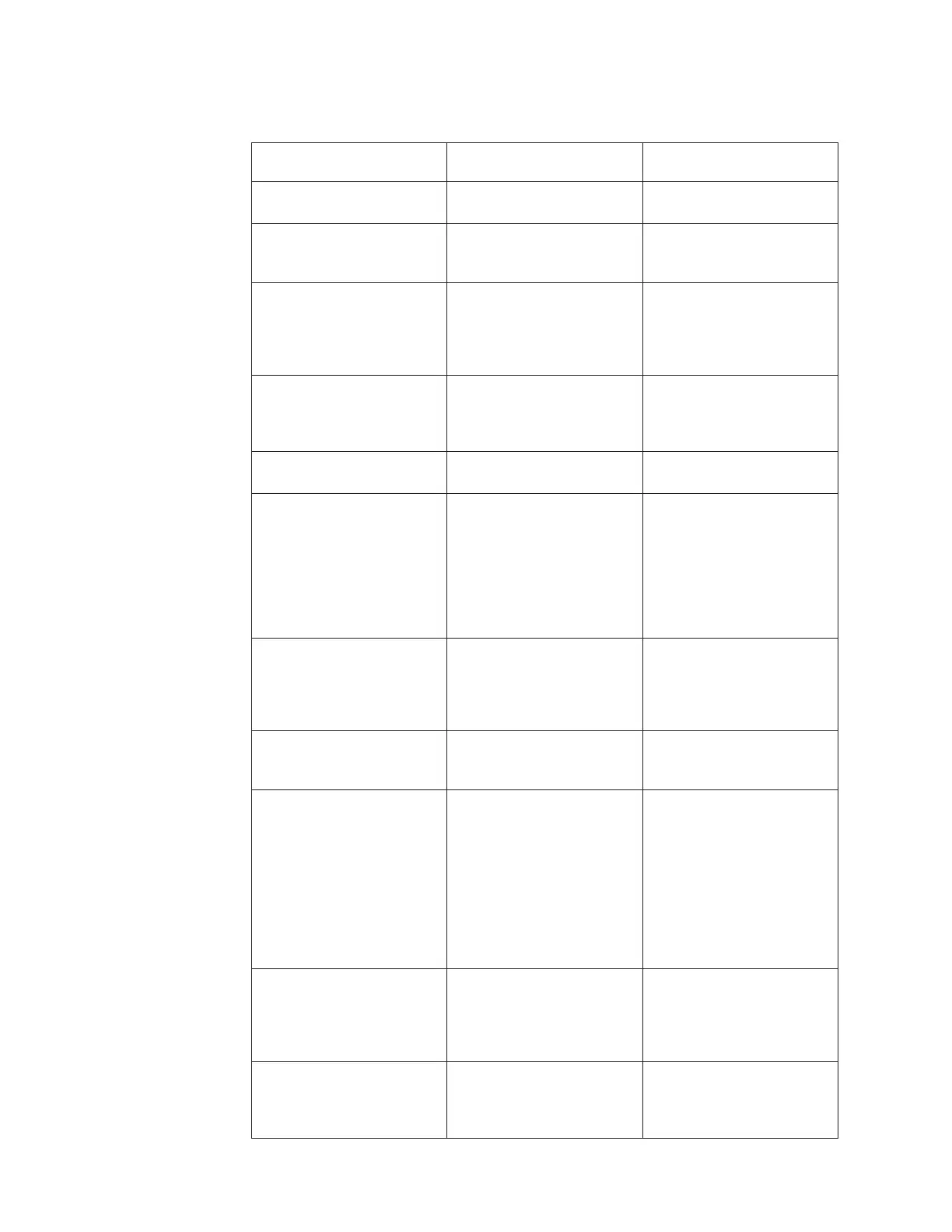Table 45. Upgrade error codes from using the applysoftware command and recommended
actions
Error Code
The applysoftware
command explanation Action
EFSSG4100 The command completed
successfully.
None.
EFSSG4101 The required parameter was
not specified.
Check the command and
verify that the parameters
are entered correctly.
EFSSG4102 The software package does
not exist.
Verify that the file actually
exists where specified. Also
verify that the command is
passing the correct location
parameters.
EFSSG4103 The software package is not
valid.
The package might be
corrupt. If this problem
persists, download a new
package and try again.
EFSSG4104 An unexpected return code. Call your next level of
support.
EFSSG4105 Unable to mount the USB
flash drive.
Run umount /media/usb, then
remove the USB flash drive.
Reinsert the USB flash drive.
If the error persists, remove
the USB flash drive and
reboot. After the system
reboots, reinsert the USB
flash drive.
EFSSG4153 The required parameter was
not specified.
Verify that the file actually
exists where specified. Also
verify that the command is
passing the correct location
parameters.
EFSSG4154 You must start on primary
management node
mgmt001st001.
Switch to the other node and
try the command again.
EFSSG4155 Unable to mount USB flash
drive.
Back up to a USB flash drive.
Enter #
backupmanagementnode
--unmount /media/usb.
Remove the USB flash drive
and insert again. If the error
persists, remove the USB
flash drive and reboot. When
the system is running, insert
the USB flash drive again.
EFSSG4156 The specified International
Organization for
Standardization (ISO) does
not exist.
Verify that the file actually
exists where specified. Also
verify that the command is
passing the correct location
parameters.
EFSSG4157 The specific upgrade
International Organization
for Standardization (ISO)
content is not valid.
The package might be
corrupt. If this problem
persists, download a new
package and try again.
266 Storwize V7000 Unified: Problem Determination Guide Version
