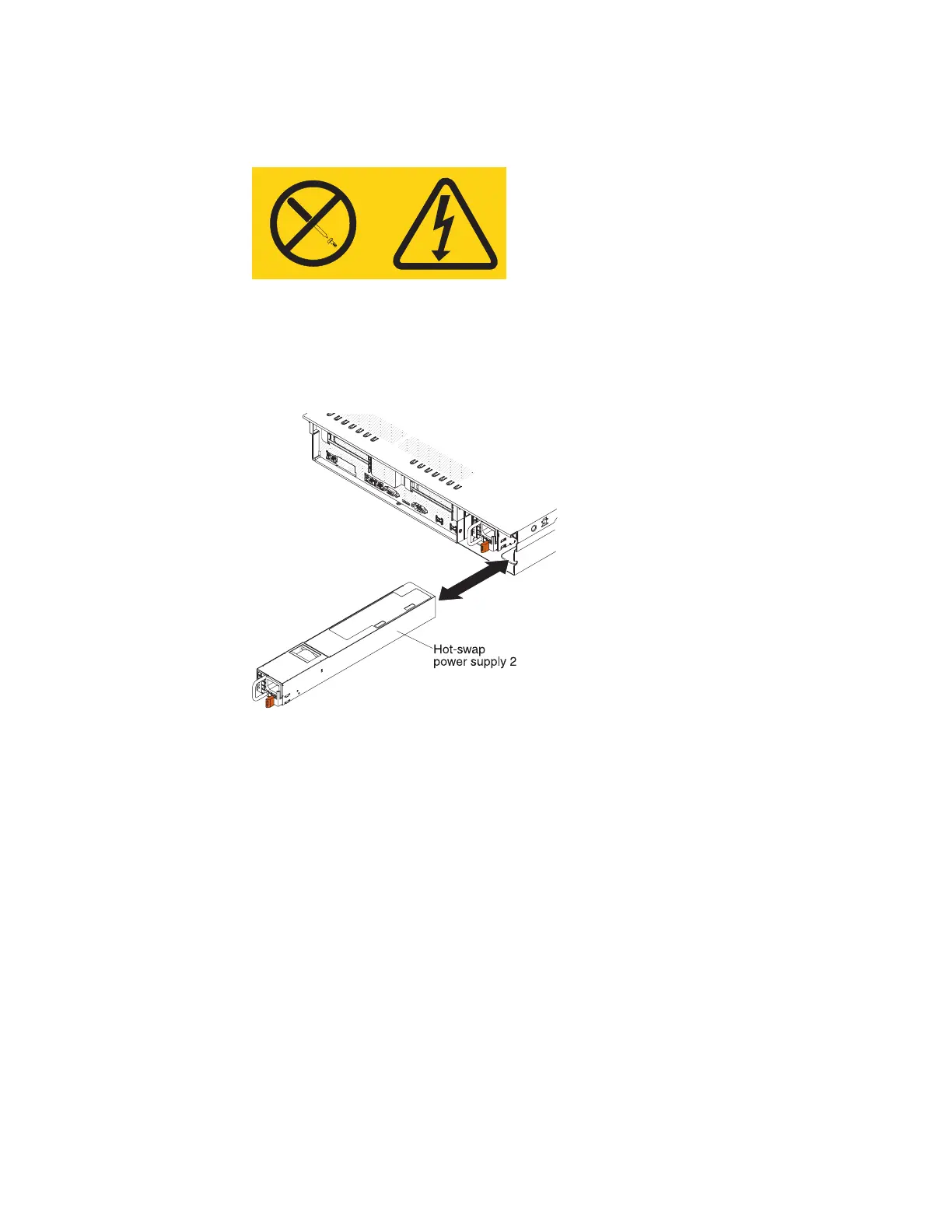CAUTION:
Never remove the cover on a power supply or any part that has the following
label attached.
Hazardous voltage, current, and energy levels are present inside any component
that has this label attached. There are no serviceable parts inside these
components. If you suspect a problem with one of these parts, contact a service
technician.
Attention: During normal operation, each power-supply bay must have either a
power supply or power-supply filler installed for proper cooling.
To install an ac power supply, complete the following steps:
1. To help you work safely with Storwize V7000 Unified file modules, read the
safety information in “Safety” on page xi, “Safety statements” on page xiii, and
“Installation guidelines” on page 54.
2. Slide the ac power supply into the bay until the retention latch clicks into
place.
3. Connect the power cord for the new ac power supply to the power-cord
connector on the power supply.
The following illustration shows the power-supply connectors on the back of
the file module.
138 Storwize V7000 Unified: Problem Determination Guide Version
