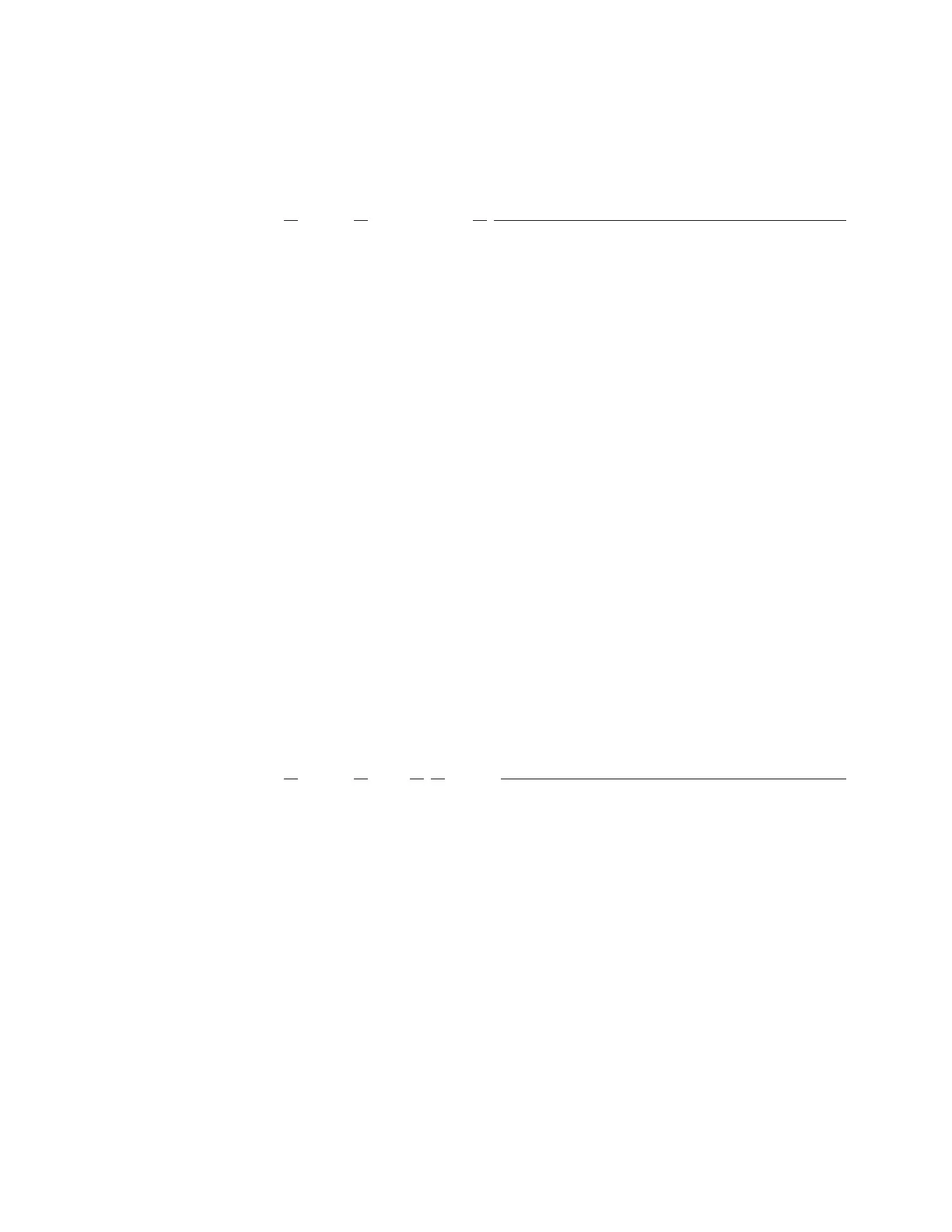Attention: Run this command only when instructed by IBM support. Running
this command directly on a Storwize V7000 can affect your I/O operations on the
file modules.
Syntax
satask resetpassword
Parameters
None.
Description
This command resets the service assistant password to the default value passw0rd.
If the node canister is active in a system, the superuser password for the system is
reset; otherwise, the superuser password is reset on the node canister.
If the node canister becomes active in a system, the superuser password is reset to
that of the system. You can configure the system to disable resetting the superuser
password. If you disable that function, this action fails.
This command calls the satask resetpassword command.
Snap command:
Use this command to collect diagnostic information from the node canister and to
write the output to a USB key.
Attention: Run this command only when instructed by IBM support. Running
this command directly on a Storwize V7000 can affect your I/O operations on the
file modules.
Syntax
satask snap -options
Parameters
-options
(Optional) Specifies which diagnostic information to collect.
Description
This command moves a snap file to a USB key.
This command calls the satask snap command.
Apply software command:
Use this command to install a specific software package on the node canister.
Chapter 5. Control enclosure 179
