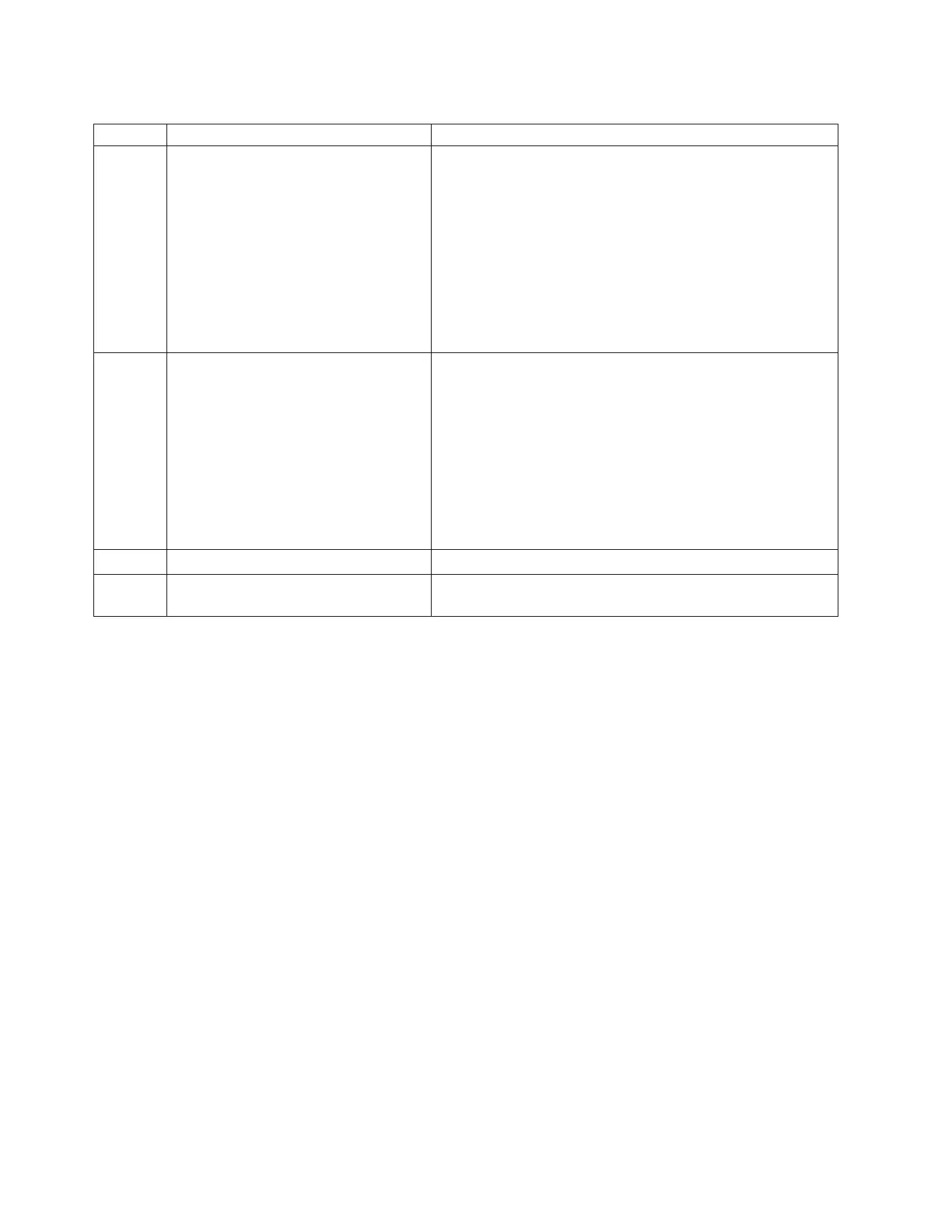Table 15. LED indicators, corresponding problem causes, and corrective actions (continued)
LED Problem Action
DASD A hard disk drive error has occurred. A
hard disk drive has failed or is missing.
1. Check the LEDs on the hard disk drives for the drive with
a lit status LED and reseat the hard disk drive.
2. Reseat the hard disk drive backplane.
3. For more information, see “Hard disk drive problems” on
page 56.
4. If the error remains, replace the following components in
the order listed, restarting the server after each:
a. Replace the hard disk drive, as described in “Removing
a hot-swap hard disk drive” on page 119.
5. If the problem remains, call your next level of support.
FAN A fan has failed, is operating too slowly,
or has been removed. The TEMP LED
might also be lit.
1. Reseat the failing fan, which is indicated by a lit LED near
the fan connector on the system board.
2. Replace the failing fan, which is indicated by a lit LED
near the fan connector on the system board. See
“Removing a hot-swap fan” on page 133 for more
information.
Note: If an LED that is next to an unused fan connector on the
system board is lit, a PCI riser-card assembly might be
missing; replace the PCI riser-card assembly. Both PCI
riser-card assemblies must always be present.
LINK Reserved.
LOG An error message has been written to
the system-event log
Check the system logs for information about the error. Replace
any components that are identified in the error logs.
38 Storwize V7000 Unified: Problem Determination Guide Version
