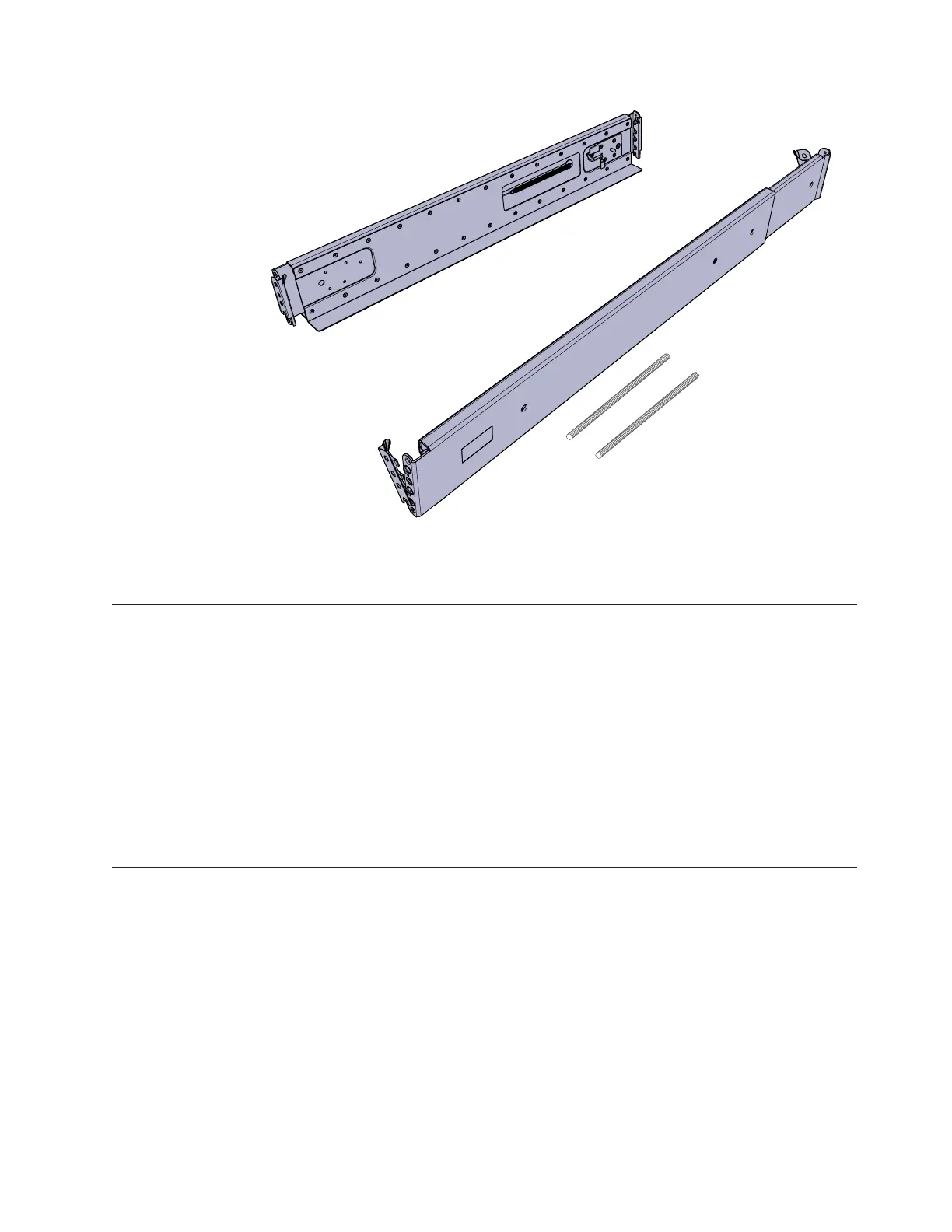Verifying environmental requirements
The environmental and electrical requirements for the physical site must be met to
ensure that your system works reliably.
Before installing Storwize V7000, you must verify that adequate space in a suitable
rack is available and that requirements for power and environmental conditions
are met.
This guide assumes that you have completed the physical planning for the
environment of your system. If you have not done the environmental planning for
your system, see the “Storwize V7000 physical installation planning” topic in the
Storwize V7000 Information Center.
Reviewing enclosure location guidelines
Before installing the enclosures, you must be familiar with these enclosure location
guidelines.
Installing a control enclosure only
If you are installing a control enclosure only, follow these guidelines.
v Position the enclosure in the rack so that you can easily view it and access it for
servicing.
v Locate the enclosure low enough for the rack to remain stable.
v Ensure that you provide a way for two or more people to install and remove the
enclosure.
fab10053
Figure 6. Expansion enclosure support rails
Chapter 1. Before you begin the installation 9
