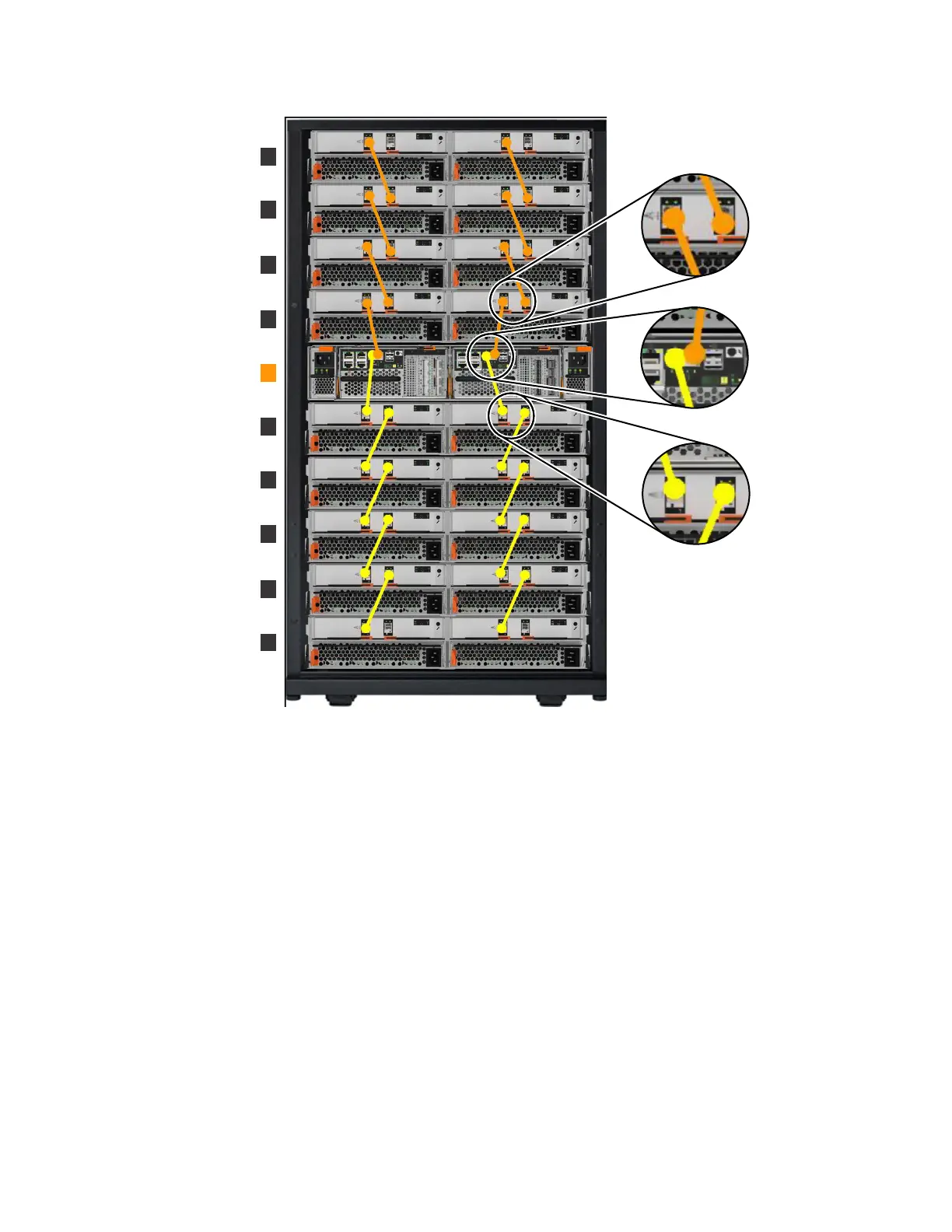2. To add a second expansion enclosure to the control enclosure, use the supplied
SAS cables to connect the control enclosure to the expansion enclosure at rack
position 2, as shown in Figure 20.
a. Connect SAS port 2 of the left node canister in the control enclosure to SAS
port 1 of the left expansion canister in the second expansion enclosure.
b. Connect SAS port 2 of the right node canister in the control enclosure to
SAS port 1 of the right expansion canister in the second expansion
enclosure.
3. If additional expansion enclosures are installed, connect each one to the
previous expansion enclosure in a chain, using two Mini SAS HD to Mini SAS
HD cables as shown in Figure 20.
Note: A control enclosure can support up to 20 expansion enclosures (10 above
the control enclosure and 10 below).
4. If additional control enclosures are installed, repeat this cabling procedure on
each control enclosure and its expansion enclosures.
fab10007
4
5
6
7
8
9
1
2
3
*
Figure 20. Connecting the SAS cables
22 Storwize V7000 Gen2: Quick Installation Guide
