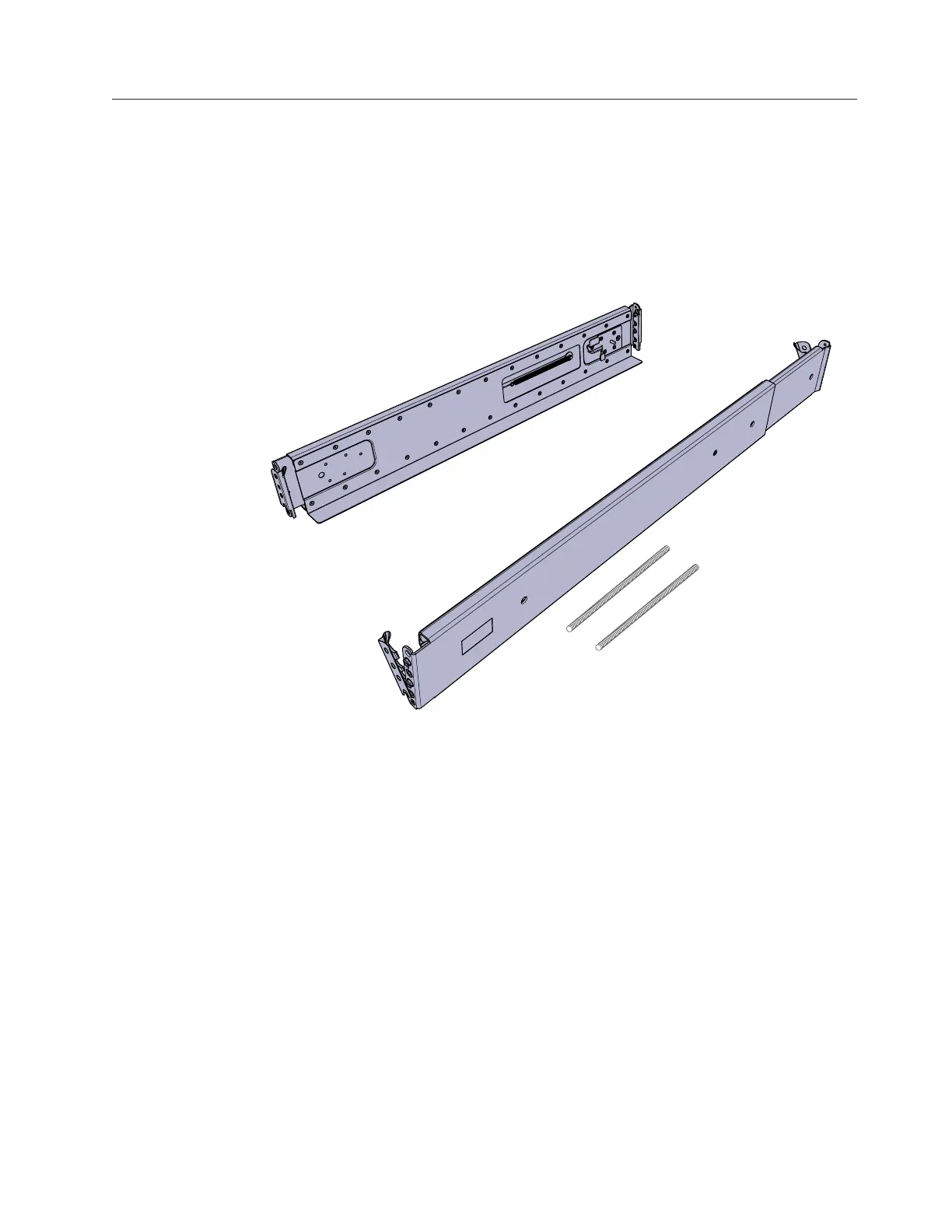Installing support rails for expansion enclosures
Before installing expansion enclosures, you must first install support rails.
Procedure
To install the support rails, complete the following steps.
1. Locate the expansion enclosure rails (Figure 12). The rail assembly consists of
two rails that must be installed in the rack cabinet.
2. Install a spring on each rail.
a. Extend the rail to its full length.
b. Push one looped end of a spring over one stud on the inside of the rail.
(See Figure 13 on page 16.)
Note: Some models of rail have the studs on the outside of the rail.
c. Stretch the spring slightly and push the other looped end of the spring
onto the other stud on the inside of the rail.
fab10053
Figure 12. Expansion enclosure support rails
Chapter 2. Installing the hardware 15
