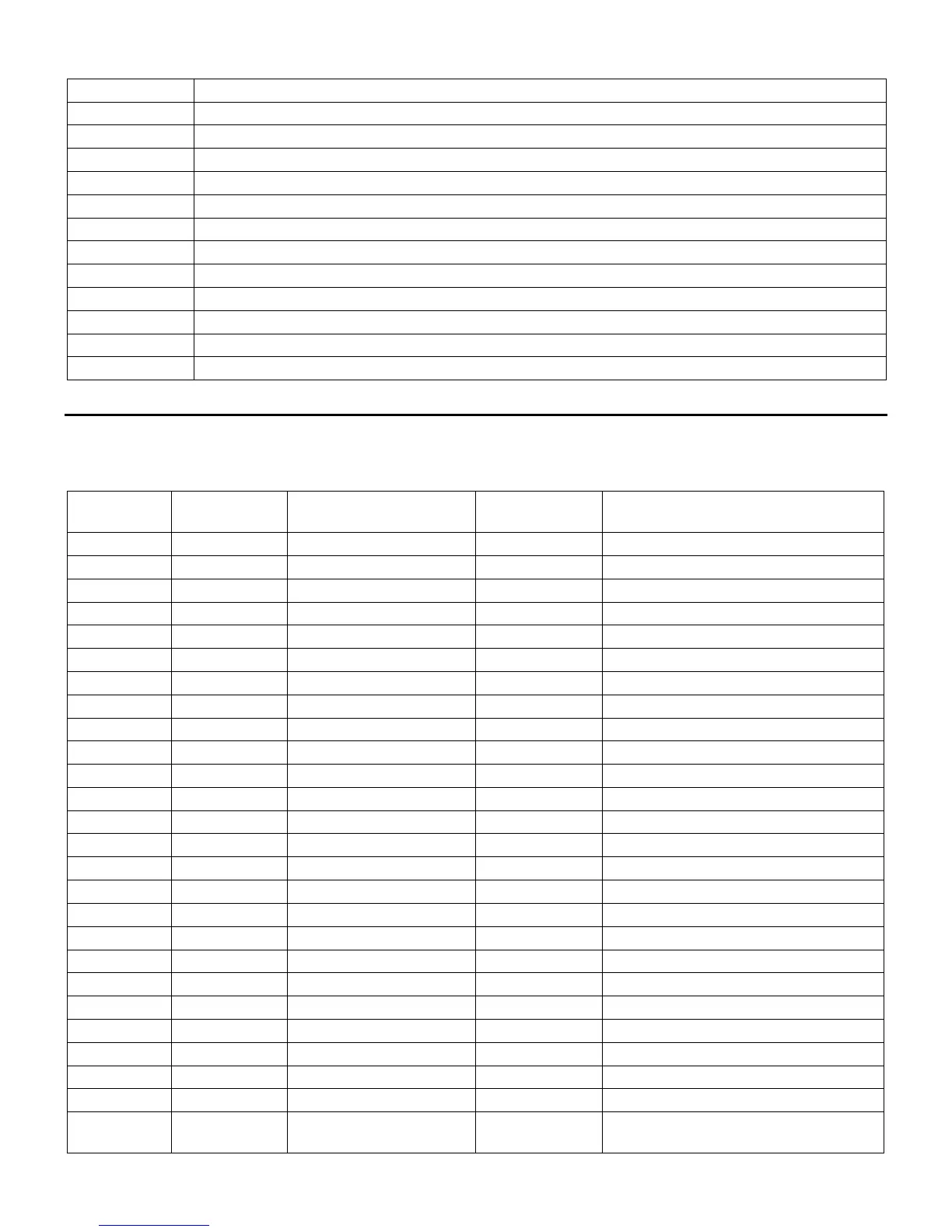SurePOS 500 4846-XX5 Technical Reference
Page 24 of 63
F000:F065h Compatibility for Video interrupt
F000:F0A4h MDA and CGA Video Parameter Table Int 1Dh
F000:F841h Int 12h Entry Point
F000:F84Dh Int 11h Entry Point
F000:F859h Int 15h Entry Point
F000:FA6Eh Low 128 character of graphic video font
F000:FE6Eh Int 1Ah Entry Point
F000:FEA5h Int 08h Entry Point
F000:FF53h Dummy Interrupt Handler
F000:FF54h Int 05h Print Screen Entry Point
F000:FFF0h Power-On Entry Point
F000:FFF5h 8 character ROM Date in ASCII “MM/DD/YY”
F000:FFFEh System Model (FCh) (outdated – use SMBIOS)
3.6 BDA Memory Addresses
The BIOS Data Area (BDA) starts at 40:0 and should be populated as follows.
Start
Location
Length in
bytes
Description
Interrupt
Using It
Comments
00h 2 COM1 base address 14h motherboard UART1 I/O address
02h 2 COM2 base address 14h motherboard UART2 I/O address
04h 2 COM3 base address 14h motherboard UART5 I/O address
06h 2 COM4 base address 14h motherboard UART4 I/O address
08h 2 LPT1 base address 17h Should be 0000h
0Ah 2 LPT2 base address 17h Should be 0000h
0Ch 2 LPT3 base address 17h Should be 0000h
0Eh 2 EBDA segment
10h 2 Installed hardware 11h
12h 1 Reserved
13h 2 Base memory size 12h
15h 2 Reserved
17h 1 Keyboard control 1 16h
18h 1 Keyboard control 2 16h
19h 1 Work area for ALT key 16h
1Ah 2 Keyboard-buffer Head 16h
1Ch 2 Keyboard-buffer Tail 16h
1Eh 32 Keyboard Buffer 16h
3Eh 1 Floppy recalibrate status 13h
3Fh 1 Floppy motor status 13h
40h 1 Floppy motor timeout 13h
41h 1 Floppy operation status 13h
42h 7 Floppy controller status 13h
49h 30 Video info 10h
67h 4 POST callback address
6Bh 1
Last Unexpected
interrupt
