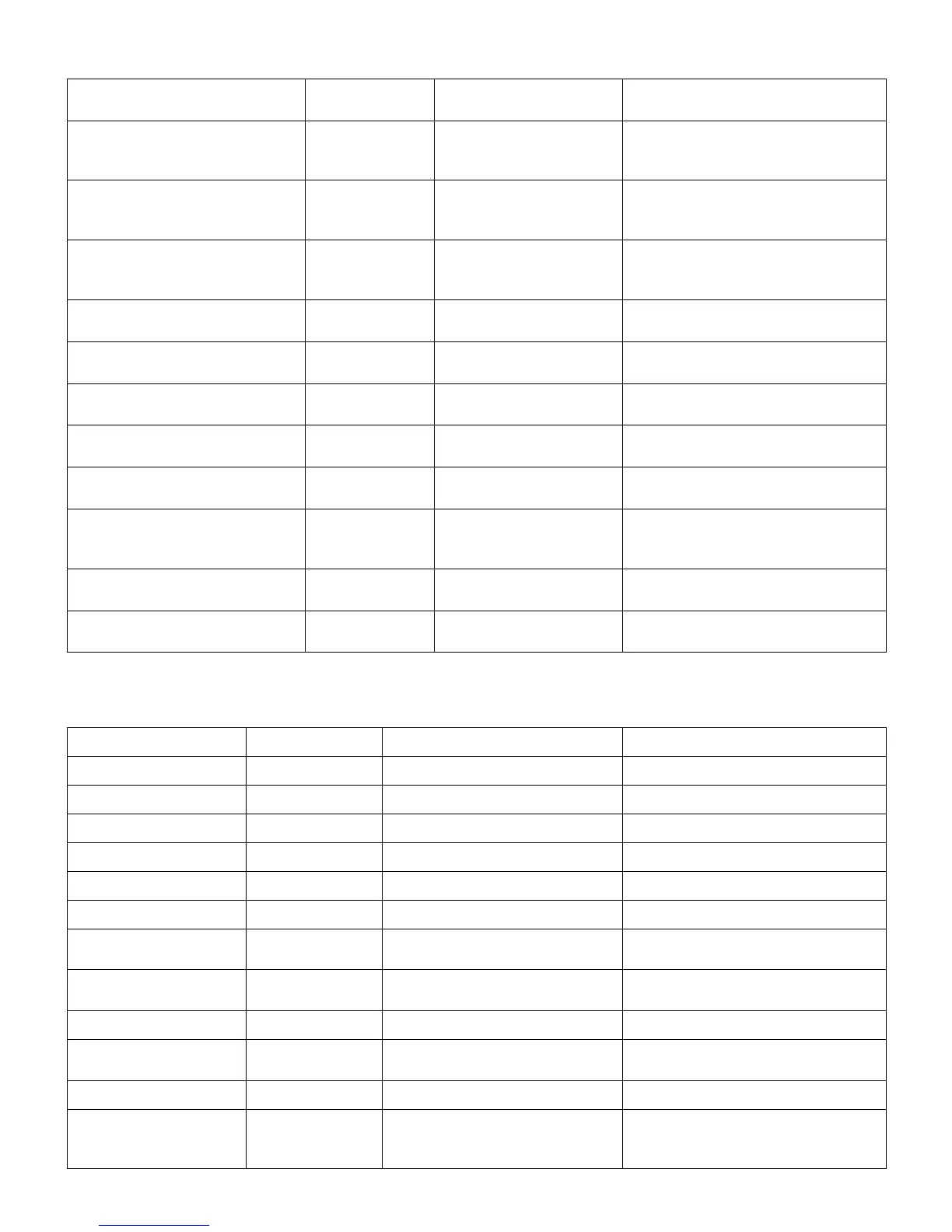SurePOS 500 4846-XX5 Technical Reference
Page 32 of 63
power.exe loaded)
Wake from PS/2
keyboard/mouse
Yes Standby Always enabled
Wake from USB
keyboard/mouse
Yes Standby Always enabled
Standby Timer Yes On
Default=disabled, configurable in
Setup
Hard Disk Standby Yes On
Video Standby Yes On
Clock Throttling Yes On
Wake on Presence Sensor No no presence sensor
PCMCIA ring No
Global Suspend (Save to disk
or RAM) State
No
Power on by keyboard No
Battery support No
3.11.2 ACPI
Function Supported From State Comments
Global Standby Yes power button, inactivity timer
Wake on LAN Yes S1/S5
Wake on Alarm Yes S1/S5
Power off Yes All
Wake on Touch Yes S1
Wake on Ring Yes S1/S5 Serial D only
Wake from PS/2
keyboard/mouse
Yes S1
Wake from USB
keyboard/mouse
Yes S1
Provide support, enabled/disabled
through Device Manager
Clock Throttling Yes S0
Wake on Presence
Sensor
No no presence sensor
PCMCIA ring No
Global Suspend
(Save to disk or RAM)
State
No
