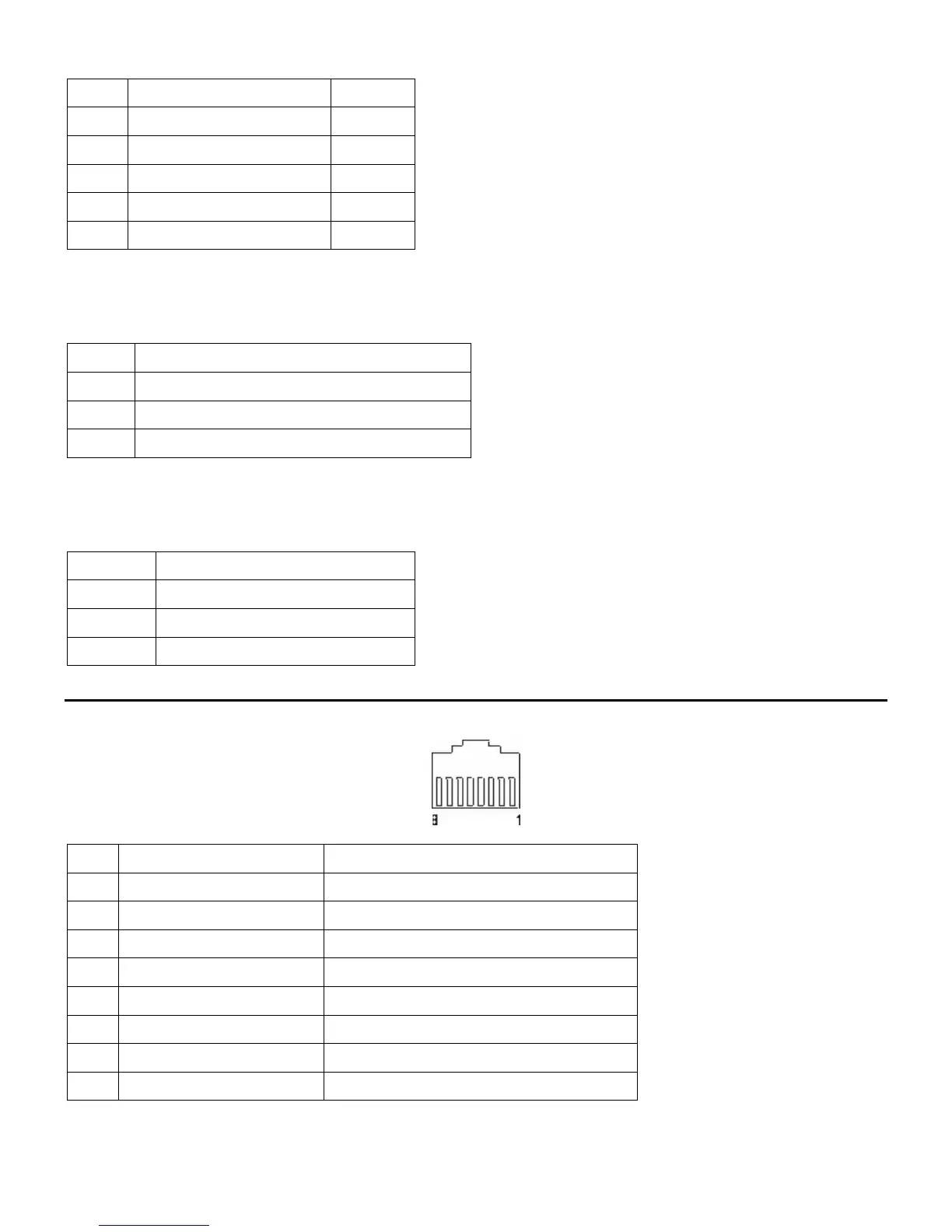SurePOS 500 4846-XX5 Technical Reference
Page 40 of 63
1 Keyboard Data I/O
2 Mouse Data I/O
3 Ground
4 +5 V Main
5 Keyboard Clock I/O
6 Mouse Clock
5.3.6 Microphone connector
This connector is only present on X6X models
Pin Signal
Tip Signal
Ring +5 V
Base Ground
5.3.7 Headphone Connector
This connector is only present on X6X models
Pin Signal
Tip Left channel audio
Ring Right channel audio
Base Ground
5.4 Serial Connector (x3)
Pin Signal I/O
1 Carrier detect I
2 Receive data I
3 Transmit data O
4 Data terminal ready O
5 Signal ground
6 Data set ready I
7 Request to send O
8 Clear to send I
