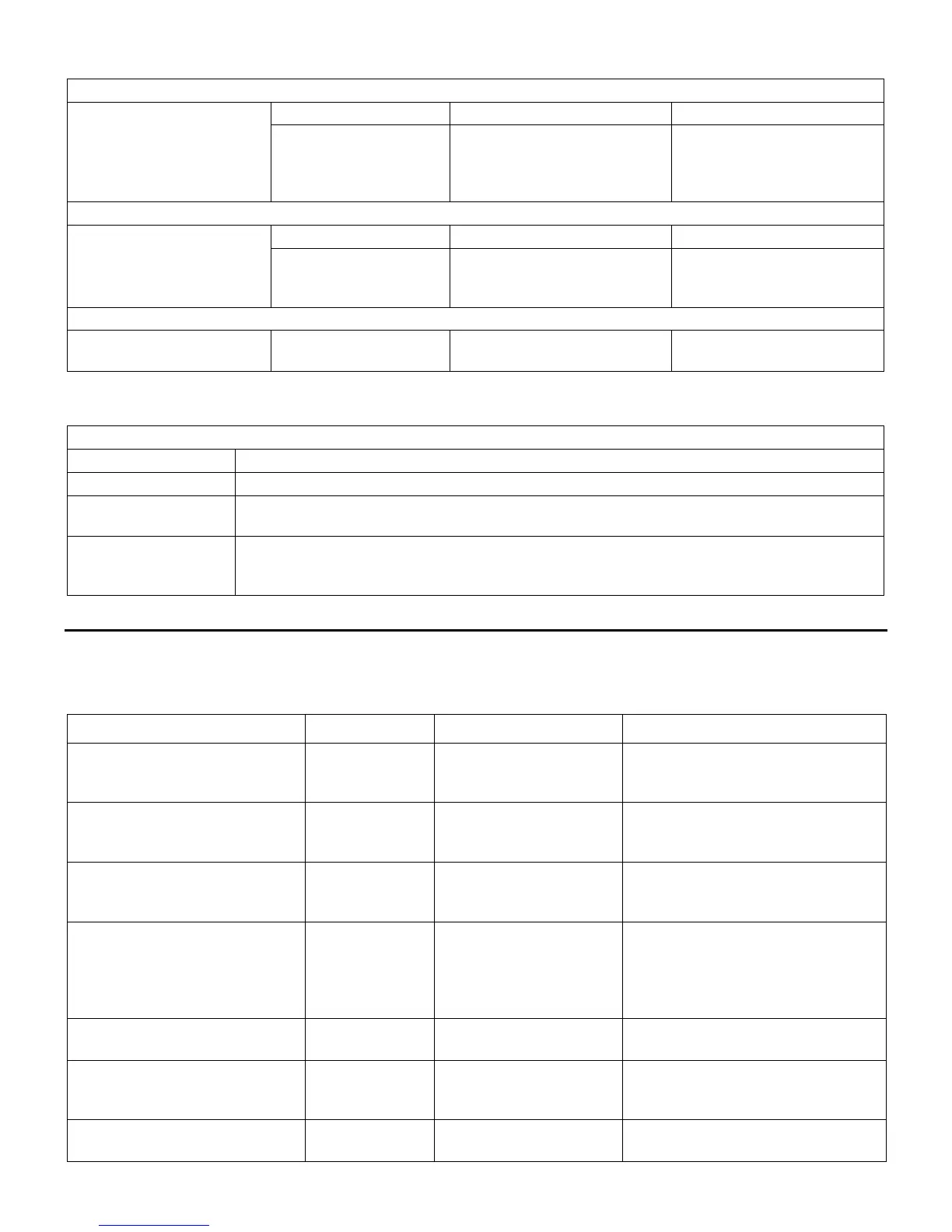SurePOS 500 4846-XX5 Technical Reference
Page 31 of 63
Image Single Dual-same
Onboard LCD + external
display
Restrictions
External display not
supported
Media clips show on
onboard LCD only; External
display must be the same
resolution as onboard LCD
Image Single, on board LCD Dual-independent2
Onboard LCD + Add-in
video card
Restrictions None
Onboard LCD becomes
secondary display when
installing Windows
General Restrictions
Touch on primary display
only
None
1. Dual-same: same data on both displays; simultaneous mode
2. Dual-independent; different/independent data on both displays; extended desktop
Supported video resolutions in Windows operating system
LCD size Available video resolutions for onboard LCD
12 in. 640 x 480, 720 x 480, 800 x 600
15 in.
640 x 480, 720 x 480, 800 x 600,
960 x 540, 1024 x 768
17 in.
640 x 480, 720 x 480, 800 x 600,
960 x 540, 1024 x 768, 1152 x 864,
1280 x 720, 1280 x 768, 1280 x 960, 1280 x 1024
3.11 Power Management
3.11.1 APM
Function Supported From State Comments
Global Standby Yes
power button, inactivity
timer
Wake on LAN Yes Standby,Off
Default=disable, configurable in
Setup
Wake on Alarm Yes Standby,Off
Default=disable, configurable in
Setup
Wake on Ring Yes Standby/Off
Serial D only
Default=disable, configurable in
Setup
Power off Yes power button, APM call Power button default = Instant Off
Wake on Touch Yes Standby
Default=enable, configurable in
Setup
CPU Idle calls from OS Yes On
OS must have APM
engaged/connected (i.e. DOS
