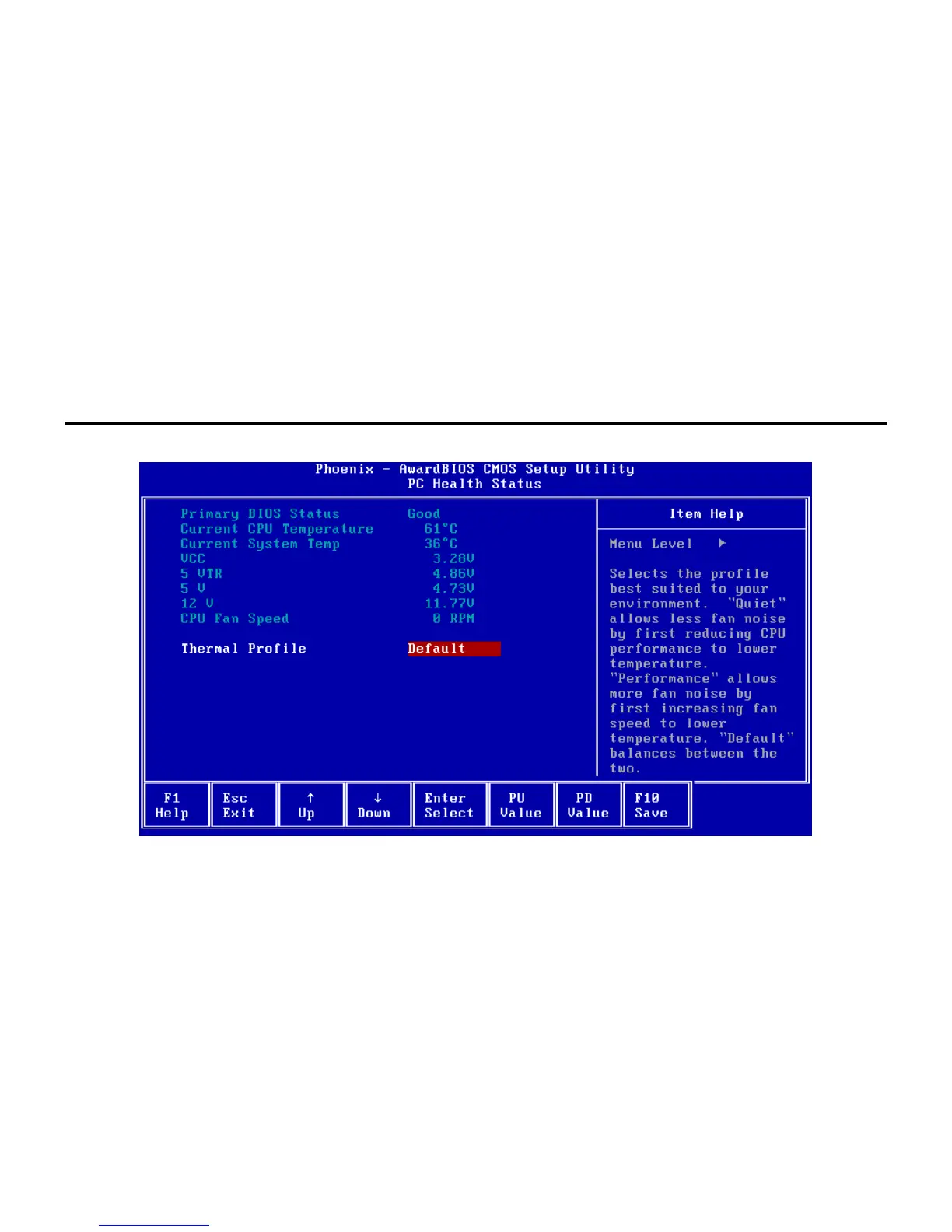SurePOS 500 4846-XX5 Technical Reference
Page 61 of 63
When the selected IRQ is set to “Reserved”, PCI devices will not use that IRQ.
This item is only available when “Resources Controlled By” is set to “Auto (ESCD)”.
Default: PCI Device
Options:
• PCI Device
• Reserved
PCI/VGA Palette Snoop
This item is for diagnostic purposes only.
Maximum Payload Size
Shows the maximum TLP payload size for PCI Express devices in bytes.
This item is for information only and cannot be configured.
6.9 PC Health Status
Primary BIOS Status
Shows the status of the primary (boot) flash ROM. If the primary BIOS becomes corrupted due to power loss during a
BIOS update, the status may show “Bad” indicating that the BIOS update should be re-applied.
This item is for information only and cannot be configured.
Current CPU Temperature
Shows the current CPU temperature.
This item is for information only and cannot be configured.
Current System Temp
Shows the ambient temperature inside the system chassis.
This item is for information only and cannot be configured.
VCC, 5 VTR, 5 V, 12 V
