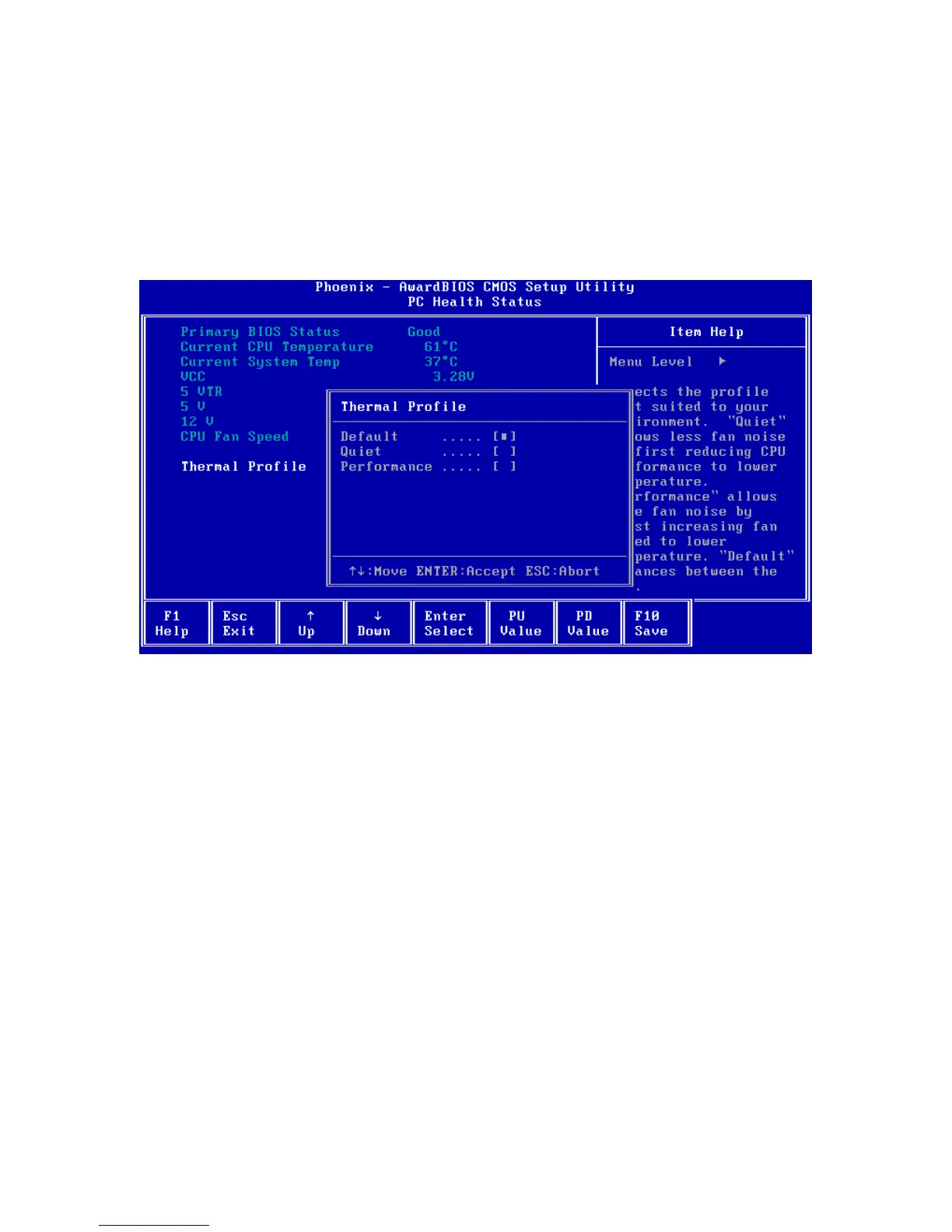SurePOS 500 4846-XX5 Technical Reference
Page 62 of 63
Shows the current voltages for the associated voltage sensors.
This item is for information only and cannot be configured.
CPU Fan Speed
Shows the current CPU fan speed in RPMs.
This item is for information only and cannot be configured.
6.9.1 Thermal Profile
Thermal Profile
Selects the thermal management profile best suited to your environment. "Quiet" allows less fan noise by first
reducing CPU performance to lower temperature. "Performance" allows more fan noise by first increasing fan speed
to lower temperature. "Default" balances between the two.
Default: Default
Options:
• Default
• Quiet
• Performance
