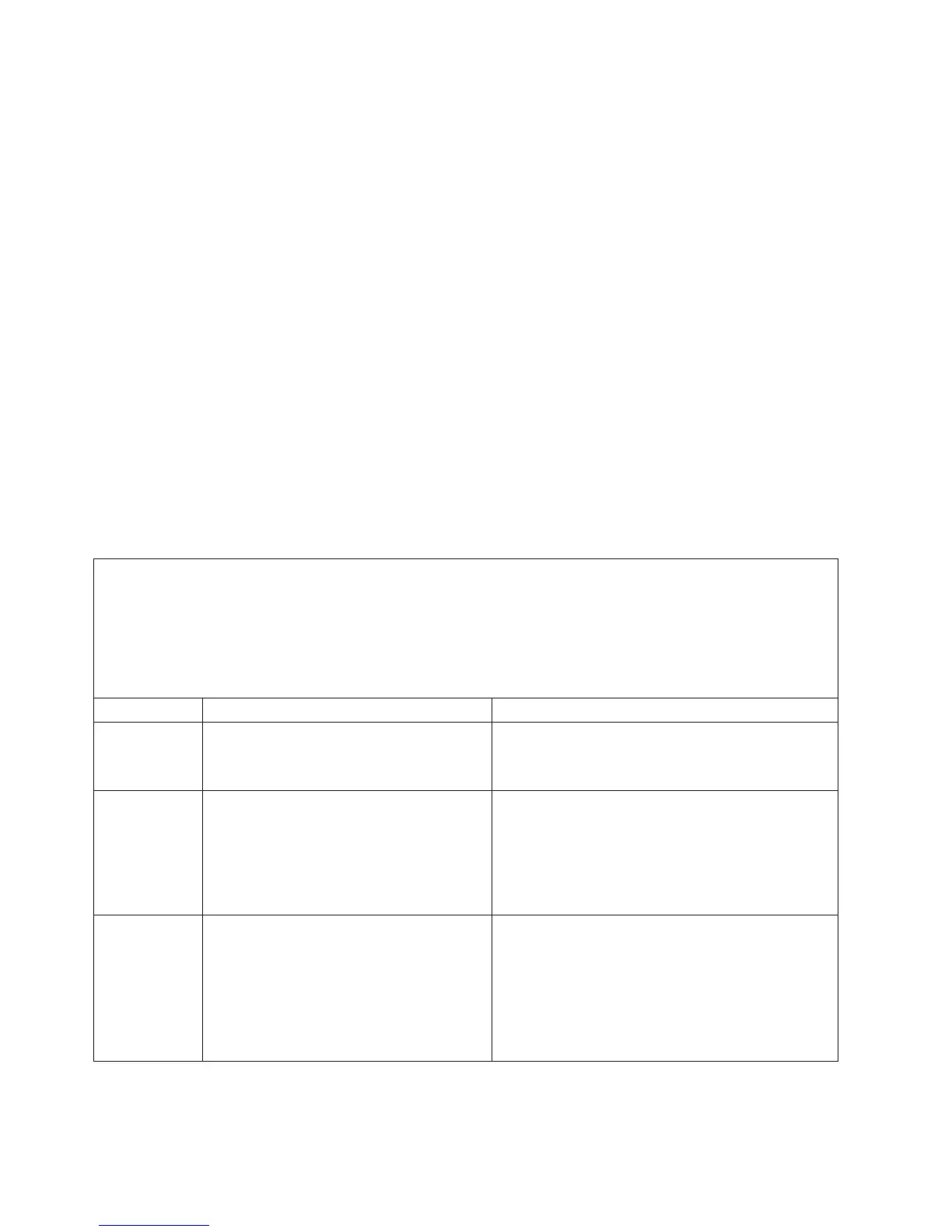2. To save the test log to a diskette, you must use a diskette that you have
formatted yourself; this function does not work with preformatted diskettes. If the
diskette has sufficient space for the test log, the diskette can contain other data.
Diagnostic error codes
The following table describes the error codes that the diagnostic programs might
generate and suggested actions to correct the detected problems.
If the diagnostic programs generate error codes that are not listed in the table,
make sure that the latest levels of BIOS, Remote Supervisor Adapter II SlimLine,
and ServeRAID code are installed.
In the error codes, x can be any numeral or letter. However, if the three-digit
number in the central position of the code is 000, 195, or 197, do not replace a
CRU or FRU. When these numbers are in the central position of the code, they
have the following meanings:
000 The server passed the test. Do not replace a CRU or FRU.
195 The Esc key was pressed to end the test. Do not replace a CRU or FRU.
197 This is a warning error, but it does not indicate a hardware failure; do not
replace a CRU or FRU. Take the action that is indicated in the Action
column but do not replace a CRU or a FRU. See the description of
Warning in “Diagnostic text messages” on page 95 for more information.
v Follow the suggested actions in the order in which they are listed in the Action column until the problem
is solved.
v See Chapter 3, “Parts listing, Type 4364, 4365, or 4366 server,” on page 15 to determine which
components are customer replaceable units (CRU) and which components are field replaceable units
(FRU).
v If an action step is preceded by “(Trained service technician only),” that step must be performed only by a
trained service technician.
Error code Description Action
005-xxx-000 Failed video test.
1. Reseat the video adapter, if one is installed.
2. (Trained service technician only) Replace the
system board.
011-xxx-000 Failed COM1 serial port test.
1. Check the loopback plug that is connected to the
externalized serial port.
2. Check the cable from the externalized serial port
to the system board.
3. (Trained service technician only) Replace the
system board.
020-xxx-000 Failed PCI Interface test.
1. Reseat the riser-card assembly.
2. Replace the following components one at a time,
in the order shown, restarting the server each
time:
a. Riser-card assembly
b. (Trained service technician only) System
board
96 IBM System x3250 Types 4364, 4365, and 4366: Problem Determination and Service Guide
