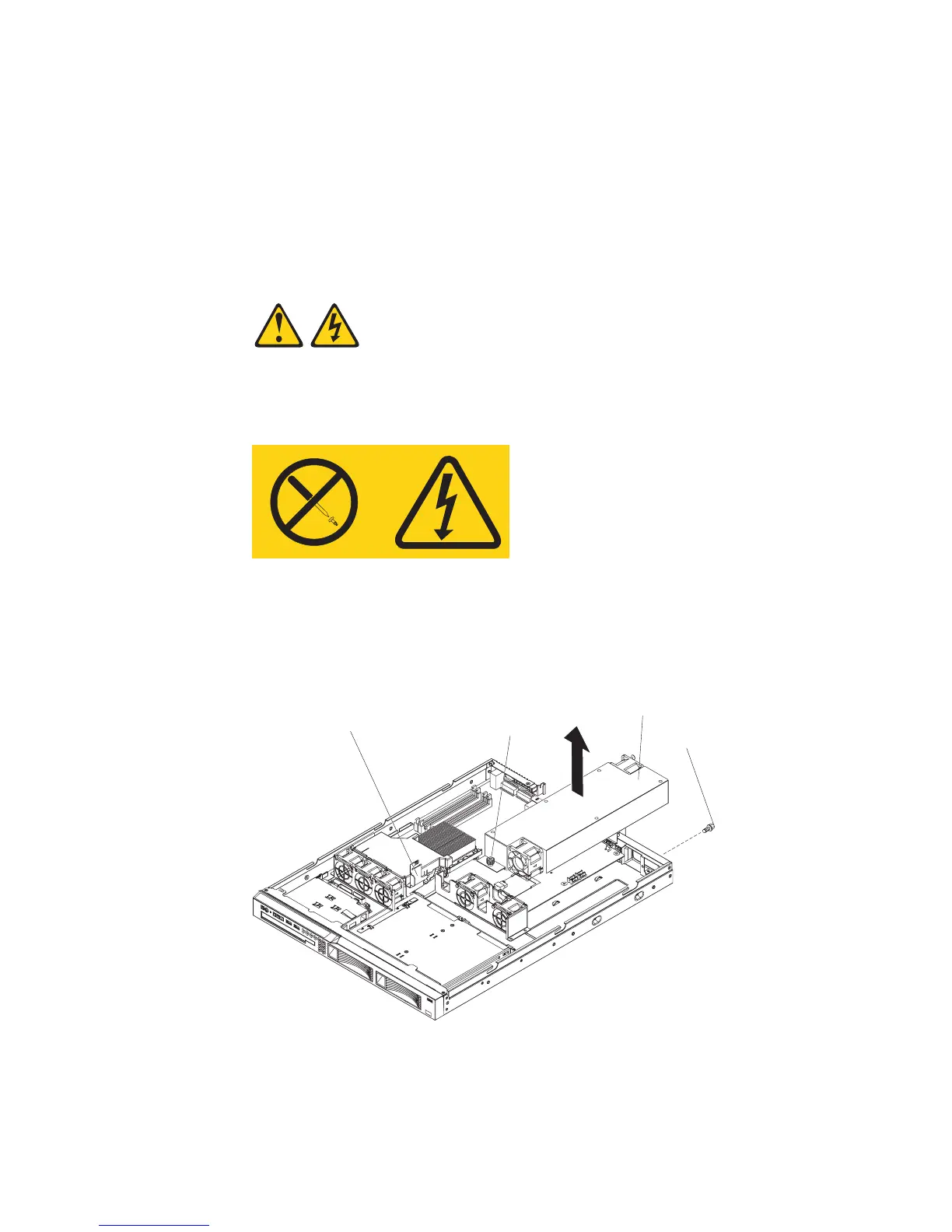4. Install the cover (see “Installing the cover” on page 29).
5. Slide the server into the rack.
6. Connect the cables and power cords.
7. Turn on all attached devices and the server.
Removing the power supply
When you remove or install the power supply, observe the following precautions.
Statement 8:
CAUTION:
Never remove the cover on a power supply or any part that has the following
label attached.
Hazardous voltage, current, and energy levels are present inside any
component that has this label attached. There are no serviceable parts inside
these components. If you suspect a problem with one of these parts, contact
a service technician.
To remove the power supply, complete the following steps.
Captive screw
Rear screw
Power supply
Air deflector
1. Read the safety information that begins on page vii and “Installation guidelines”
on page 25.
2. Disconnect the ac power cord from the connector on the power supply.
Disconnect all external cables from the server.
46 IBM System x3250 Types 4364, 4365, and 4366: Problem Determination and Service Guide
