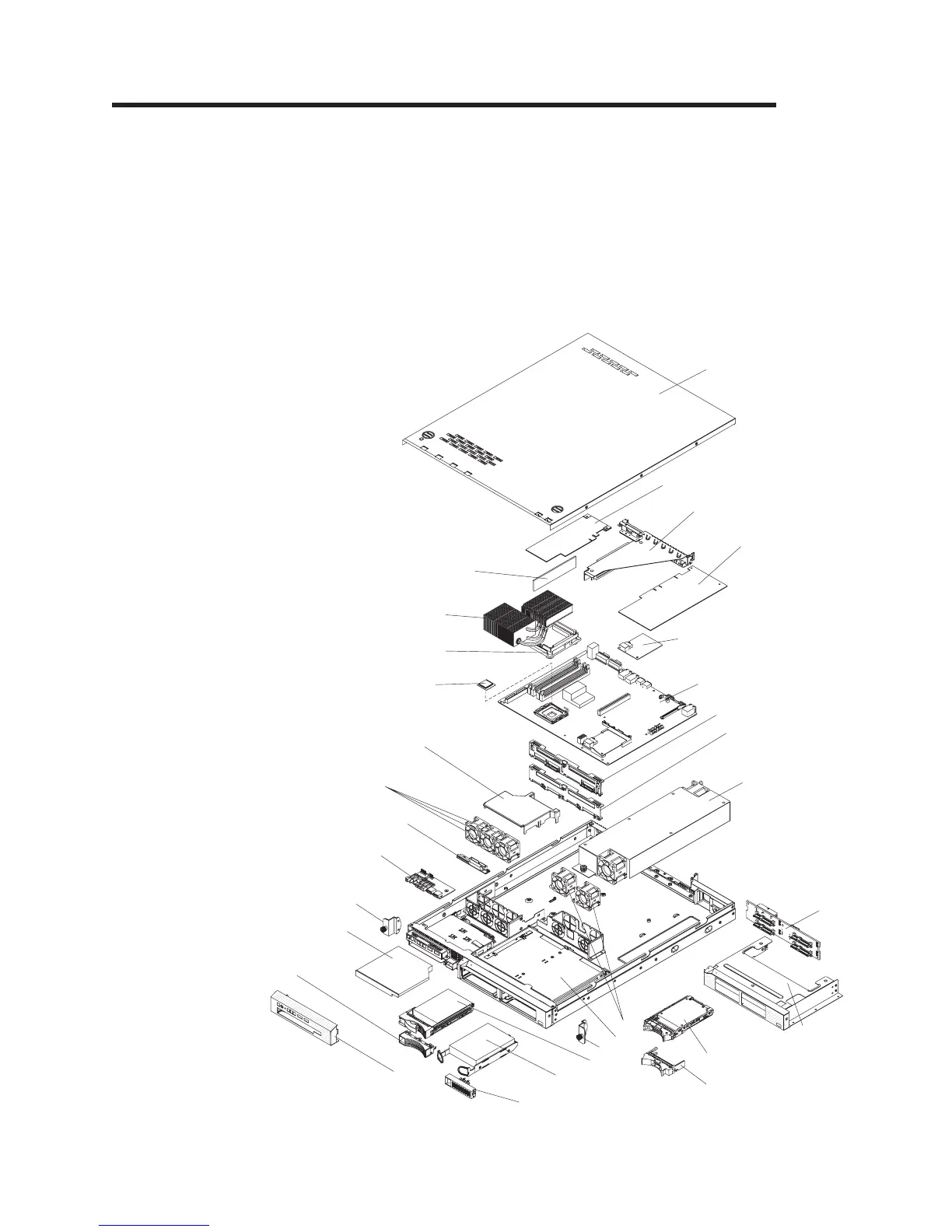Chapter 3. Parts listing, Type 4364, 4365, or 4366 server
The following replaceable components are available for the System x3250 Type
4364, 4365, and Type 4366 servers. To check for an updated parts listing on the
Web, complete the following steps:
1. Go to http://www.ibm.com/servers/eserver/support/xseries/index.html.
2. From the Hardware list, select System x3250 and click Go.
3. Click the Install and use tab.
4. Under Technical resources, click Parts information.
1
2
3
4
5
6
7
8
9
10
14
12
13
14
15
16
17
18
11
19
20
21
16
22
23
24
25
26
27
28
29
© Copyright IBM Corp. 2007 15
