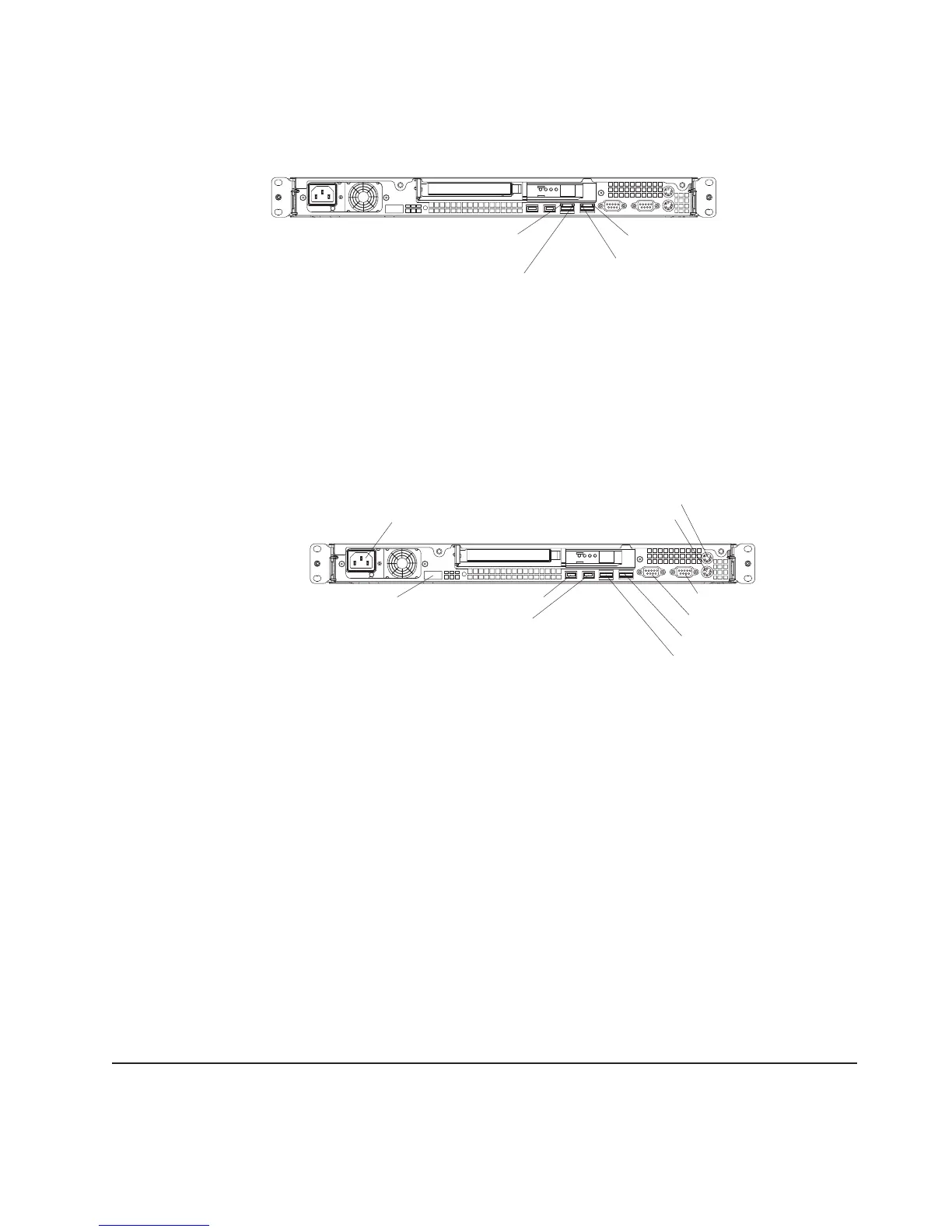Rear view
The following illustration shows the LEDs on the rear of the server.
Ethernet 1 transmit / receive
activity LED
Ethernet 2 transmit / receive
activity LED
Ethernet 1 speed LED
Ethernet 2 speed LED
Ethernet transmit/receive activity LED: This LED is on each Ethernet connector.
When this LED is lit, it indicates that there is activity between the server and the
network.
Ethernet speed LED: This LED is on each Ethernet connector. When this LED is
lit, it indicates that the Ethernet network speed is 1 Gbps. When this LED is off, it
indicates that the Ethernet network speed is 10 Mbps or 100 Mbps.
The following illustration shows the connectors on the rear of the server.
Power-cord connector
Mouse connector
Keyboard connector
Serial connector
Video connector
Ethernet 2 connector
Ethernet 1 connector
USB 3 connector
USB 4 connector
Systems-management
connector
Power-cord connector: Connect the power cord to this connector.
Keyboard connector: Connect a PS/2 keyboard to this connector.
Mouse connector: Connect a mouse or other PS/2 device to this connector.
Serial connector: Connect a 9-pin serial device to this connector.
Video connector: Connect a monitor to this connector.
Ethernet connector: Use either of these connectors to connect the server to a
network.
USB connector: Connect a USB device to either of these connectors.
Systems-management connector: Connect the server to a network for
systems-management information control. This connector is active only if you have
installed a Remote Supervisor Adapter II SlimLine, and it is used only by the
Remote Supervisor Adapter II SlimLine.
Internal LEDs, connectors, and jumpers
The following illustrations show the connectors, LEDs, and jumpers on the internal
boards. The illustrations might differ slightly from your hardware.
Chapter 1. Introduction 5
