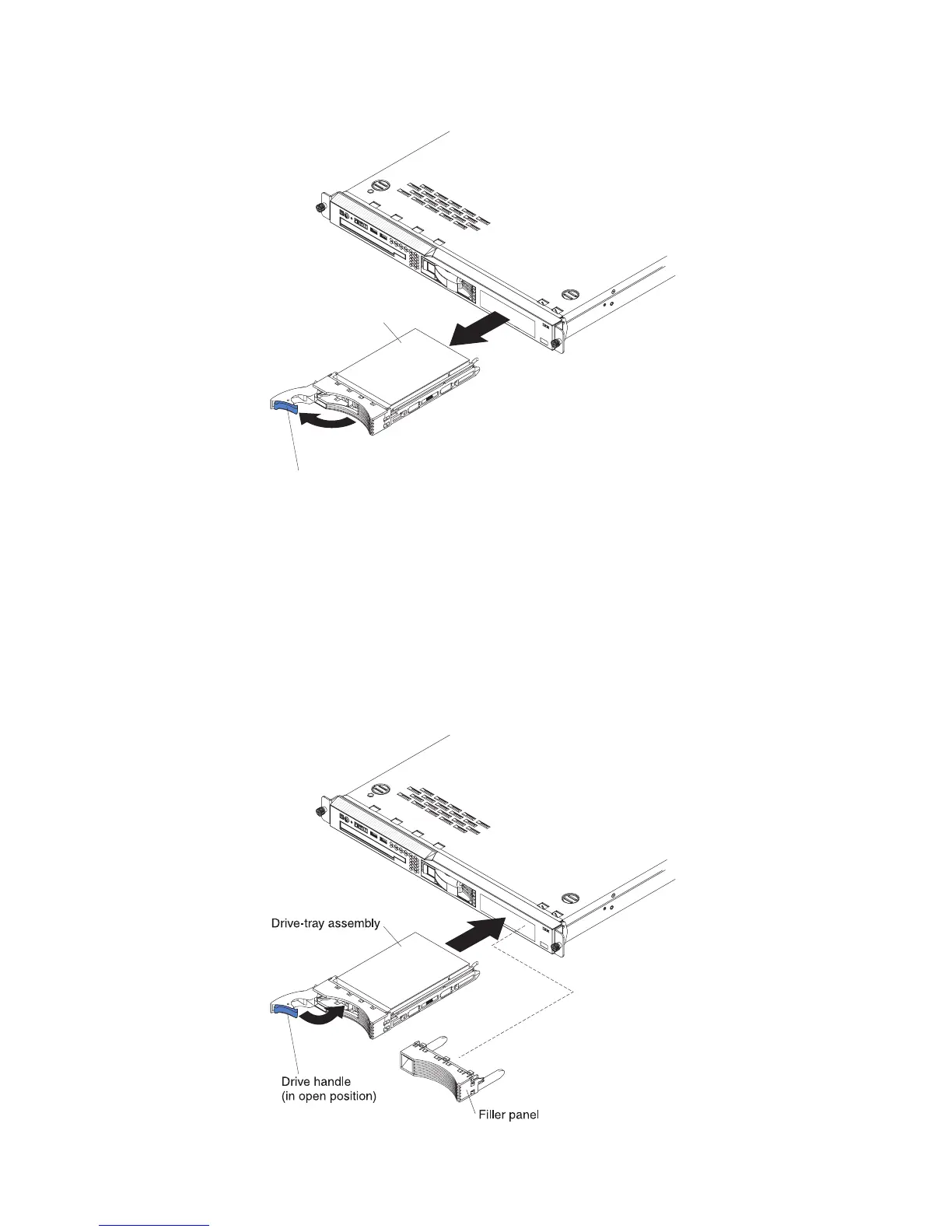To remove a hot-swap hard disk drive, complete the following steps.
Drive-tray assembly
Drive handle
(in open position)
Attention: To avoid damage to the hard disk drive connectors, make sure that the
server cover is in place and fully closed whenever you install or remove a hard disk
drive.
1. Move the handle on the drive to the open position (perpendicular to the drive).
2. Pull the hot-swap drive assembly from the bay
Installing a hot-swap hard disk drive
To install a hot-swap hard disk drive, complete the following steps.
Note: If you have only one hard disk drive, install it in the left or upper-left drive
bay.
Chapter 4. Removing and replacing server components 37
