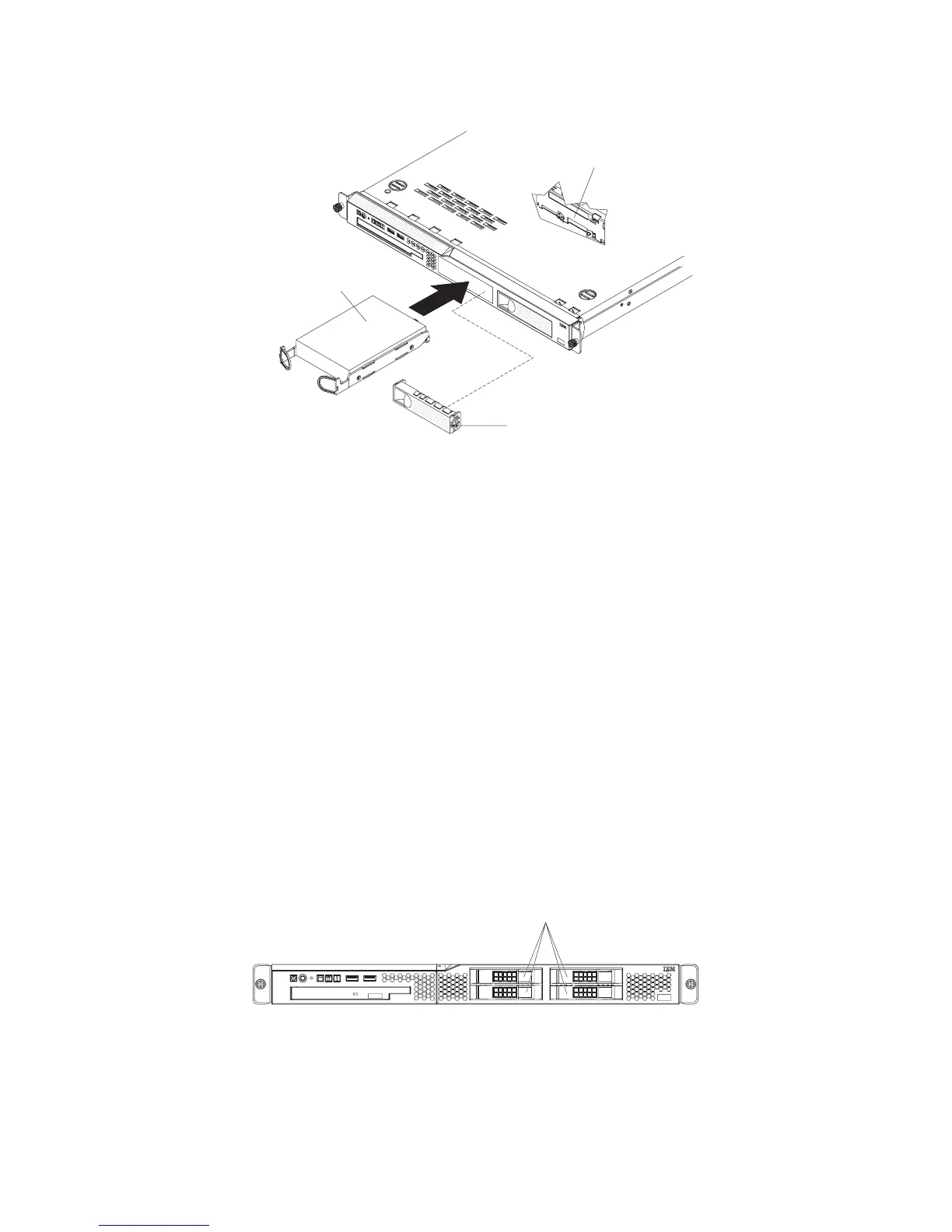Note: If you have only one hard disk drive, install it in the left drive bay.
Filler panel
Hard disk
drive assembly
SATA hard disk
drive back plate
Attention: To avoid damage to the hard disk drive connectors, make sure that the
server cover is in place and fully closed whenever you install or remove a hard disk
drive.
1. Read the safety information that begins on page vii and “Installation guidelines”
on page 25.
2. Make sure that the server cover is in place and fully closed.
3. Turn off the server and peripheral devices, and disconnect the power cord and
all external cables.
4. Remove the filler panel from the bay.
5. Pull the loops of the drive tray toward each other, and slide the drive into the
server until the drive connects to the back plate.
6. Release the loops of the drive tray.
7. Insert the filler panel into the bay to cover the drive.
8. Slide the server into the rack.
9. Connect the cables and power cords.
10. Turn on all attached devices and the server.
Removing a hot-swap hard disk drive
The 3.5-inch drive hot-swap server models support either two SAS 3.5-inch hard
disk drives or two SATA 3.5-inch hard disk drives. The 2.5-inch drive hot-swap
server models support four 2.5-inch SAS hard disk drives.
2.5-inch drives
The removal and installation procedures are the same for any of these drives. The
illustrations in this procedure show 3.5-inch SAS drives.
36 IBM System x3250 Types 4364, 4365, and 4366: Problem Determination and Service Guide
