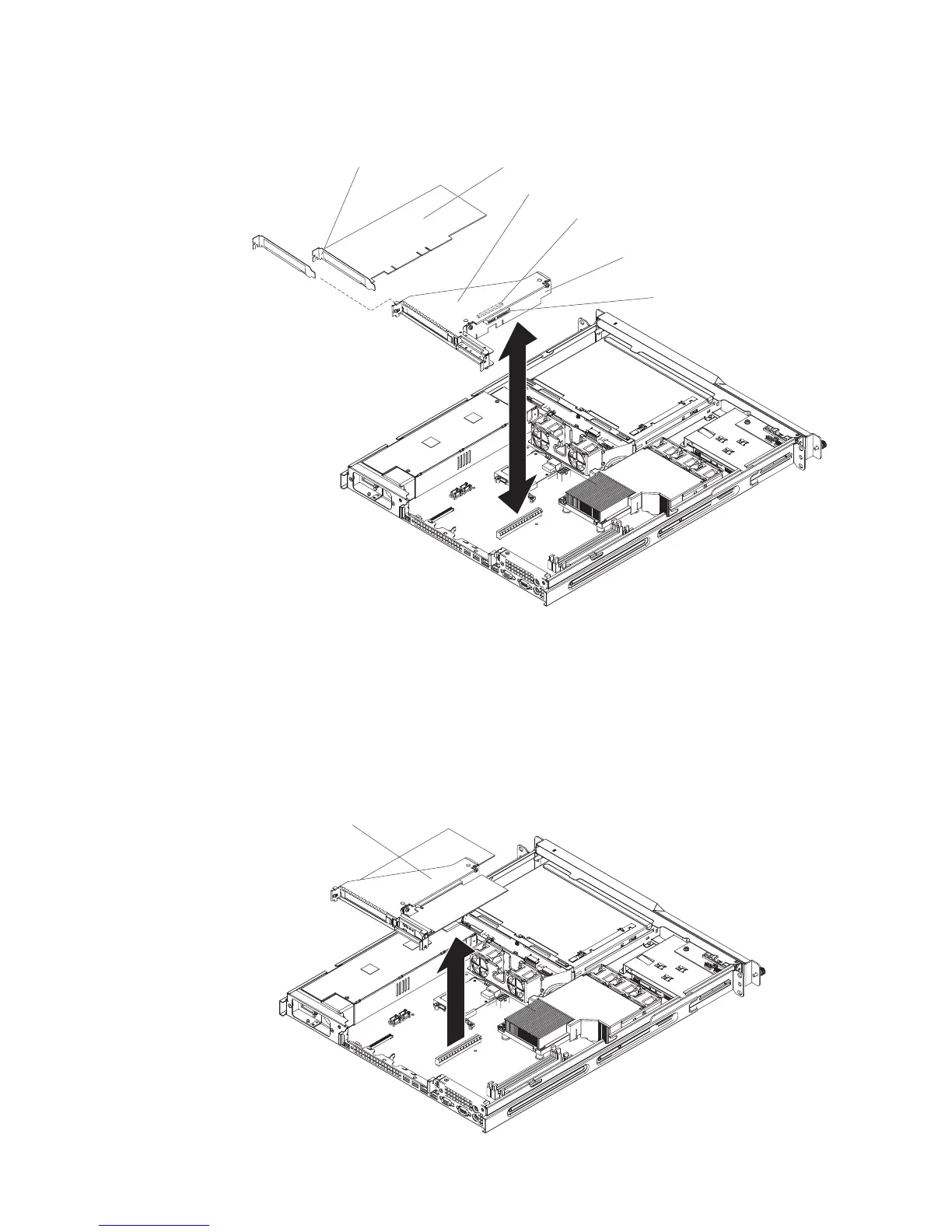Removing an adapter
To remove a PCI Express adapter, complete the following steps.
Riser-card
assembly
Adapter support
bracket
Adapter
Expansion slot 1
Expansion slot 2
Expansion-slot
bracket
1. Read the safety information that begins on page vii and “Installation guidelines”
on page 25.
2. Turn off the server and peripheral devices, and disconnect the power cords and
all external cables.
3. Remove the server from the rack; then, remove the cover (see “Removing the
cover” on page 28).
4. Disconnect any cables from the adapter.
5. Grasp the riser-card assembly at the rear edge and lift to remove it from the
server.
Riser-card
assembly
30 IBM System x3250 Types 4364, 4365, and 4366: Problem Determination and Service Guide
