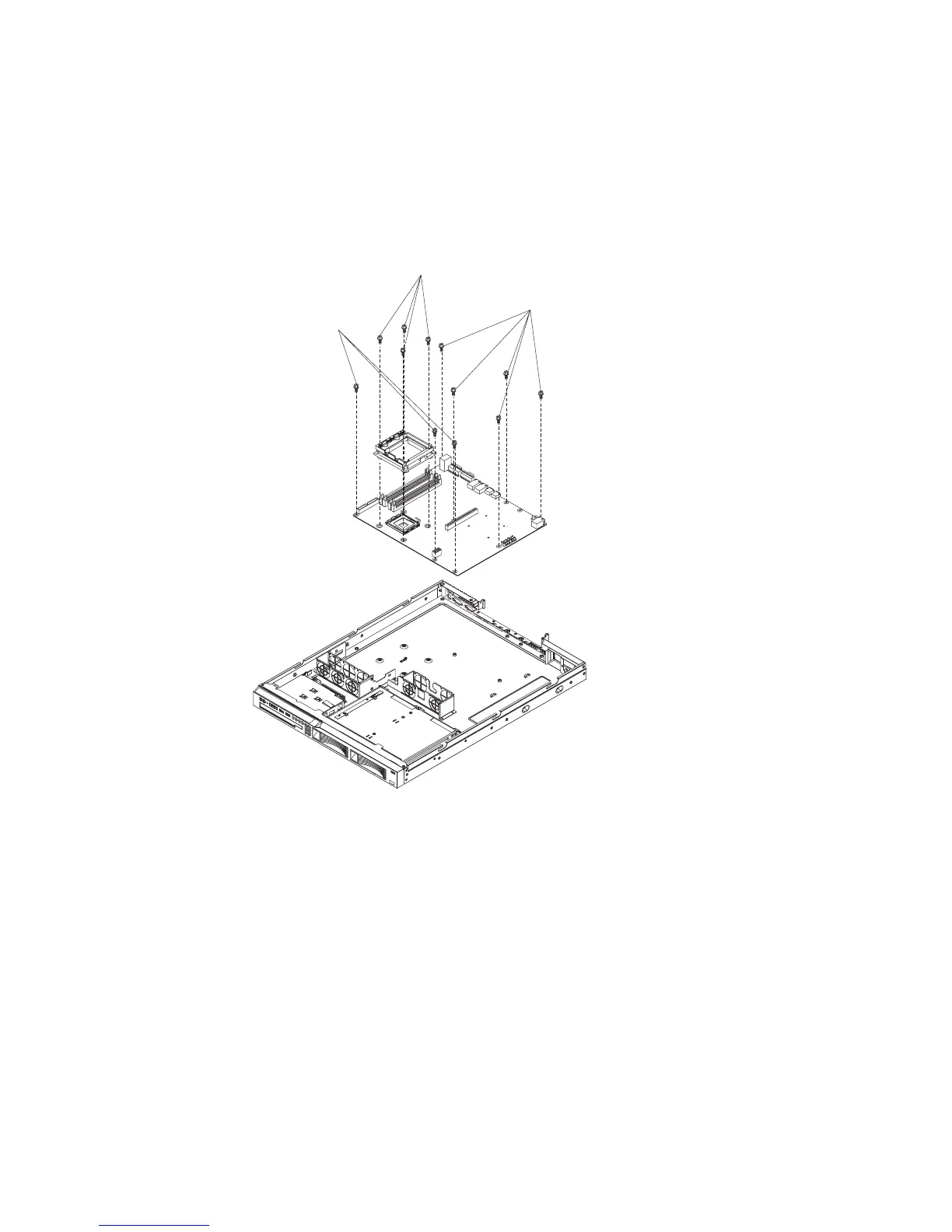Note: 0.01mL is one tick mark on the syringe. If the grease is properly applied,
approximately half (0.22 mL) of the grease will remain in the syringe.
6. Install the heat exchanger onto the microprocessor as described in “Installing
the microprocessor” on page 61.
Removing the system board
Heat-exchanger
retention module
(4 screws)
System board
(5 screws)
System board
(3 screws)
To remove the system board, complete the following steps:
1. Read the safety information that begins on page vii, and “Installation
guidelines” on page 25.
2. Turn off the server, and disconnect all power cords and external cables; then,
remove the server cover (see “Removing the cover” on page 28).
3. Remove the riser-card assembly with adapters, and place them on a
static-protective surface for reinstallation (see “Removing an adapter” on page
30).
4. Remove the SAS/SATA controller if one is installed (see “Removing the
SAS/SATA controller (hot-swap models)” on page 54) and place it on a
static-protective surface for reinstallation.
5. Remove all DIMMs, and place them on a static-protective surface for
reinstallation (see “Removing a memory module (DIMM)” on page 40).
6. Disconnect all cables from the system board.
64 IBM System x3250 Types 4364, 4365, and 4366: Problem Determination and Service Guide
