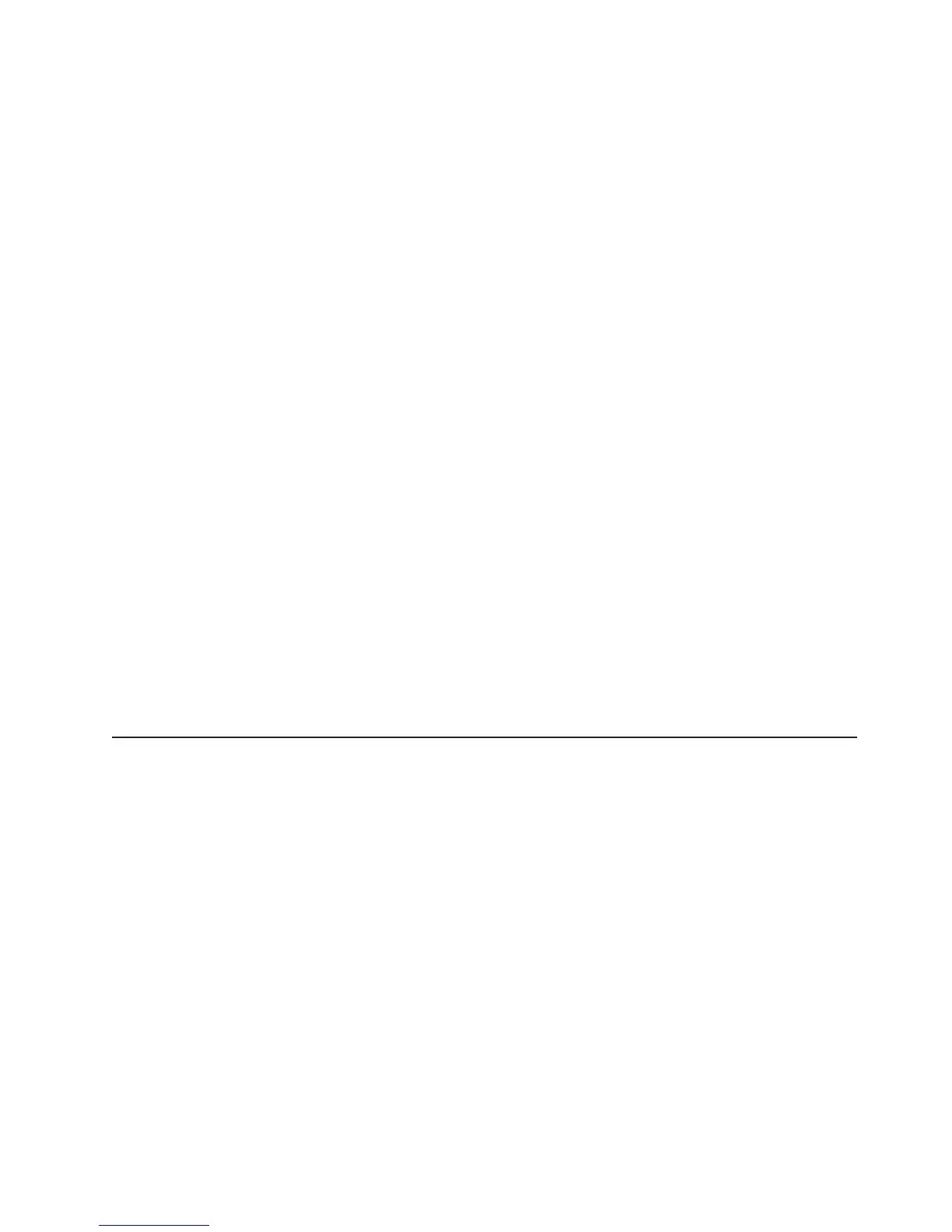v Failure symptom
– Do diagnostics fail?
– What, when, where, single, or multiple systems?
– Is the failure repeatable?
– Has this configuration ever worked?
– If it has been working, what changes were made prior to it failing?
– Is this the original reported failure?
v Diagnostics version
– Type and version level
v Hardware configuration
– Print (print screen) configuration currently in use
– BIOS level
v Operating system software
– Type and version level
Note: To eliminate confusion, identical systems are considered identical only if
they:
1. Are the exact machine type and models
2. Have the same BIOS level
3. Have the same adapters/attachments in the same locations
4. Have the same address jumpers/terminators/cabling
5. Have the same software versions and levels
6. Have the same diagnostics code (version)
7. Have the same configuration options set in the system
8. Have the same setup for the operation system control files
Comparing the configuration and software setup between “working” and
“non-working” systems will often lead to problem resolution.
Calling IBM for service
See Appendix A, “Getting help and technical assistance,” on page 117 for
information about calling IBM for service.
When you call for service, have as much of the following information available as
possible:
v Machine type and model
v Microprocessor and hard disk drive upgrades
v Failure symptoms
– Does the server fail the diagnostic programs? If so, what are the error codes?
– What occurs? When? Where?
– Is the failure repeatable?
– Has the current server configuration ever worked?
– What changes, if any, were made before it failed?
– Is this the original reported failure, or has this failure been reported before?
v Diagnostic program type and version level
v Hardware configuration (print screen of the system summary)
v BIOS code level
Chapter 5. Diagnostics 115
