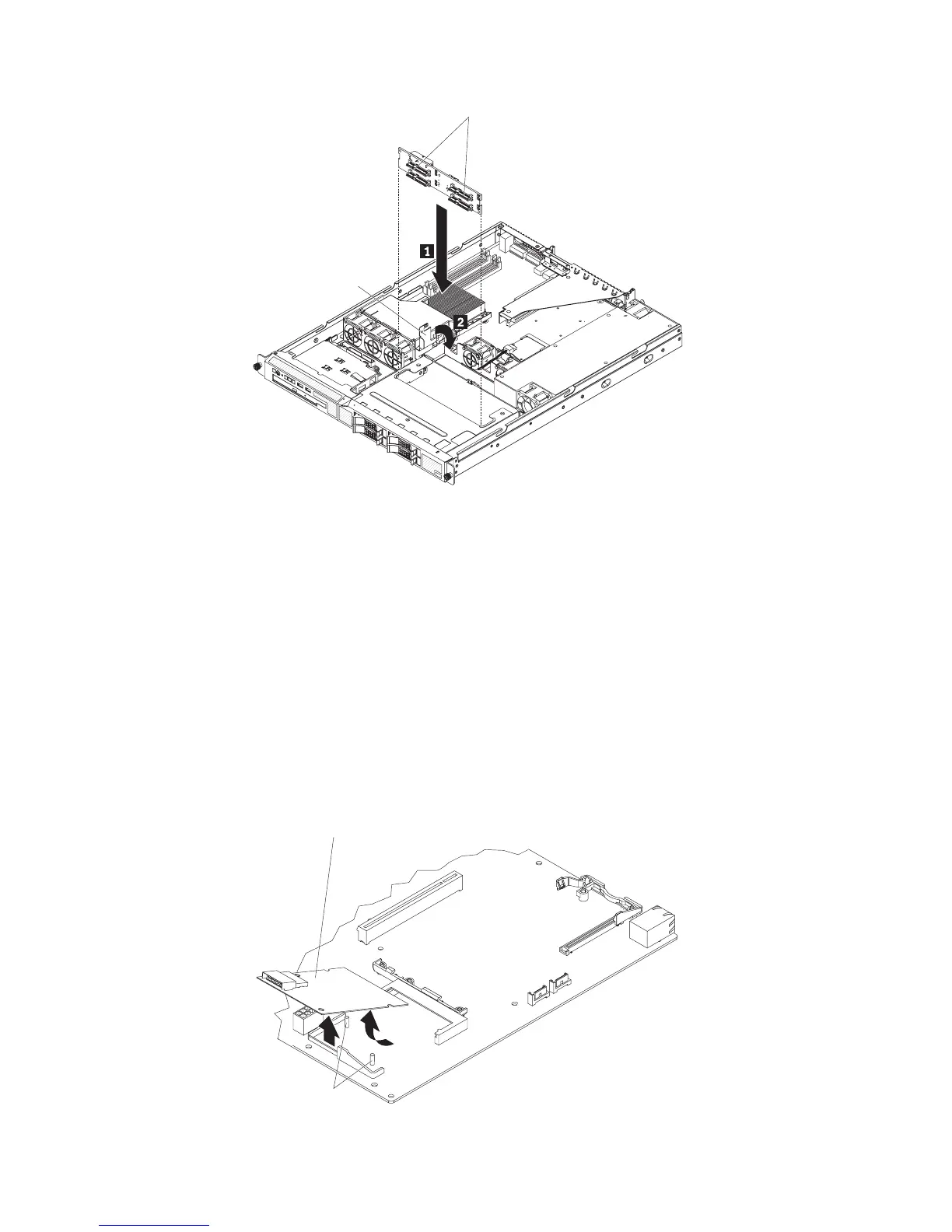Connectors
Air deflector
1. Make sure that the 2.5-inch drive cage is fully installed in the server (see
“Installing a drive cage” on page 59).
2. Connect the power cable to the replacement backplane.
3. Slide the backplane into the card guides, making sure that any nearby wires or
cables are not trapped or pinched.
4. Press firmly until the backplane is fully seated and clicks into place.
5. Reconnect the backplane cables.
6. Install the cover (see “Installing the cover” on page 29).
7. Replace the hard disk drives.
8. Slide the server into the rack.
9. Connect the cables and power cords.
10. Turn on all attached devices and the server.
Removing the SAS/SATA controller (hot-swap models)
Support posts
SAS/SATA controller card
54 IBM System x3250 Types 4364, 4365, and 4366: Problem Determination and Service Guide
