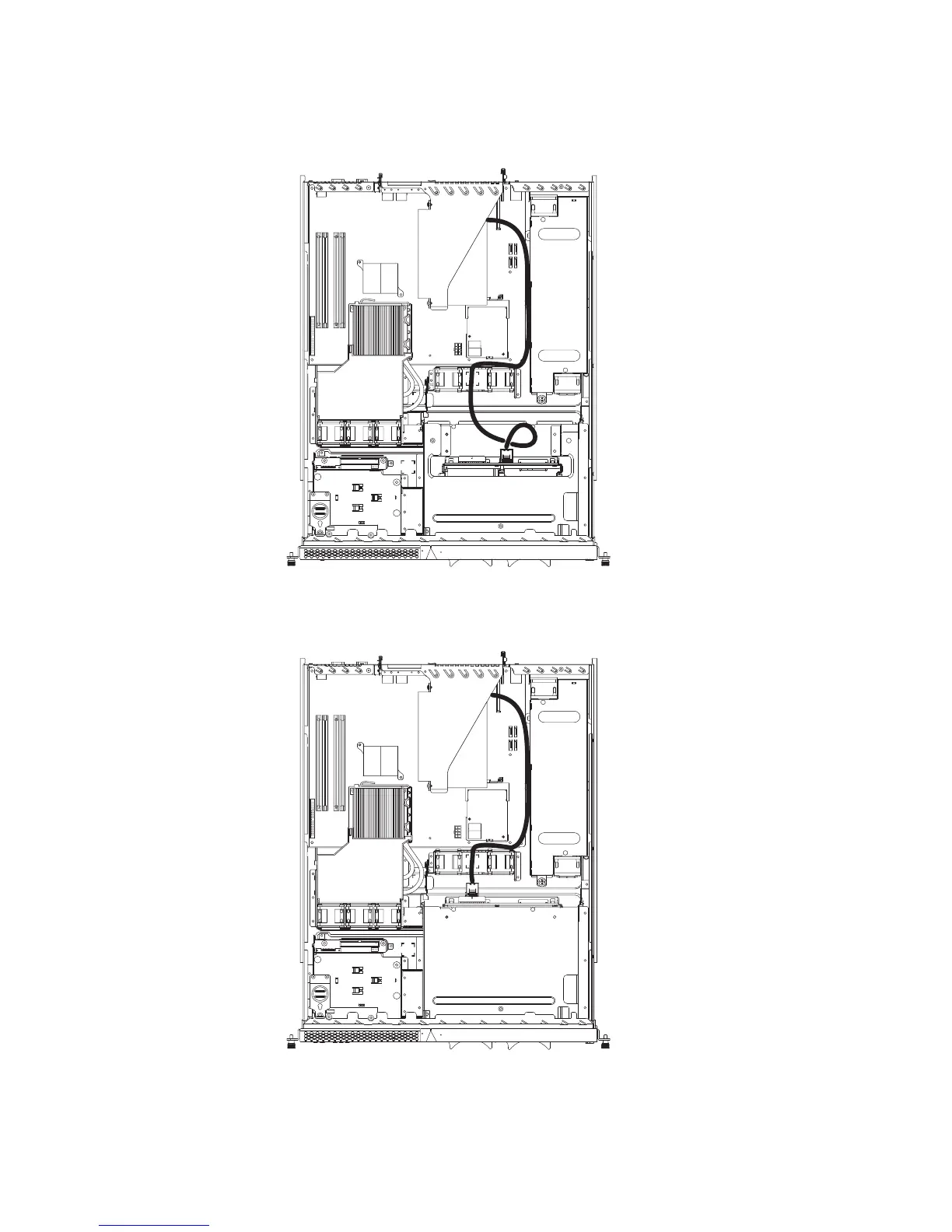7. If you are installing a ServeRAID 8s controller in a server with 2.5-inch drives,
make sure that the ServeRAID 8s signal cable is routed as shown in the
following illustration and connected to the hard disk drive backplane.
If you are installing a ServeRAID 8s controller in a server with 3.5-inch drives,
make sure the ServeRAID 8s signal cable is routed as shown in the following
illustration and connected to the hard disk drive backplane.
8. Install the cover (see “Installing the cover” on page 29).
9. Slide the server into the rack.
10. Connect the cables and power cords.
32 IBM System x3250 Types 4364, 4365, and 4366: Problem Determination and Service Guide
